Harness the power of a drag and drop HTML editor to revolutionize the way you build websites. Our web design services at WebsiteDesigner.Business offer responsive, modern, and engaging user experiences using HTML. With our expert team of HTML web developers and designers, we can create visually attractive and functional websites that meet your specific needs. Take your online presence to new heights with our web design for HTML.
Key Takeaways:
- Drag-and-drop HTML editors are powerful tools for creating websites without coding knowledge.
- Our web design services at WebsiteDesigner.Business offer responsive and visually appealing websites using HTML.
- We have a team of expert HTML web developers and designers to meet your specific needs.
- With our web design for HTML, you can elevate your online presence and engage your audience.
- Take advantage of the benefits of drag-and-drop page builders for user-friendly web design and code-free website creation.
The Benefits of Drag-and-Drop Page Builders
Drag-and-drop page builders have revolutionized the web design industry, offering numerous benefits that empower website creators of all skill levels. With these intuitive and user-friendly tools, you can design professional websites without the need for coding experience, unleashing your creativity and saving valuable time and resources.
Here are some key benefits of using drag-and-drop page builders:
- Code-Free Website Creation: Drag-and-drop page builders eliminate the need to write or understand complex code. You can effortlessly design and customize your website by simply dragging and dropping elements onto your page. This empowers beginners and those without extensive technical knowledge to create stunning websites that reflect their unique vision.
- User-Friendly Web Design: These page builders provide a visually interactive interface that makes web design a breeze. You can easily reorder, add, or edit elements of your page, such as CTAs, text, images, and videos, with a simple drag and drop motion. This level of control allows you to create captivating websites that provide an exceptional user experience.
- Time and Resource Savings: Drag-and-drop builders streamline the website design process, freeing up your developer’s time to focus on other important growth projects. Instead of waiting for code updates or relying on a developer for minor revisions, you can independently make changes to your website in real-time. This agility empowers you to respond promptly to market trends and optimize your site without delays.
- Visually Appealing Designs: With drag-and-drop page builders, you can leverage a wide range of pre-designed templates, modules, and styling options to create visually appealing websites. These builders offer an extensive library of design elements, allowing you to choose the perfect combination that aligns with your brand and captures the attention of your target audience.
- Ease of Collaboration: Drag-and-drop page builders facilitate collaboration between designers, developers, and content creators. The intuitive interface makes it easy to communicate and share ideas, ensuring everyone is on the same page. This collaborative approach leads to more efficient and effective website creation, resulting in a cohesive and seamless online presence.
By harnessing the power of drag-and-drop page builders, you can unlock your full creative potential, create visually stunning websites, and elevate your online presence without the need for extensive coding knowledge or technical expertise.
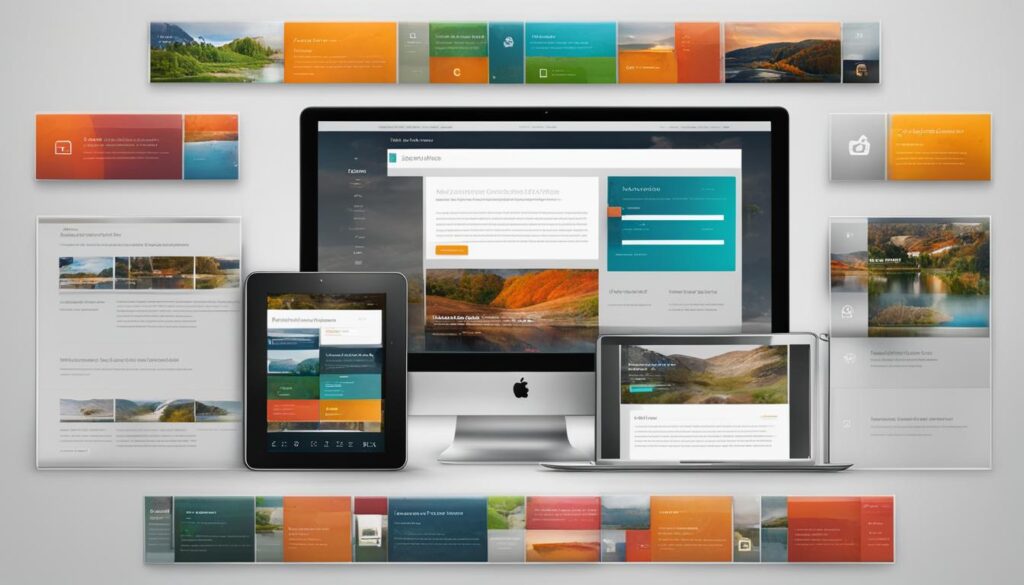
| Drag-and-Drop Page Builders | Benefits |
|---|---|
| Coding Experience | Not Required |
| User-Friendly | Interface |
| Time and Resource Savings | Efficient Workflow |
| Visually Appealing Designs | Captivating Websites |
| Collaboration | Enhanced Teamwork |
Top Drag-and-Drop Page Builders for HTML
When it comes to designing websites using HTML, there are several top drag-and-drop page builders that can help you create stunning and functional sites. These builders offer unique features and capabilities that cater to different user preferences and needs. Let’s take a closer look at some of the best drag-and-drop page builders for HTML:
CMS Hub
CMS Hub is a comprehensive drag-and-drop page builder that combines ease of use with power, making it ideal for marketers and developers. With its intuitive interface, you can create visually appealing websites using HTML without the need for extensive coding knowledge.
Elementor
Elementor is a popular drag-and-drop builder for WordPress that offers easy front-end editing and clean back-end code. It provides a wide range of features, including pre-built templates and a widget library, allowing you to create and customize your website with HTML effortlessly.
Beaver Builder
Beaver Builder is an excellent alternative to Elementor and is known for its front-end page editing capabilities and minimal impact on site speed. With its user-friendly interface, you can quickly build websites using HTML without compromising performance.
Wix
Wix is a user-friendly drag-and-drop builder suitable for beginners. It offers a straightforward and intuitive editor that allows you to create HTML websites with ease. With its wide selection of templates and modules, you can design visually appealing sites without the need for advanced technical skills.
Squarespace
Squarespace provides an intuitive editor for non-web designers, making it easy to create websites using HTML. It offers a variety of templates and modules that you can customize to suit your needs. Squarespace is known for its clean user interface and drag-and-drop functionality, providing a streamlined solution for HTML web design.
One.com
One.com offers drag-and-drop web design options for HTML, allowing you to easily create and edit your website without coding knowledge. With its user-friendly interface and a variety of templates, you can quickly build visually appealing and functional websites.
Divi
Divi is a powerful drag-and-drop page builder that allows you to create stunning websites using HTML. With its visual editor and extensive customization options, you can design unique websites without any coding knowledge. Divi offers a user-friendly interface and a large community of users, providing support and resources to enhance your HTML web design.
Weebly
Weebly provides drag-and-drop functionality for HTML web design, catering to different user preferences and needs. With its easy-to-use interface, you can create and customize websites using HTML effortlessly.
Pixpa
Pixpa offers drag-and-drop functionality for HTML web design, allowing you to create visually appealing websites without coding knowledge. With its intuitive interface, you can customize your website to showcase your work and promote your business effectively.
GoDaddy
GoDaddy provides drag-and-drop website building tools that are suitable for HTML web design. With its user-friendly interface and a range of templates, you can easily create and customize websites without the need for coding expertise.
These top drag-and-drop page builders for HTML offer a range of features and capabilities that can help you create professional and engaging websites. Depending on your specific needs and preferences, you can choose the builder that best suits your requirements. Elevate your web design with these powerful tools and take your HTML websites to new heights.
Harnessing the Power of CMS Hub for Web Design
At our web design agency, we understand the importance of having a powerful and user-friendly CMS Hub for creating stunning websites. With CMS Hub’s drag-and-drop page builder, you can effortlessly design and customize your website without any coding knowledge. Whether you’re a beginner or an experienced designer, CMS Hub offers the perfect solution for creating a unique online presence.
CMS Hub comes with a range of powerful features that give you complete control over your content. From changing colors and fonts to adding custom modules, CMS Hub allows you to create a website that perfectly aligns with your branding and objectives. The intuitive drag-and-drop editor makes it easy to build and modify your site, ensuring a seamless user experience.
One of the key benefits of CMS Hub is its affordability. With different pricing plans available, including a free option, CMS Hub is accessible to businesses of all sizes. Whether you’re a startup or an enterprise, you can find a plan that suits your budget and requirements. The pricing tiers, such as Starter, Professional, and Enterprise, provide additional features and benefits to help you maximize your web design capabilities.
Take advantage of the power of CMS Hub to create a visually appealing and professional website that stands out from the competition. With our expertise and CMS Hub’s drag-and-drop page builder, we can help you elevate your web design and achieve your digital content strategy goals. Order your CMS Hub plan today and witness the transformation of your online presence.

Key Features of CMS Hub
- Drag-and-drop page builder for easy customization
- Seamless color, font, and imagery changes
- Ability to add custom modules to themes
- Intuitive interface for effortless web design
- Affordable pricing plans for businesses of all sizes
CMS Hub Pricing
| Plan | Features | Pricing |
|---|---|---|
| Starter | Basic web design features | Starting at $29/month |
| Professional | Advanced web design capabilities | Starting at $215/month |
| Enterprise | Customized solutions for large businesses | Contact us for pricing |
Empowering Web Design with Elementor for HTML
When it comes to creating stunning websites using HTML, Elementor is the go-to drag-and-drop page builder for WordPress. With its easy front-end editing and clean back-end code, Elementor empowers web designers to unleash their creativity and build exceptional websites.
One of the key advantages of Elementor is its extensive range of features. You can choose from a wide selection of pre-built templates, saving you time and effort in the design process. The widget library gives you access to a variety of elements that you can easily drag and drop onto your pages, such as buttons, forms, galleries, and more.
Creating and customizing forms is a breeze with Elementor. Whether you need a simple contact form or a complex multi-step form, Elementor provides the tools to make it happen. You can easily integrate your forms with popular email marketing services and CRMs, ensuring seamless lead capture and management.
Elementor allows us to create beautiful and functional websites without the need for coding. Its user-friendly interface and extensive features make it a game-changer for HTML web design.
Elementor caters to both beginners and experienced web designers. Its intuitive interface makes it easy to navigate and experiment with different design options. Whether you’re starting from scratch or customizing an existing template, Elementor gives you the freedom to bring your vision to life.
Elementor offers a free version that provides access to basic features, allowing you to test the waters and see if it’s the right fit for your web design needs. For advanced features and premium support, Elementor also offers paid plans with affordable pricing options. This flexibility makes Elementor accessible to businesses of all sizes.
So, if you’re looking to enhance your HTML web design and create stunning websites, Elementor is the tool for you. Unlock your creative potential and elevate your WordPress web design with the power of Elementor.

Building Websites with Beaver Builder for HTML
When it comes to HTML web design, Beaver Builder is an exceptional alternative page builder that empowers you to create stunning websites. With its front-end page editing and minimal impact on site speed, Beaver Builder allows for rapid website development. Its user-friendly interface enables you to effortlessly drag and drop elements onto your page, customizing them to perfection. Plus, Beaver Builder offers a wide selection of templates, providing you with a head start in your design journey. Easily replace the placeholder content with your own text, images, and media to create a professional-looking website. Moreover, Beaver Builder offers a free Lite version with limited functionality, making it accessible to all. For advanced features and support, there are several paid plans available at competitive prices.
| Beaver Builder Features | Beaver Builder Pricing |
|---|---|
| Front-end page editing | Free Lite version with limited functionality |
| Drag and drop interface | Paid plans with additional features and support |
| Large selection of templates | Competitive pricing options |
With Beaver Builder, you can build visually appealing websites without extensive coding knowledge. Its intuitive interface and range of features make it a go-to solution for HTML web design. Take advantage of Beaver Builder and unlock your website’s full potential.
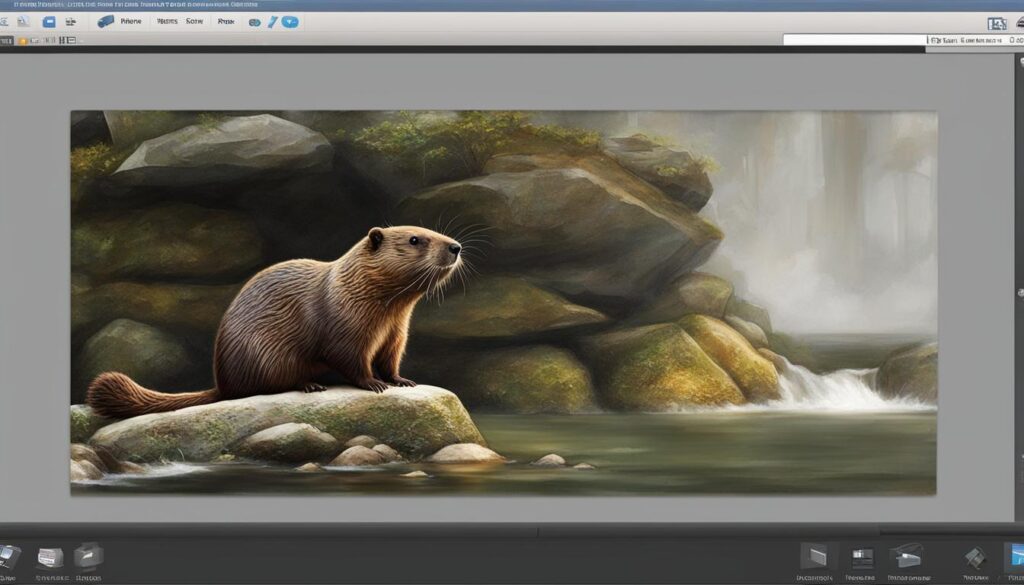
Designing with Wix’s Drag-and-Drop Page Builder for HTML
When it comes to user-friendly drag-and-drop page builders, Wix stands out as a popular choice for beginners and those without extensive technical experience. With Wix’s intuitive interface, you can design websites without feeling overwhelmed by coding or complex design processes. It offers a wide selection of pre-built templates and a vast range of modules and styling options, allowing you to quickly create attractive and functional websites that cater to your unique requirements.
While Wix may not offer as much customization as some other builders, it provides a straightforward and streamlined solution for HTML web design. Its drag-and-drop functionality simplifies the process, allowing you to easily rearrange and customize elements on your website without relying on a developer. This puts you in control of your site’s design and content.

Whether you’re looking to showcase your portfolio, start an e-commerce store, or create a professional business website, Wix has got you covered. Its powerful features and user-friendly interface make it a top choice for individuals and small businesses alike.
“With Wix’s drag-and-drop page builder, you don’t need to be a web design expert to create a stunning website that represents your brand effectively!”
| Wix Features | Wix Pricing |
|---|---|
| Wide selection of pre-built templates | Free plan with Wix branding |
| Vast range of modules and styling options | Several premium plans with additional features and support |
| Drag-and-drop functionality for easy customization |
Whether you’re a freelancer, small business owner, or nonprofit organization, Wix offers a suitable pricing plan to fit your needs. Explore the different premium options to unlock additional features and support that can take your website to the next level.
Ready to design a stunning website with Wix? Take advantage of its drag-and-drop page builder today and create a captivating online presence!
Creating Stunning Websites with Squarespace’s Drag-and-Drop Page Builder
Squarespace is a powerful drag-and-drop page builder that empowers you to take control of your website’s design. With its sleek interface and user-friendly features, Squarespace makes it easy to create stunning websites that captivate your audience. Whether you’re a freelancer or a solo entrepreneur, Squarespace provides the tools you need to bring your vision to life.
One of the standout features of Squarespace is its vast selection of templates, designed by professional artists and designers. These templates are fully customizable, allowing you to personalize every aspect of your website. From fonts and colors to layout and page structure, Squarespace gives you the freedom to create a site that reflects your unique brand identity.
With Squarespace’s intuitive drag-and-drop editor, you can easily add and rearrange elements on your page. Whether it’s images, text, or multimedia content, you can position it exactly where you want with just a few clicks. This flexibility ensures that your website looks and functions exactly as you envision it.
One of the key advantages of using Squarespace is its streamlined user interface. Unlike some other builders that overwhelm you with options, Squarespace offers a clean and straightforward experience. You don’t need to be a web design expert to navigate the platform and create a stunning website.
When it comes to pricing, Squarespace offers several plans to cater to different needs and budgets. Whether you’re just starting out or looking to expand your online presence, there’s a plan that suits you. Squarespace also provides transparent pricing, so you know exactly what you’re getting and how much it will cost.
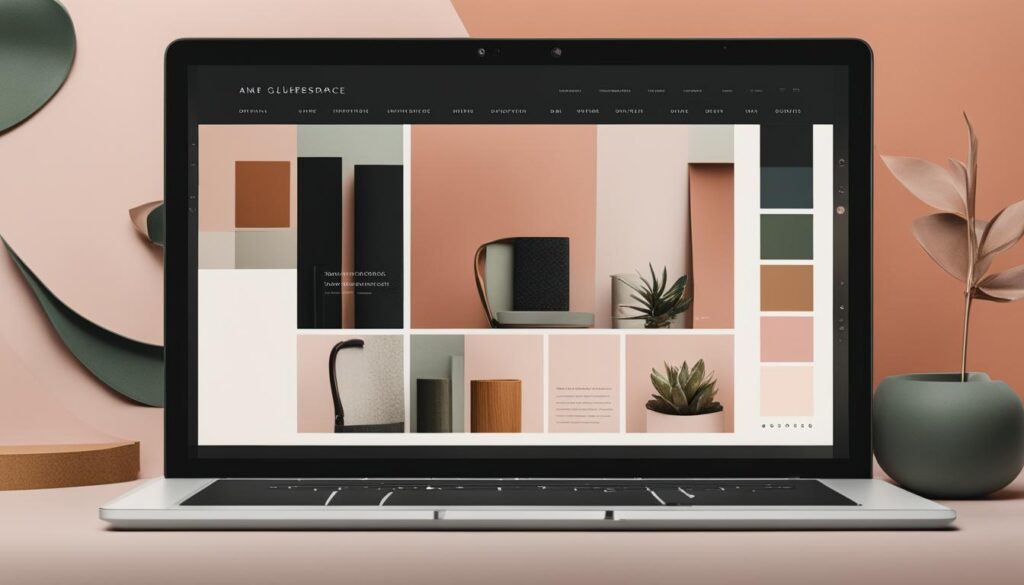
Squarespace’s drag-and-drop page builder is a powerful tool that allows you to create visually stunning websites without the need for coding or technical expertise. With its wide range of customizable templates, intuitive editor, and user-friendly interface, Squarespace is an excellent choice for anyone looking to build an impressive online presence.
One.com for Drag-and-Drop Web Design with HTML
At One.com, we offer a user-friendly drag-and-drop web design solution specifically designed for HTML. With our intuitive interface, you can effortlessly create and edit your website without any coding knowledge or technical expertise. Our platform provides a range of customizable templates, allowing you to quickly get started and achieve the look and feel you desire.
With the drag-and-drop functionality of our website builder, you have complete control over the design and layout of your site. Simply select the elements you want to add or modify, and easily arrange them to suit your specific needs. Whether you’re a beginner or an experienced designer, our platform empowers you to create visually appealing and functional websites.
When it comes to pricing, we offer different plans to cater to your requirements. You can explore our options, including a free trial, to find the plan that best fits your needs and budget.
With One.com, you can unlock the potential of drag-and-drop web design with HTML and create a stunning website that reflects your brand and engages your audience.
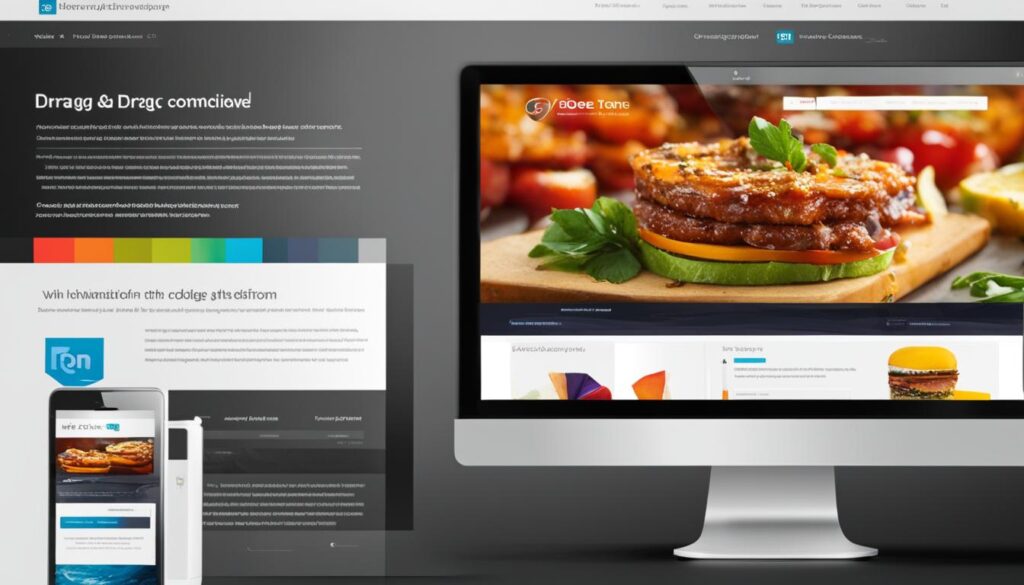
Key Features of One.com Website Builder:
- Drag-and-drop functionality for effortless design customization
- Responsive templates for a visually appealing and mobile-friendly website
- User-friendly interface for easy website creation and editing
- No coding knowledge required
- Flexible pricing plans to suit your budget
One.com Pricing Plans:
| Plan | Features | Pricing |
|---|---|---|
| Free Trial | Access to basic features | Free |
| Starter | Template library, drag-and-drop editor, limited storage | $9.99/month |
| Business | Advanced features, unlimited storage | $15.99/month |
| Professional | Advanced features, e-commerce functionality | $19.99/month |
Experience the power and simplicity of One.com’s drag-and-drop web design platform with HTML. Create your visually appealing and functional website today.
Optimize Your HTML Web Design with Divi
When it comes to creating stunning websites using HTML, Divi is the ultimate game-changer. As a drag-and-drop page builder, Divi revolutionizes the web design process, empowering you to unleash your creativity without any coding knowledge. With its intuitive interface and comprehensive range of features, Divi is the go-to choice for designers and developers alike. Let us explore the key features and pricing options that make Divi the perfect tool for optimizing your HTML web design.
Visual Editor – Unleash Your Creative Freedom
Divi’s visual editor is a powerhouse that allows you to create unique and visually appealing designs effortlessly. With its intuitive drag-and-drop functionality, you can easily customize every aspect of your website, from layout and color schemes to fonts and animations. The visual editor gives you full control over your design, providing a seamless and enjoyable web design experience.
A Wide Selection of Pre-Designed Layouts
Divi offers a vast library of pre-designed layouts that serve as a great starting point for your web design project. These layouts are meticulously crafted, catering to various industries and design preferences. Whether you’re building a portfolio website, an e-commerce store, or a professional blog, Divi’s pre-designed layouts can save you time and effort, ensuring a stunning and functional design in no time.
Customization Without Limitations
With Divi, the sky’s the limit when it comes to customization. Every element of your website can be fine-tuned to perfection. From headers and footers to buttons and forms, Divi offers a wide range of customization options. Whether you want to add interactive elements or implement advanced design techniques, Divi allows you to bring your vision to life, creating a website that stands out from the competition.
A Supportive and Engaged Community
Divi has a thriving community of designers, developers, and enthusiasts who are passionate about web design. This vibrant community provides a wealth of resources, tutorials, and support, helping you get the most out of Divi. From troubleshooting to inspiration, the Divi community is there to support you at every step of your web design journey.
Pricing Options for Every Budget
Divi offers flexible pricing options to accommodate businesses of all sizes and budgets. Whether you prefer an annual subscription or a lifetime license, Divi has a pricing plan that suits your needs. By choosing Divi, you can access all the features and benefits of this powerful web design tool, elevating your HTML web design to new heights.
Don’t miss out on the opportunity to optimize your HTML web design with Divi. Join the ranks of satisfied Divi users and unlock the true potential of your website. Start your web design journey today and experience the power of Divi.

Optimize your HTML web design with Divi’s intuitive drag-and-drop page builder
Conclusion
In conclusion, web design for HTML has evolved significantly, thanks to the emergence of drag-and-drop page builders. These tools have revolutionized the website design process by eliminating the need for coding knowledge and allowing both beginners and experienced designers to create visually appealing and functional websites.
Whether you opt for CMS Hub, Elementor, Beaver Builder, Wix, Squarespace, One.com, Divi, or any other drag-and-drop builder, you can elevate your web design effortlessly. Consider the unique features, pricing plans, and customization options offered by each builder to find the one that best suits your specific needs and preferences.
At WebsiteDesigner.Business, we specialize in providing exceptional web design services that harness the power of HTML. Our expert team of HTML web developers and designers can help you create a responsive, modern, and engaging online presence. Take advantage of our web design services today and bring your website to new heights of success.
Order your plan on our website now and unlock the potential of HTML web design, giving your business a competitive edge in the digital landscape.
FAQ
What is web design for HTML?
Web design for HTML refers to the process of designing and creating websites using HTML (Hypertext Markup Language) as the primary markup language. It involves structuring the content, designing the layout, and adding visual elements to create an engaging and user-friendly website.
Why should I use drag-and-drop page builders for web design?
Drag-and-drop page builders offer numerous benefits for web design. They allow you to create websites without the need for coding experience, making it easier for beginners or those without extensive technical knowledge to design and edit their own sites. With drag-and-drop builders, you can easily reorder, add, or edit elements of your page, including CTAs, text, images, and videos, without relying on a developer. This puts you in control of your content and campaign pages. Additionally, drag-and-drop builders free up your developer’s time, allowing them to focus on more important growth projects. With these user-friendly tools, you can improve the user experience, create visually appealing sites, and save time and resources in the website design process.
What are some top drag-and-drop page builders for HTML?
Some top drag-and-drop page builders for HTML include CMS Hub, Elementor, Beaver Builder, Wix, Squarespace, One.com, Divi, Weebly, Pixpa, and GoDaddy. Each of these builders offers unique features and capabilities for designing websites using HTML, catering to different user preferences and needs.
How can I harness the power of CMS Hub for web design?
CMS Hub is a comprehensive drag-and-drop page builder that combines ease of use with power, making it ideal for marketers and developers. With CMS Hub, you can seamlessly change colors, fonts, and imagery on your website without touching a line of code. The drag-and-drop editor allows you to add custom modules to themes, making it easy to reuse existing modules or create new ones. CMS Hub offers a range of pricing plans, including a free option, making it accessible for businesses of all sizes.
How does Elementor empower web design for HTML?
Elementor is a leading WordPress drag-and-drop page builder that empowers web design for HTML. With its easy front-end editing and clean back-end code, Elementor allows you to create beautiful and functional websites. It offers a wide range of features, including pre-built templates, a widget library, and the ability to create and customize forms. Elementor has a user-friendly interface that makes it accessible to both beginners and experienced web designers. It offers a free version with limited features, as well as paid plans that provide additional advanced features and support.
How can I build websites with Beaver Builder for HTML?
Beaver Builder is another top alternative page builder for HTML web design. With its front-end page editing and minimal impact on site speed, Beaver Builder allows you to build websites rapidly. It offers a user-friendly interface where you can drag and drop elements onto your page and customize them as needed. Beaver Builder has a large selection of templates to get you started quickly, and you can easily replace the placeholder content with your own. It offers a free Lite version with limited functionality and several paid plans that provide additional features and support.
How can I create stunning websites with Wix’s drag-and-drop page builder for HTML?
Wix is a popular and user-friendly drag-and-drop page builder suitable for beginners and those with limited technical experience. Its intuitive interface allows you to design websites without getting overwhelmed by coding or complex design processes. Wix offers a wide selection of pre-built templates and a vast range of modules and styling options. This allows you to quickly create attractive and functional websites that meet your specific requirements. While Wix is not as customizable as some other builders, it offers a straightforward and streamlined solution for HTML web design. It has a free plan with Wix branding and several premium plans with additional features and support.
How can I take control of website design with Squarespace’s drag-and-drop page builder for HTML?
Squarespace is another drag-and-drop page builder that allows you to take control of your website’s design. With a variety of templates and visually appealing modules, Squarespace makes it easy to create stunning websites. It offers an intuitive editor and a long list of pre-made layouts that you can customize to suit your needs. Squarespace is known for its clean user interface and drag-and-drop functionality, making it ideal for freelancers and solo entrepreneurs. While it may have fewer customization options compared to other builders, Squarespace provides a user-friendly and streamlined solution for HTML web design. It has several pricing plans with different features and benefits.
How can I create and edit websites with One.com for HTML web design?
One.com offers drag-and-drop web design options for HTML. It provides a user-friendly interface that allows you to easily create and edit your website without coding knowledge. One.com has a variety of templates to choose from, making it quick and simple to get started. With its drag-and-drop functionality, you can customize your website to meet your specific needs. One.com offers different pricing plans, including a free trial and various subscription options.
How can I optimize my HTML web design with Divi?
Divi is a drag-and-drop page builder that allows you to create stunning websites using HTML. It offers a range of features and functionalities, including a visual editor, a wide selection of pre-designed layouts, and the ability to customize every element of your website. With Divi, you can create unique and visually appealing designs without any coding knowledge. It has a user-friendly interface and a large community of users, providing support and resources to help you get the most out of the builder. Divi offers different pricing options, including an annual subscription and a lifetime license.

Leave a Reply