In today’s mobile-first world, it is crucial to ensure that your website is optimized for mobile screen sizes. With more than half of all website traffic coming from mobile devices, creating a seamless user experience across all devices is essential. At WebsiteDesigner.Business, we understand the importance of mobile-friendly web design and offer tailored solutions to meet your mobile optimization needs.
Key Takeaways:
- Responsive web design is crucial for a mobile-friendly website.
- Mobile optimization helps improve user experience and increase website performance.
- Consider mobile design best practices, such as simplifying the design for smaller screens and optimizing navigation menus.
- Responsive and adaptive design are two approaches to designing websites for mobile screens, each with its advantages.
- Implementing effective mobile design offers benefits such as better SEO rankings and brand consistency.
Why Mobile Design is Important
In today’s mobile-first world, the importance of mobile design cannot be overstated. With the majority of website traffic now originating from mobile devices, it is crucial to ensure that your website is optimized for mobile screens.
Mobile website design goes beyond simply resizing content to fit smaller screens. It involves simplifying the design for better user experience, tailoring the layout to meet the needs of mobile users, and creating a seamless browsing experience. By prioritizing mobile design, you can cater to the increasing number of mobile users and enhance their overall website experience.
| Benefits of Mobile Design | Key Elements of Mobile-Friendly Design |
|---|---|
|
|
Mobile design is not a luxury but a necessity in today’s digital landscape. By prioritizing mobile website design, you can tap into the massive mobile user base, improve user experience, drive more website traffic, and enhance your online presence. Don’t overlook the importance of mobile design in this mobile-first world.
“The future of the internet is mobile. If your website is not mobile-friendly, your business will suffer.”
– Mobile Design Expert
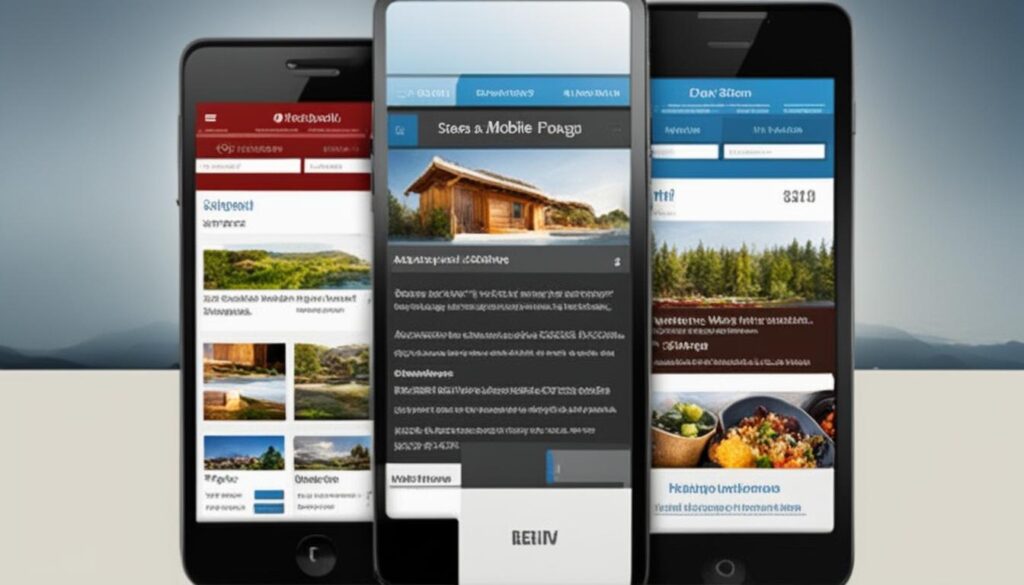
Key Elements of Mobile-Friendly Design
When designing a mobile-friendly website, we need to consider several key elements that contribute to a seamless and optimized user experience. By incorporating these elements into our design, we can ensure our website is mobile-friendly and caters to the needs of our mobile users.
1. Simplify the Design for Mobile Screens
One of the essential aspects of mobile-friendly design is simplifying the layout and content for smaller screens. By reducing clutter and focusing on essential elements, we can create a streamlined design that is visually appealing and easy to navigate. This approach improves the overall user experience and ensures that mobile users can quickly find the information they need.
2. Analyze User Analytics to Understand Preferences
By analyzing user analytics, we gain valuable insights into how our mobile audience interacts with our website. Understanding their preferences and behavior allows us to optimize our design to better meet their needs. Whether it’s identifying the most visited pages, popular features, or common navigation patterns, user analytics provide valuable data that can inform our design decisions.
3. Optimize White Space for Visual Balance
White space, or negative space, plays a crucial role in mobile-friendly design. By strategically incorporating white space, we create visual balance, allowing users to focus on the essential elements of our website. The right amount of white space also improves readability and enhances the overall aesthetics of the design.
4. Choose the Right Text Size for Readability
Text size is a critical factor in mobile design as it directly affects readability. It’s crucial to select an appropriate font size that ensures text is legible on smaller screens without requiring users to zoom in. By considering the optimal text size, we can enhance the user experience and make our content easily accessible on mobile devices.
5. Adjust Image Placement to Avoid Interrupting Scrolling
Images are an essential part of web design, but their placement on mobile screens requires strategic consideration. Placing images that interrupt scrolling can be frustrating for users, leading to a disjointed experience. By optimizing image placement to flow seamlessly with the content and avoid obstructing the user’s view, we can create a smooth and enjoyable browsing experience.
6. Streamline Navigation Menus for Easy Access
In mobile design, navigation menus need to be streamlined to accommodate the limited screen space. By simplifying and condensing menus, we ensure that users can easily navigate our website on their mobile devices. Clear and intuitive navigation menus enhance the overall user experience and make it easier for mobile users to find the information they’re looking for.
7. Simplify Forms for Seamless User Interaction
Forms play a crucial role in gathering information from website visitors. When designing forms for mobile screens, it’s essential to simplify them to ensure seamless user interaction. By minimizing the number of form fields and optimizing their layout, we create a more user-friendly experience. This approach reduces friction and makes it easier for users to complete forms, improving conversion rates on mobile devices.
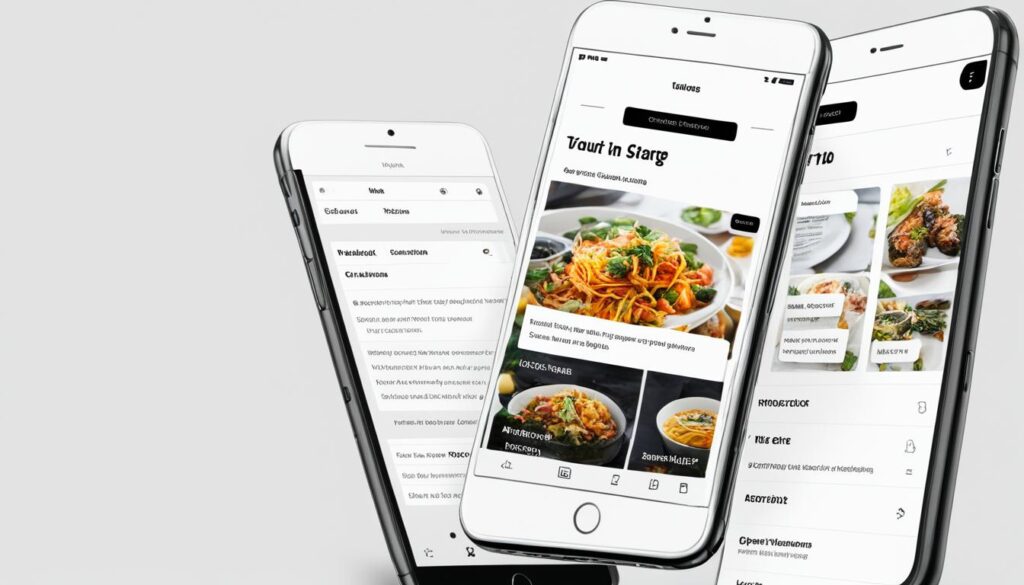
Things to Avoid on Mobile
When designing for mobile, it is crucial to consider the elements that can hinder the user experience. By eliminating these, we can create a smooth and enjoyable mobile experience for users.
1. Pop-up Ads
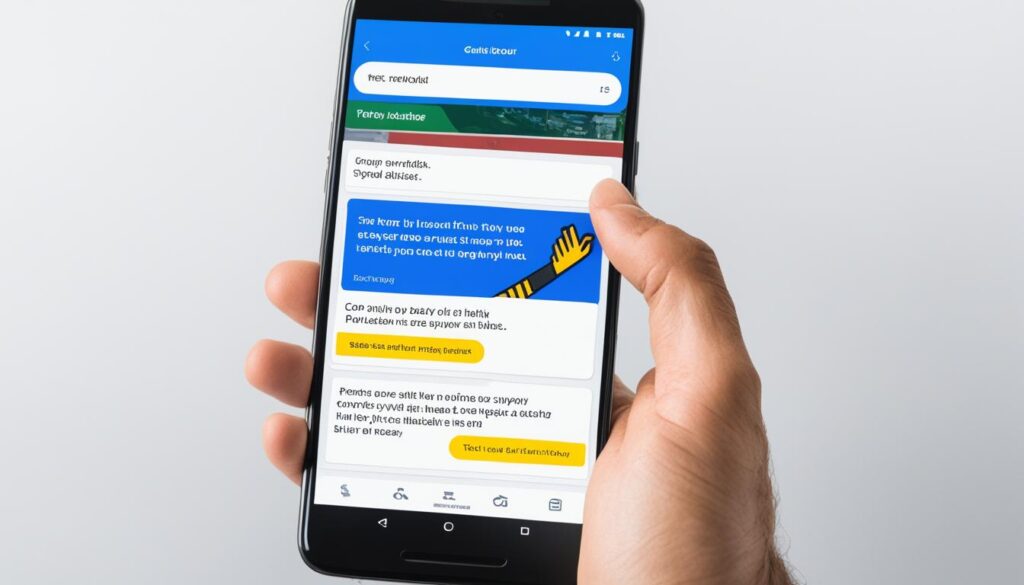
Pop-up ads are not compatible with mobile devices and can disrupt the user experience. They often cover the content and make it difficult for users to navigate the website. Avoid using pop-up ads to provide a seamless browsing experience on mobile devices.
2. Carousels
“Carousels, although visually appealing on desktop, can be cumbersome on mobile devices and may negatively impact loading times.”
Carousels, which display multiple images or content in a slideshow format, can be challenging to navigate on mobile screens. They can slow down the loading times and interrupt the user’s reading or browsing experience. Instead of using carousels on mobile, consider alternative ways to present content that are more user-friendly.
3. Complicated Navigation Menus
Mobile screens have limited space, making it essential to streamline navigation menus. Complex menus with multiple layers can confuse and frustrate mobile users. Opt for simple and intuitive navigation that allows users to access the desired pages or sections with ease.
4. Excessive Text or Cluttered Layouts
Mobile screens have smaller dimensions, and users prefer concise and easily scannable content. Avoid overwhelming users with long paragraphs or cluttered layouts. Use shorter paragraphs, bullet points, and headings to improve readability and user experience.
5. Non-Responsive Design
Ensure your website is mobile-responsive, meaning it adapts and adjusts its layout based on the device’s screen size. Non-responsive designs can have a negative impact on mobile experience, with elements appearing too small or misaligned, resulting in frustration for users.
By avoiding these elements and focusing on creating a mobile-friendly design, you can optimize the user experience on mobile devices and enhance your website’s performance.
Responsive vs. Adaptive Design
When it comes to designing websites for mobile screens, there are two main approaches: responsive design and adaptive design. Each method has its own merits and considerations, ultimately shaping the user experience and website layouts.
Responsive design is a technique that automatically adjusts the layout of a website to fit different screen sizes. This ensures that users have a consistent experience across various devices, whether they are browsing on a desktop, tablet, or smartphone. By employing responsive design, websites can adapt and optimize their content to provide optimal viewing and navigation for mobile screens. This approach eliminates the need to create separate versions of the website for different devices, streamlining both the development process and ongoing maintenance.
Adaptive design, on the other hand, involves creating distinct layouts for specific screen sizes. This approach allows for more control over the design, as developers can tailor each layout to meet the specific requirements of different devices. By building separate versions, adaptive design enables more precise optimization for various screen sizes. However, this approach may require additional resources and ongoing maintenance to support multiple layouts.
Choosing between responsive and adaptive design depends on the unique needs of the website and its users. Responsive design offers a more flexible and efficient solution, delivering a seamless experience across devices. Adaptive design provides precise control over the layout for different screen sizes but may require more effort to develop and maintain. It’s important to consider factors such as the complexity of the website, user preferences, and available resources when deciding which approach to implement.
Ultimately, the goal is to create a website that provides an exceptional user experience on mobile screens, ensuring that visitors can easily access and navigate the content they need. By choosing the right design approach and optimizing website layouts, businesses can meet the demands of mobile users and deliver a compelling mobile experience.
Responsive vs. Adaptive Design Comparison
| Design Approach | Advantages | Considerations |
|---|---|---|
| Responsive Design |
|
|
| Adaptive Design |
|
|
Consider your website’s needs and objectives when deciding which design approach to implement. Both responsive and adaptive design have their strengths and can provide excellent mobile experiences when approached strategically.
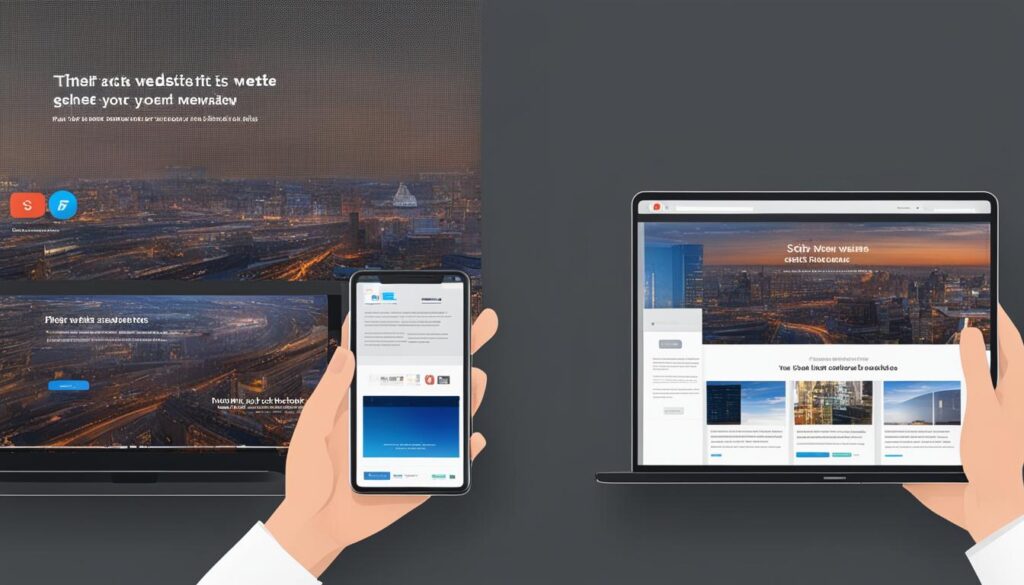
Tips for Mobile-Friendly Design
To create an effective mobile-friendly design, we need to consider several important factors. By optimizing mobile navigation, maintaining consistent content, leveraging mobile features, and prioritizing mobile SEO and location services, we can ensure a seamless and engaging experience for users. Additionally, optimizing our website for fast download speeds will further enhance mobile performance.
Optimizing Mobile Navigation
Mobile navigation plays a crucial role in providing a user-friendly experience. We should focus on creating a simple and intuitive navigation menu that is easy to access and use on mobile screens. Implementing finger-friendly tap targets and clear, concise labeling will enhance the overall user experience.
Maintaining Consistent Content
Consistency across devices is key to delivering a seamless experience to our users. It is vital to ensure that our content remains consistent across different screen sizes and platforms. By optimizing the layout and formatting, we can maintain a cohesive brand identity and provide a familiar browsing experience for our mobile users.
Leveraging Mobile-Specific Features
Mobile devices offer unique features that can enhance our website’s functionality and user experience. We should take advantage of mobile-specific features such as click-to-call buttons, location services, and push notifications. Leveraging these features will not only improve user engagement but also provide personalized experiences tailored to the unique capabilities of mobile devices.
Prioritizing Mobile SEO and Location Services
Mobile SEO is essential for increasing our website’s visibility in mobile search results. By optimizing our mobile content, meta tags, and page load speed, we can improve our rankings and attract more mobile traffic. Additionally, integrating location services into our website can enhance the user experience by offering personalized recommendations and providing relevant information based on the user’s location.
Optimizing Download Speed
Fast download speed is crucial for mobile users who are often on the go and have limited patience for slow-loading websites. We should optimize images, minify CSS and JavaScript files, and leverage caching techniques to reduce page load times. By prioritizing download speed, we can create a positive user experience and reduce the likelihood of user abandonment.
Examples of Great Mobile Web Design
Examining successful examples of mobile web design can provide inspiration and insight into best practices. Let’s explore three websites that showcase effective mobile design:
-
Alpha Coach
Alpha Coach, a fitness coaching website, exemplifies responsive design by effectively adjusting its layout for mobile screens while preserving the same content and messaging. The website offers a seamless user experience across devices, ensuring that visitors can easily access information and engage with the platform.
-
Amour Bridal
Amour Bridal, a popular bridal boutique website, prioritizes consistent branding and imagery across various devices. The mobile version of the website showcases stunning visuals and maintains a cohesive brand identity. This attention to detail enhances the user experience and reinforces the brand’s image.
-
Chosen Youth
Chosen Youth, a website for a charitable organization, optimizes its content and navigation for a seamless mobile experience. The website’s mobile version focuses on streamlined functionality, ensuring that users can easily access information, participate in campaigns, and support the cause. By prioritizing mobile optimization, Chosen Youth enhances its impact and engages a wider audience.
These examples highlight the importance of responsive design in creating a positive user experience for mobile visitors. By incorporating mobile optimization techniques, businesses can ensure that their websites are accessible, visually appealing, and easy to navigate on smaller screens.
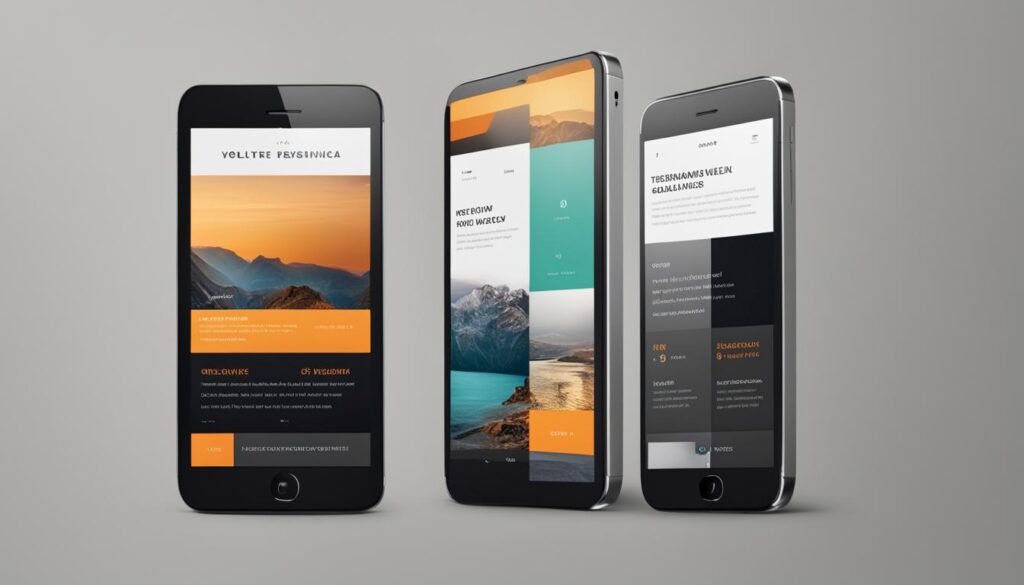
Benefits of Mobile Design
Implementing effective mobile design offers numerous benefits for both users and website owners. A well-designed mobile experience enhances user satisfaction, improves website performance, and drives more mobile traffic. It also contributes to better SEO rankings, as search engines prioritize mobile-friendly websites. Furthermore, mobile design helps maintain brand consistency across devices, reinforcing a positive brand image and user experience.
- User Experience: Mobile design ensures that users have a seamless and enjoyable browsing experience on their mobile devices. By optimizing navigation, content layout, and interactive elements, a mobile-friendly design enhances usability and user satisfaction.
- Website Performance: Mobile design involves optimizing various aspects of a website, such as image size and page loading speed. This optimization improves overall website performance, resulting in faster loading times and a smoother browsing experience for mobile users.
- Mobile Traffic: With mobile devices driving a significant portion of website traffic, having a mobile-friendly design helps attract and retain mobile users. By delivering a tailored and optimized experience, websites can capture a larger share of the mobile audience.
- SEO: Search engines, such as Google, prioritize mobile-friendly websites in their search results. Having a mobile design that meets the necessary criteria improves SEO rankings and increases visibility, leading to higher organic traffic from mobile searches.
- Brand Consistency: Mobile design ensures brand consistency across devices, reinforcing a cohesive brand image and user experience. By aligning the design elements, brand messaging, and visual identity, businesses can establish a strong and recognizable brand presence on mobile platforms.
Overall, investing in mobile design yields valuable benefits that impact user satisfaction, website performance, mobile traffic, SEO rankings, and brand consistency. Prioritizing mobile design is no longer optional but essential for businesses seeking to thrive in the mobile-first world.
Did you know?
“Over 60% of online searches now come from mobile devices.”

Stay tuned for the next section, where we will provide practical tips for creating a mobile-friendly design that caters to the needs of today’s mobile users.
Conclusion
Optimizing web design for mobile screen size is crucial in today’s mobile-first world. At WebsiteDesigner.Business, we understand the importance of creating mobile-friendly websites that provide a seamless user experience. Whether through responsive or adaptive design, our goal is to help businesses cater to the growing number of mobile users and enhance their online presence.
By designing key elements such as navigation, content consistency, and leveraging mobile features, we ensure that your website is optimized for mobile screens. This optimization leads to improved user satisfaction and drives more mobile traffic to your site. With our expertise in mobile optimization, you can stay ahead of the competition and make a lasting impression on your mobile audience.
When it comes to mobile design, we believe in delivering exceptional user experience. Our team of experts understands the importance of user-centric design and implements mobile design best practices to create intuitive and engaging interfaces. Whether it’s streamlining navigation menus, optimizing white space, or choosing the right text size, we pay attention to every detail to ensure a seamless and enjoyable mobile experience for your users.
Don’t let your business fall behind in the mobile revolution. Visit our website at WebsiteDesigner.Business to learn more about our mobile design services and order a plan tailored to your specific needs. Let us help you optimize your web design for mobile screen size, create mobile-friendly websites, and elevate your business in the mobile-driven digital landscape.
FAQ
Why is mobile design important?
Mobile design is crucial because more than half of all website traffic comes from mobile devices. To provide a seamless user experience and cater to the growing number of mobile users, it is essential to optimize web design for mobile screen sizes.
What are the key elements of mobile-friendly design?
The key elements of mobile-friendly design include simplifying the design for mobile screens, analyzing user analytics to understand their preferences, optimizing white space, choosing the right text size, adjusting image placement, streamlining navigation menus, and simplifying forms.
What should be avoided on mobile?
Pop-up ads and carousels should be avoided on mobile devices as they can hinder the user experience and negatively impact loading times.
What is the difference between responsive and adaptive design?
Responsive design automatically adjusts the layout to fit different screen sizes, providing a consistent user experience across devices. Adaptive design involves creating different layouts for specific screen sizes, offering more control over the design but requiring additional maintenance.
What are some tips for mobile-friendly design?
Some tips for mobile-friendly design include optimizing mobile navigation, maintaining consistent content, leveraging mobile-specific features, and optimizing the website for fast loading times.
Can you provide examples of great mobile web design?
Examples of great mobile web design include Alpha Coach, Amour Bridal, and Chosen Youth. These websites effectively adjust their layouts for mobile screens, maintain consistent branding and imagery, and optimize their content and navigation for a seamless mobile experience.
What are the benefits of mobile design?
Mobile design enhances user satisfaction, improves website performance, drives more mobile traffic, and contributes to better SEO rankings. It also helps maintain brand consistency across devices, reinforcing a positive brand image and user experience.
Why should I optimize my website for mobile screen size?
Optimizing your website for mobile screen size is essential in today’s mobile-first world. By creating mobile-friendly websites through responsive or adaptive design, you can deliver a seamless user experience and cater to the growing number of mobile users.
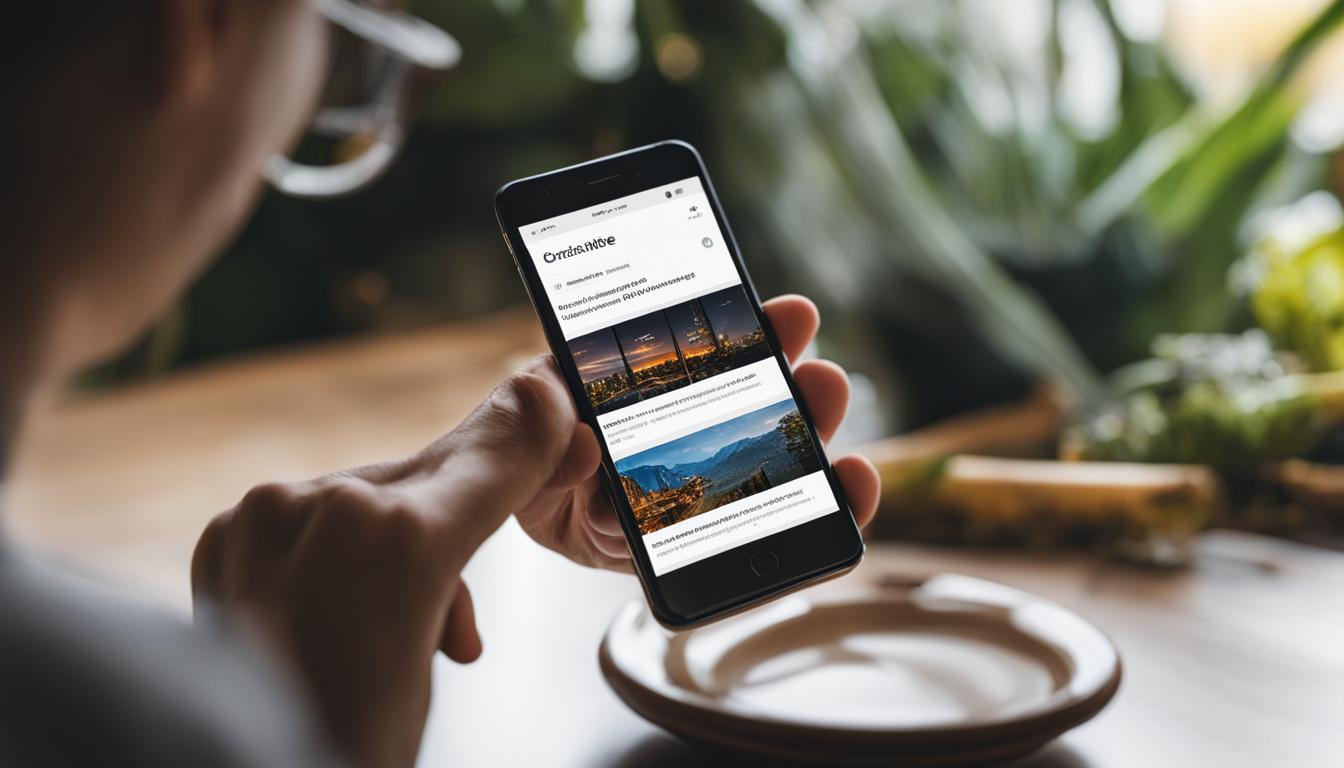
Leave a Reply