Welcome to our guide on web design for nonprofit organizations. In today’s digital age, having a well-designed website is crucial for nonprofits to maximize their reach, engage with supporters, and drive donations. Whether you are a charity, an advocacy group, or a community organization, a professionally designed website is your online identity and a powerful tool to showcase your mission and impact.
Your nonprofit website should not only be visually appealing but also functional and user-friendly. It should convey your organization’s story, inspire trust, and make it easy for visitors to navigate and take action. In this comprehensive guide, we will explore the best practices and key elements of web design specifically tailored to nonprofits.
From choosing the right nonprofit CMS platform to branding your website, optimizing for mobile devices and implementing security features, we will cover everything you need to know to create a compelling online presence that drives results for your nonprofit.
Whether you are starting from scratch or looking to enhance your existing website, this guide will provide you with valuable insights and actionable tips to elevate your nonprofit’s web design to the next level.
Key Takeaways:
- Well-designed websites are crucial for nonprofits to maximize their reach and engage with supporters.
- Choosing the right nonprofit CMS platform is essential for efficient website development.
- Branding your nonprofit website enhances brand awareness and credibility.
- Adding accessibility features ensures that your website is inclusive and user-friendly.
- Mobile optimization is crucial for reaching a wider audience and improving user experience.
Choose a Nonprofit CMS
A well-designed website is crucial for efficient and effective web development for nonprofit organizations. One of the key decisions in this process is choosing a content management system (CMS) that caters specifically to the needs of nonprofits.
Nonprofit-specific CMS platforms offer a range of advantages that are tailored to the unique requirements of these organizations. These CMS options provide:
- Customization options to reflect your nonprofit’s branding and mission.
- Pre-built widgets and templates for easy and quick website creation.
- Customer support to help you troubleshoot and grow your online presence.
- Live-editing features that allow you to see changes in real-time.
- Mobile responsiveness to ensure your website looks great on any device.
- Security features to protect your organization and donors’ information.
When selecting a nonprofit CMS, it’s important to consider your organization’s budget and the features offered by different platforms. One excellent option is Morweb, a nonprofit-specific CMS that provides an all-in-one solution with a monthly subscription. This platform offers a user-friendly website builder, extensive customization options, seamless integration with other nonprofit tools, and reliable customer support to assist you every step of the way.
By choosing a nonprofit CMS, you can streamline your website development process and create a professional, compelling online presence for your nonprofit organization.

Nonprofit CMS Comparison
| Feature | Morweb | Competitor A | Competitor B |
|---|---|---|---|
| Customization Options | Extensive | Basic | Advanced |
| Widgets and Templates | Pre-built | Limited | Flexible |
| Customer Support | 24/7 Live Chat | Email Only | Phone and Email |
| Live-Editing Features | Real-time | Delayed | Real-time |
| Mobile Responsiveness | Optimized | Responsive | Responsive |
| Security Features | SSL Certificates and GDPR Compliance | Basic | Advanced |
Brand Your Nonprofit Website
Customizing your website to reflect your nonprofit’s brand is a crucial step in building brand awareness, establishing credibility, and fostering a strong connection with your supporters. By incorporating branding elements throughout your website, you can create a consistent and memorable experience for visitors.
Design a Unique Logo
An impactful logo serves as the visual representation of your nonprofit’s mission and values. It should be distinctive, memorable, and align with your organization’s overall branding. A well-designed logo can leave a lasting impression on your audience and make your nonprofit stand out.
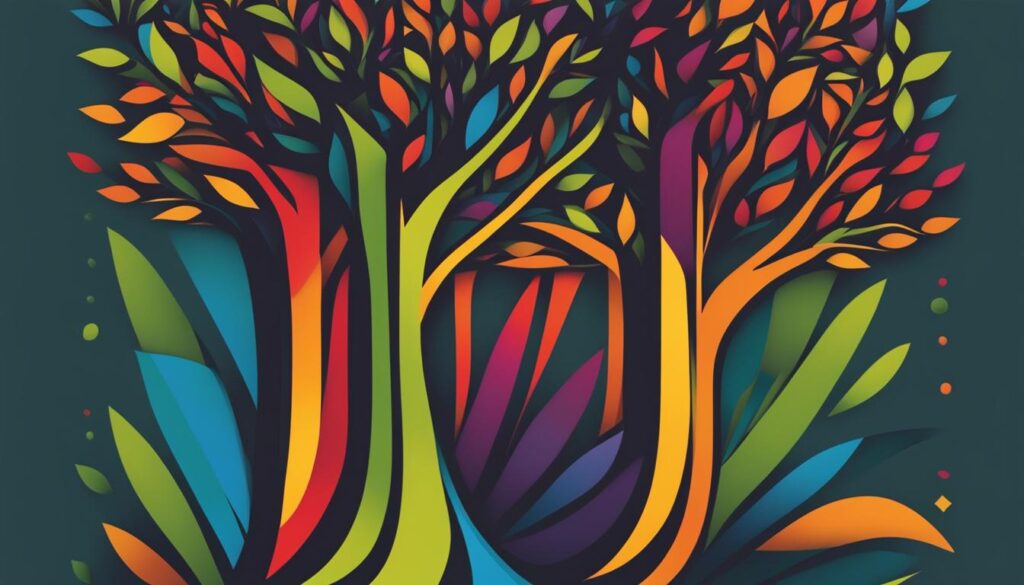
Use Your Organization’s Color Scheme
Colors evoke emotions and can convey your nonprofit’s personality. Consistently using your organization’s color scheme throughout your website helps create a cohesive and professional look. Choose colors that align with your brand, and use them strategically to draw attention to important elements, create visual hierarchy, and reinforce your nonprofit’s brand identity.
Include High-Quality Images and Videos
Visual content plays a vital role in storytelling and engaging your supporters. Incorporate high-quality images and videos that showcase the impact of your nonprofit’s work. These visuals can evoke emotions, inspire action, and help visitors connect with your organization on a deeper level.
“A strong brand communicates your nonprofit’s values, creates trust, and helps to differentiate you from other organizations in the same space.” – Sarah Johnson, Marketing Director at CharityWorks
By branding your nonprofit website, you create a cohesive and impactful online presence that resonates with your audience. Designing a unique logo, using your organization’s color scheme, and incorporating compelling visuals will strengthen your brand identity and make a lasting impression on visitors.
Add Accessibility Features
At our nonprofit web design agency, we understand the importance of creating an inclusive online experience. Implementing accessibility features on your website is crucial to ensure that it is accessible to everyone, including individuals with disabilities. By prioritizing accessibility, you not only expand your audience but also provide a positive user experience for all visitors.
Implement an Accessibility Widget
An accessibility widget is a handy tool that enables users to customize their browsing experience according to their needs. It allows them to adjust font sizes, color contrasts, and other visual settings. By incorporating an accessibility widget, you can empower users to personalize your website’s appearance to suit their preferences and ensure a seamless browsing experience for all.
Provide Alt Text and Transcripts for Visuals
Alt text is an important accessibility feature that describes images, graphics, and other visual elements on your website. By including descriptive alt text, you enable screen readers and assistive technologies to provide an accurate representation of the visuals to visually impaired users. Additionally, make sure to provide transcripts for videos and audio content to accommodate individuals who are deaf or hard of hearing.
Use Legible Font and Appropriate Color Contrast
Choosing a legible font and maintaining appropriate color contrast are essential for enhancing the readability of your website. Opt for fonts that are easy to read, even at smaller sizes. Ensure that the color contrast between the text and the background meets accessibility standards to ensure that visually impaired users can easily distinguish the content.
Ensure Images Are Appropriately Sized
When adding images to your website, it’s important to consider their size and file format. Large image files can significantly slow down your website’s loading speed, which can negatively impact the user experience. Compress and optimize images for web use to ensure faster load times. Additionally, remember to provide alternative text for images so that screen readers can convey their content to visually impaired users.
By implementing these accessibility features, such as an accessibility widget, alt text, legible font, appropriate color contrast, and optimized image sizes, you can create a website that is accessible to everyone. Let’s ensure that no one is left behind when engaging with your nonprofit’s important mission and initiatives.
“Web accessibility means that people with disabilities can perceive, understand, navigate, and interact with the Web, and that they can contribute to the Web.” – World Wide Web Consortium (W3C)
| Accessibility Feature | Importance |
|---|---|
| Accessibility Widget | Allows users to customize their browsing experience |
| Alt Text and Transcripts | Provide descriptions for visuals and accommodate individuals with disabilities |
| Legible Font and Color Contrast | Enhance readability and ensure content is distinguishable |
| Optimized Image Sizes | Improve website loading speed and accommodate users with limited bandwidth |
Implementing these accessibility features not only aligns with best practices but also helps you create an inclusive and user-friendly website experience for all visitors.

Optimize for Mobile Devices
In today’s mobile-driven world, optimizing your nonprofit website for mobile devices is no longer optional. It is crucial for providing a seamless user experience, improving your website’s SEO rankings, and increasing conversion rates. With the majority of internet users accessing websites on their smartphones or tablets, neglecting mobile optimization can result in missed opportunities for engagement and donations.
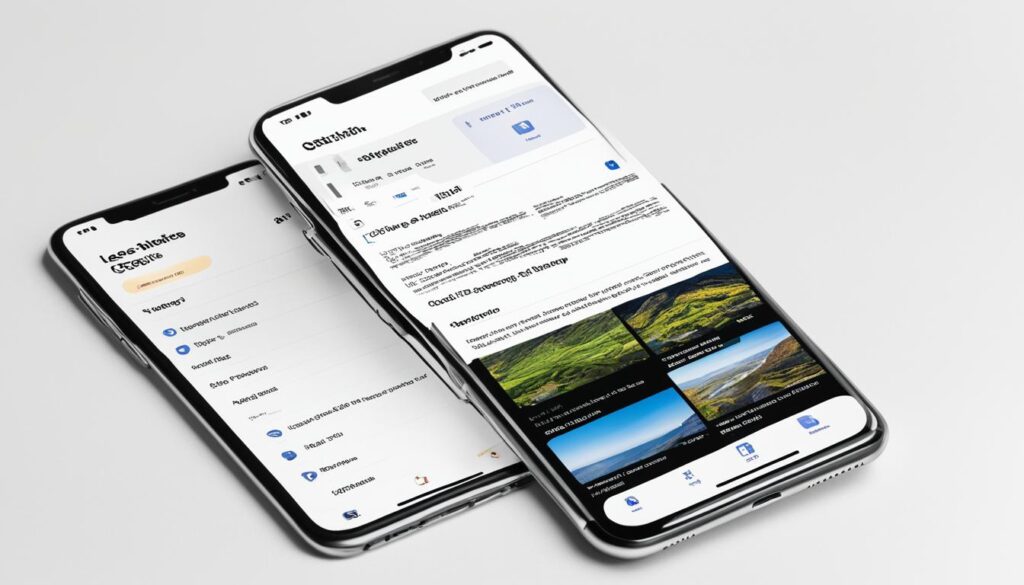
When optimizing your website for mobile devices, here are a few key considerations:
1. Ensure a Mobile-Friendly Website
A mobile-friendly website adjusts its layout and content to fit different screen sizes and resolutions, ensuring optimal viewing on smartphones and tablets. This includes responsive design elements, such as flexible images and text, easily clickable buttons, and streamlined navigation.
2. Optimize Forms and Donation Pages
Forms, including your donation page, should be designed with mobile users in mind. Simplify the form fields, use appropriate prompts and placeholders to guide users, and ensure smooth navigation throughout the donation process. This will help maximize conversions and make it easy for supporters to contribute on the go.
3. Minimize Pop-ups
Mobile users generally find pop-ups intrusive and disruptive to their browsing experience. Minimize the use of pop-ups or consider alternative ways to provide important information or calls to action without disrupting the user’s flow.
4. Choose a Mobile-Optimized Website Builder
When selecting a website builder or CMS, opt for one that automatically optimizes your website for mobile devices. This ensures that your website remains responsive and functional across all screen sizes without the need for manual adjustments.
By prioritizing mobile optimization, you can enhance your nonprofit’s online presence, reach a wider audience, and provide a positive user experience that drives greater engagement and support for your cause.
Create a Well-Designed Donation Page
The donation page is a critical component of a nonprofit website. It serves as the gateway for online donations, where supporters can contribute to your cause. To ensure a seamless and effective donation process, it is crucial to design a user-friendly interface that encourages user engagement and maximizes conversions.
Here are some best practices for creating a well-designed donation page:
- Design a user-friendly interface: A clean and intuitive layout with clear instructions can help donors navigate the page with ease. Use a visually appealing design that aligns with your nonprofit’s branding.
- Provide clear instructions: Clearly communicate the purpose of the donation and how the funds will be used. Explain the impact of each contribution to motivate donors.
- Minimize form fields: A lengthy and complicated donation form can discourage potential donors. Keep the form concise by only asking for essential information.
- Offer multiple payment options: Cater to a wider audience by providing various payment methods such as credit card, PayPal, or Apple Pay. Offering flexibility can increase the likelihood of completing a donation.
By incorporating these strategies, you can create a user-friendly donation page that simplifies the giving process and encourages more online donations. Your nonprofit can make a significant impact with the support of your generous donors.
“The donation page is the final step of converting a visitor into a donor. Make it as user-friendly as possible to ensure a seamless giving experience.”
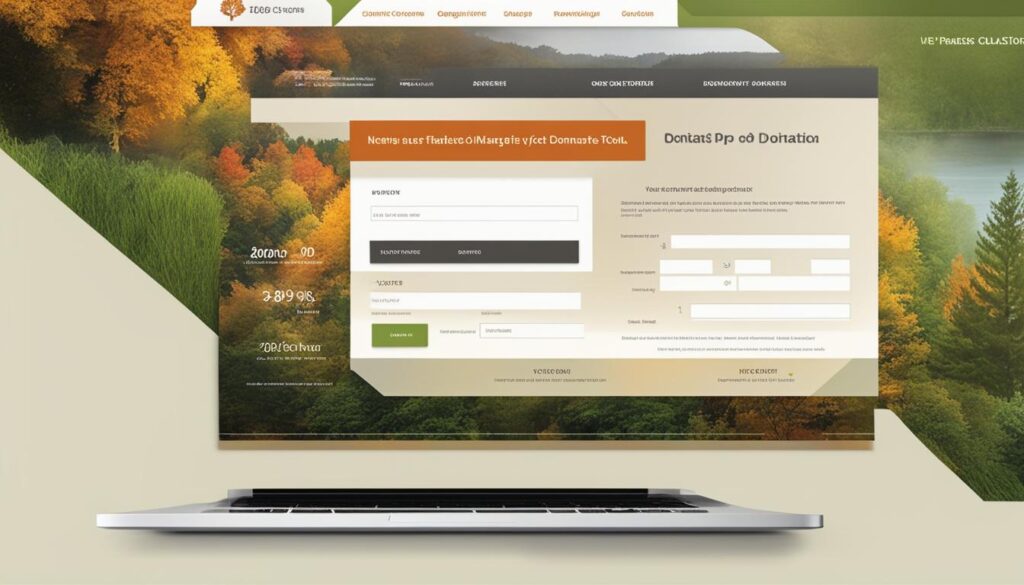
Seamlessly integrate your in-house donation software
Integrating your in-house donation software with your website can streamline the donation process. It allows for real-time tracking of donations, automatic generation of tax receipts, and personalized acknowledgments to donors. Ensure that the integration is seamless and the software is well-maintained to provide a smooth experience for both donors and your organization.
Alternatively, you can explore third-party solutions like Salesforce’s Nonprofit Cloud. Salesforce offers robust tools for managing donations, donor relationships, and fundraising campaigns, making it easier to track and analyze your fundraising efforts.
Implement Security Features
At our nonprofit organization, we understand the importance of website security and data protection. As nonprofits often process donors’ personal information, implementing robust security measures is crucial to maintaining trust and safeguarding sensitive data.
When choosing a content management system (CMS) for your nonprofit website, prioritize platforms that offer comprehensive security features. Ensure that the CMS provides SSL certificates to encrypt data transmission and protect against potential threats. Additionally, opt for a CMS that is GDPR compliant, ensuring that your organization adheres to data protection regulations.
To enhance the security of your nonprofit website, it’s essential to safeguard against hacks and leaks. Invest in a CMS that includes built-in protection mechanisms, such as firewalls and intrusion detection systems, to mitigate potential vulnerabilities. Regularly update and patch your CMS and plugins to address any security weaknesses proactively.
Why Security Matters
“Website security is not a luxury; it’s a necessity. By implementing robust security features, nonprofits can protect their donors’ personal information, preserve their reputation, and foster trust among their supporters.”
By prioritizing website security, your nonprofit organization demonstrates a commitment to protecting the privacy and data of your loyal donors and supporters. This safeguards against potential data breaches that could compromise sensitive information.
Moreover, establishing a secure online environment fosters trust among donors, encouraging them to contribute to your cause without hesitation. When supporters feel confident that their financial and personal information is adequately protected, they are more likely to engage in online transactions and contribute to your organization’s mission.
Building Trust Through Data Protection
“Protecting donor data is not only a legal and ethical responsibility; it is a critical step in building and preserving the trust of your dedicated supporters.”
To build trust, clearly communicate your nonprofit’s commitment to data protection and security on your website. By prominently displaying badges or logos that signify your compliance with relevant security standards, such as the Payment Card Industry Data Security Standard (PCI DSS), you can reassure donors that their data is safe.
Ensuring the security of your nonprofit website also involves implementing strong password policies, user access controls, and regular backups of your website’s data. Regularly review your security protocols and consider conducting vulnerability assessments and penetration tests to identify and address any potential security gaps.
By prioritizing website security and data protection, your nonprofit organization can create a safe and trustworthy online environment for donors and supporters. Implementing the right security features not only protects sensitive information but also helps build and maintain valuable relationships with your donors who support your mission.
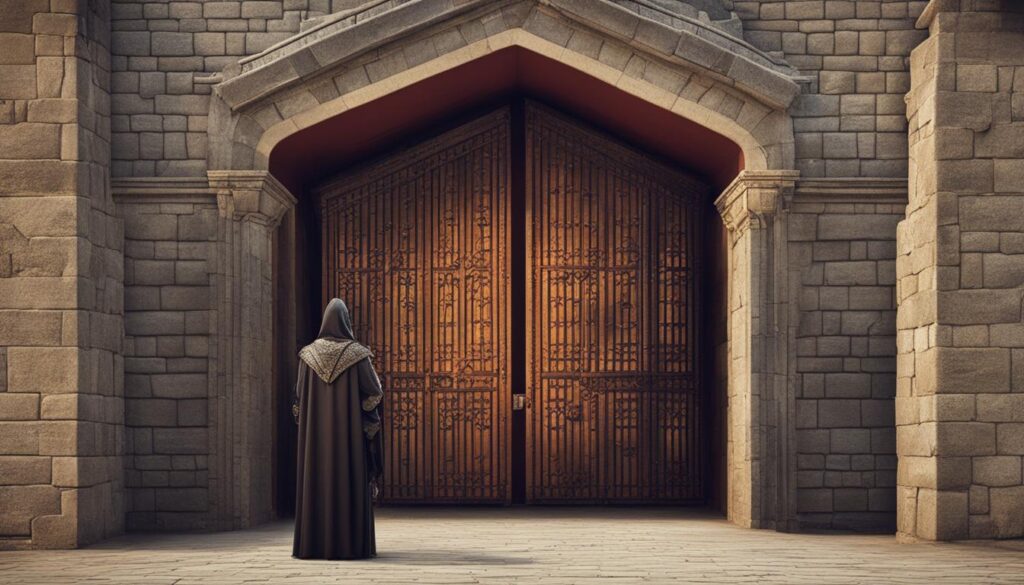
Use Storytelling
Engage supporters by incorporating storytelling into your website design. Storytelling is a powerful tool that allows you to connect with your audience on an emotional level, making your nonprofit’s mission more relatable and impactful.
One effective way to incorporate storytelling is through the use of visual content. Photos and videos are compelling mediums that can help bring your nonprofit’s story to life. By utilizing high-quality visuals, you can showcase the real-life impact of your work and the individuals your organization serves.
“A picture is worth a thousand words.”
By complementing your written content with visual elements, you can capture the attention of your website visitors and make a lasting impression. Visual storytelling can evoke empathy, inspire action, and foster a stronger connection between your supporters and your cause.
When choosing visual content for your website, consider using images and videos that showcase your organization’s work in action. Include before and after photos to illustrate the positive change your nonprofit brings to communities or individuals. Use storytelling to highlight success stories, personal experiences, and the transformative power of your mission.
For example, if your nonprofit focuses on providing clean water to communities in need, you can use photos or a video montage to depict the challenges faced by those without access to clean water. Show the impact your organization has made by illustrating the joy and gratitude of the people your nonprofit has helped.
Benefits of Nonprofit Storytelling
Nonprofit storytelling offers several benefits:
- Enhances emotional connection: Storytelling humanizes your nonprofit, allowing supporters to connect with your cause on a deeper level.
- Boosts engagement: Compelling stories captivate your website visitors, encouraging them to stay longer, explore more, and take action.
- Increases donations: By touching the hearts of your supporters through storytelling, you can inspire them to contribute to your cause and make a meaningful impact.
- Creates a memorable brand: Well-crafted stories help establish your nonprofit’s identity, making it more memorable and recognizable.
Remember to keep your storytelling authentic, honest, and aligned with your nonprofit’s values. Stay true to your mission and the individuals you serve, ensuring that their voices are heard and accurately represented through your storytelling efforts.

| Element | Description |
|---|---|
| Compelling Characters | Introduce relatable individuals who have benefited from your nonprofit’s work, showcasing their journey and the impact of your organization. |
| Emotional Impact | Evoke emotions such as empathy, hope, joy, or determination to inspire your audience to take action. |
| Conflict and Resolution | Highlight the challenges your organization faces and how you overcome them, reinforcing the importance of your cause. |
| Call to Action | Clearly communicate how supporters can get involved and make a difference, providing them with actionable steps. |
Make It Easy to Navigate
When it comes to building a successful website for your nonprofit organization, one of the most important factors is website navigation. A user-friendly interface that allows visitors to find the information they need quickly is crucial for keeping them engaged and encouraging them to take action.
To ensure seamless navigation, it’s essential to maintain a clear and intuitive menu structure. Organize your website’s content into logical categories and subcategories, making it easy for visitors to locate specific pages. Avoid cluttering the menu with too many options, as this can overwhelm users. Instead, focus on presenting the most important and relevant sections upfront.
In addition to a well-structured menu, it’s important to use descriptive page titles. Each page should have a unique and concise title that accurately describes its content. This helps visitors understand what to expect when they click on a specific link and improves the overall user experience.
To further enhance navigation, consider implementing internal linking throughout your website. By linking relevant content within your site, you guide users to related information, enabling them to explore deeper and delve into the various aspects of your organization. Internal linking also helps with search engine optimization (SEO), allowing search engines to crawl and index your website more effectively.
Providing a user-friendly interface and easy navigation is key to keeping your visitors engaged and ensuring they find what they’re looking for quickly. By following these best practices for website navigation, you’ll create a seamless browsing experience that encourages users to explore your nonprofit organization further.
Display Upcoming Events
At [Organization Name], we understand the importance of promoting nonprofit events to increase engagement and participation. By highlighting upcoming events on your website, you can attract more attendees and create a sense of excitement within your community.

Whether you’re hosting a charity fundraiser, a volunteer training session, or an awareness campaign, it’s crucial to showcase event details, including dates, locations, and registration information. By providing clear and concise information, you ensure that visitors can easily access the information they need to attend your events.
To make it easy for visitors to learn about and get involved in your organization’s events, consider implementing the following strategies:
- Prominently display upcoming events on your website’s homepage or dedicated events page.
- Include a brief description of each event, highlighting its purpose and impact.
- Provide clear and visible event dates, times, and locations.
- Offer online event registration and ticketing options to streamline the process.
- Use eye-catching visuals, such as event banners or photos, to create visual interest.
- Include social sharing buttons to encourage attendees to spread the word about your events.
By utilizing these strategies, you can effectively promote your nonprofit events and attract a larger audience of enthusiastic participants.
“Our upcoming events have been instrumental in connecting our organization with the community. By providing clear event details and user-friendly registration options, we’ve seen a significant increase in attendance and community engagement.” – [Name], Event Coordinator at [Organization Name]
Schedule of Upcoming Events
| Event Name | Date | Location | Registration |
|---|---|---|---|
| Charity Gala and Auction | October 15, 2022 | Grand Ballroom, [Venue Name] | Register Now |
| Volunteer Orientation | November 5, 2022 | [Organization Name] Office | Register Now |
| Community Cleanup Day | December 3, 2022 | Various Locations | Register Now |
Provide Additional Engagement Opportunities
At our nonprofit organization, we value the contributions and support of our dedicated community. We believe that true impact is achieved through collaboration and collective action. That’s why we provide various opportunities for you to engage further and actively participate in our mission. By becoming a part of our nonprofit family, you can make a difference in the lives of those we serve.
One of the ways you can engage with us is through volunteering. Our volunteer opportunities allow you to lend a helping hand and directly contribute to our programs and initiatives. Whether you have specific skills or simply a desire to make a positive impact, we have a range of volunteer roles available that can match your interests and availability.
Another way to deepen your engagement with our nonprofit is by becoming a member. As a member, you will receive exclusive updates on our work, invitations to special events, and opportunities to connect with like-minded individuals who are passionate about the causes we support. Your membership helps sustain our organization’s efforts and enables us to continue making a lasting difference.
We also encourage you to participate in our advocacy campaigns. By raising your voice and advocating for change, you can help us create a more equitable and inclusive society. Stay informed about our campaigns, sign petitions, and reach out to your elected officials to support the causes close to your heart. Together, we can bring about meaningful change.
Ready to take the next step? Join us in our mission to create a better world. Explore the volunteer opportunities, become a member, and participate in our advocacy campaigns. Together, we can build a brighter future for all.

Why Engage With Us?
Here are a few reasons why engaging with our nonprofit is a rewarding experience:
- Opportunity to make a tangible difference in the lives of others
- Chance to connect with a compassionate and diverse community
- Access to exclusive updates and events
- Platform to raise your voice and advocate for change
- Personal growth and development through volunteering
Conclusion
A well-designed website is vital for empowering nonprofits. By following the best practices discussed in this article, nonprofits can create engaging and user-friendly websites that drive donations, boost supporter engagement, and raise awareness for their missions.
At WebsiteDesigner.Business, we understand the unique needs of non-profit organizations and offer affordable web design solutions tailored to their requirements. Our team of experts specializes in nonprofit website design, ensuring that your website not only looks visually appealing but also effectively communicates your organization’s goals and impact.
Take the first step towards elevating your nonprofit’s digital presence by ordering a web design plan from WebsiteDesigner.Business. Let us help you create an impactful online platform that fosters support, drives donations, and amplifies your message. Together, we can make a difference.
FAQ
Why is web design important for non-profit organizations?
Web design is crucial for non-profit organizations as it helps maximize reach, acquire and retain donors, and generate more revenue. A well-designed website can effectively showcase the organization’s mission, impact, and goals, attracting and engaging supporters.
How do I choose a nonprofit CMS?
When selecting a nonprofit CMS, consider customization options, pre-built widgets, customer support, live-editing features, mobile responsiveness, and security features. Platforms like Morweb offer an all-in-one solution through monthly subscription plans, making it an affordable choice for non-profits.
How can I brand my nonprofit website?
To brand your non-profit website, design a unique logo, use your organization’s color scheme throughout the website, and include high-quality images and videos that effectively convey your organization’s purpose and story.
What accessibility features should my nonprofit website have?
Make your website accessible by implementing an accessibility widget, providing alt text and transcripts for visuals, using legible font and appropriate color contrast, and ensuring images are appropriately sized for easy viewing.
Why is mobile optimization important for non-profit websites?
Mobile optimization ensures a positive user experience, improves SEO rankings, and increases conversion rates. Non-profit websites should be mobile-friendly, with mobile-optimized forms, appropriate prompts, and minimal pop-ups to engage mobile users effectively.
How do I create a well-designed donation page for my non-profit website?
Design a user-friendly interface for your donation page, providing clear instructions and minimizing form fields. Offering multiple payment options and seamlessly integrating in-house donation software or solutions like Salesforce can optimize the donation process.
What security features should I implement on my non-profit website?
To ensure data security, choose a CMS that offers SSL certificates, GDPR compliance, and protection against hacks or leaks. By implementing these security features, you can establish trust with your donors and protect their personal information.
How can I incorporate storytelling into my non-profit website design?
Incorporate high-quality visuals such as photos and videos to tell your organization’s story and highlight the impact of your work. This emotional connection can foster a stronger relationship between your non-profit and its supporters.
How can I make my non-profit website easy to navigate?
Ensure your non-profit website is easy to navigate by maintaining a clear and intuitive menu structure, using descriptive page titles, and providing internal linking for seamless navigation between content sections.
How can I display upcoming events on my non-profit website?
Increase engagement by showcasing event details such as dates, locations, and registration information on your non-profit website. Make it easy for visitors to learn about and get involved in your organization’s events.
How can I provide additional engagement opportunities on my non-profit website?
Encourage further engagement by providing information about volunteering, becoming a member, or participating in advocacy campaigns. Use clear calls to action to guide visitors on how they can get involved with your non-profit.
How can web design empower non-profit organizations?
By following best practices in web design, non-profit organizations can create engaging and user-friendly websites that drive donations, boost supporter engagement, and raise awareness for their missions. Order a web design plan on our website, WebsiteDesigner.Business, to elevate your non-profit’s digital presence.

Leave a Reply