Welcome to our web design services for photographers! As an emerging photographer, it is crucial to have a professional online presence to showcase your work and attract potential clients. A well-designed photography website can serve as a powerful tool to communicate your style, highlight your strengths, and provide easy contact information.
With our customizable templates and user-friendly website builders, you can create a stunning portfolio without any coding knowledge. Our web design for photography focuses on visually appealing layouts that enhance your images and create a seamless browsing experience for your visitors.
By partnering with us, you can expect a portfolio that stands out from the competition and accurately represents your unique vision as a photographer. Whether you specialize in weddings, portraits, landscapes, or any other genre, our professional web design services ensure that your website captures the essence of your work.
Key Takeaways:
- Create a professional photography website to showcase your work and attract clients.
- Utilize customizable templates and website builders for easy website creation.
- Set goals for your website and determine your target audience.
- Curate your photography to showcase your best work and tell a compelling story.
- Consider hiring a professional photographer or utilizing stock images that align with your brand.
Set Goals for Your Photography Website
Before building your website, it’s essential to establish clear goals and identify your target audience. By doing so, you can create a website that effectively showcases your photography and attracts the right viewers. Consider your photography strengths and what aspects of your work you’d like to improve upon. This will help you curate your website in a way that highlights your best work and appeals to your target audience.
Identifying your goals for your photography website is the first step in creating a successful online presence. Whether you aim to gain more clients, sell prints, or simply showcase your artistry, setting specific and measurable goals can help guide your website design and content creation.
Target Audience
Understanding your target audience is crucial to tailoring your website to their needs and preferences. To identify your target audience, ask yourself: Who are the people most likely to appreciate and engage with your photography? Are they art enthusiasts, prospective clients, or industry professionals?
Consider the demographics, interests, and characteristics of your target audience. This information will guide your website’s design, language, and content. For example, if your target audience consists of millennial art enthusiasts, you may opt for a modern and minimalistic website design.
Highlighting Your Photography Strengths
To stand out in the competitive photography industry, it’s essential to showcase your unique strengths and artistic style. Reflect on what makes your photography special and distinct. Do you have expertise in a particular genre or subject matter? Are you known for capturing raw emotions or exquisite landscapes?
Once you’ve identified your photography strengths, emphasize them on your website. This could be through a dedicated portfolio section, a featured gallery, or a visually striking landing page.

“Your photography website is an extension of your artistic vision. Deliberately setting goals and understanding your target audience will help you create a website that captivates viewers and showcases your photography strengths effectively.”
Our Goals for Photography Websites
As a leading web design agency for photographers, our goal is to help you create a visually stunning website that reflects your unique style and attracts your target audience. We believe that a well-designed website can enhance your online presence, build credibility, and open doors to exciting opportunities in the photography industry.
| Our Goals | How We Achieve Them |
|---|---|
| 1. Showcase your photography | We design visually appealing layouts that highlight your best work and create an immersive viewing experience. |
| 2. Attract your target audience | We tailor your website’s design, content, and SEO to engage your specific target audience and increase organic traffic. |
| 3. Enhance user experience | We optimize website navigation, ensuring an intuitive and enjoyable browsing experience for your visitors. |
| 4. Drive conversions | Through strategic call-to-actions and seamless integration of contact forms, we encourage visitors to take the desired actions, such as booking a session or purchasing prints. |
Designing Your Photography Website Layout
When it comes to designing your photography website layout, there are numerous factors to consider. The layout plays a crucial role in presenting your work effectively and engaging your audience. Here are some key aspects to focus on:
Scrolling Orientation
Decide whether you want to utilize vertical or horizontal scrolling on your website. Vertical scrolling is the conventional choice and allows visitors to navigate smoothly through your content. On the other hand, horizontal scrolling can create a unique and visually striking browsing experience.
Image Display
Consider how you want to showcase your images. Individual image display allows viewers to focus on each photograph individually, emphasizing their unique qualities. Alternatively, a grid image display arranges multiple images in a visually appealing grid pattern, providing a comprehensive overview of your portfolio.
Site Menu Placement
Strategically place your site menu to ensure easy navigation for visitors. Common positions include a horizontal menu at the top of the page or a vertical menu on the side. Experiment with different options to find the layout that best suits your website’s aesthetic and functionality.
To assist you in creating a stunning photography website layout, there are numerous website templates available specifically designed for photographers. These templates provide a solid foundation for your website, allowing you to customize and personalize it to align with your unique photography style.
| Benefits of Website Templates for Photographers |
|---|
| Easy to use and customize |
| Professional and visually appealing designs |
| Responsive and mobile-friendly |
| Optimized for search engines |
By utilizing website templates, you can save time and effort while still achieving a polished and professional photography website layout. Take advantage of the wide range of templates available, select one that resonates with your style, and customize it to make it your own.
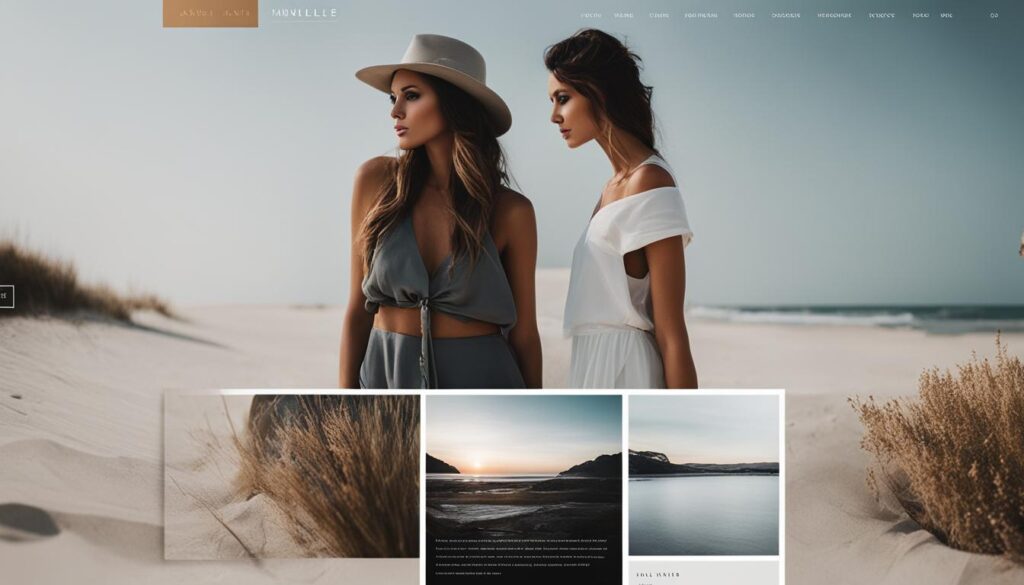
With a well-designed photography website layout, you can provide your audience with an unforgettable visual experience that showcases your talent and captures their attention. Next, let’s explore the process of curating your photography to create a captivating online portfolio.
Curating Your Photography
When curating your photography for your website, it’s important to carefully select and organize your images to create a visually compelling and cohesive portfolio. Here are some tips to help you curate your photography effectively:
1. Reflect Different Subjects, Types of Work, and Clients
Create a diverse selection of galleries that showcase your range as a photographer. Include different subjects, such as landscapes, portraits, or still life. Highlight various types of work, like weddings, events, or editorial projects. Show your versatility by featuring images from different clients, both individual and commercial. This variety will demonstrate your skills and attract a wider audience.
2. Consider Different Mediums and Locations
Showcase your ability to work with different mediums, such as film, digital, or experimental photography. Feature images taken in various locations, whether it’s local, international, urban, or rural. Including a range of mediums and locations will add depth and interest to your portfolio.
3. Focus on Quality Over Quantity
Instead of overwhelming your audience with a large number of images, choose a smaller selection that represents your best work. Quality is paramount when curating your photography portfolio. Each image should be impactful, well-composed, and technically proficient. This approach will leave a lasting impression on your website visitors.
4. Add Captions or Written Statements
Consider adding captions or written statements to your images to provide context or additional information. Captions can help tell the story behind the photograph, offer insights into your creative process, or highlight important details. This adds depth to your work and engages your audience on a deeper level.

Curating your photography is a crucial step in creating a compelling online portfolio. By organizing your images, showcasing your best work, and providing thoughtful context, you can captivate your audience and leave a lasting impression.
Hiring a Photographer or Using Stock Images
If you don’t have the skills, time, or equipment, hiring a professional photographer is a great option to capture stunning images specifically for your photography website. With their expertise and artistry, photographers can showcase your work in the best possible light, giving your website a unique and personal touch.
“A great photograph is one that fully expresses what one feels, in the deepest sense, about what is being photographed.” – Ansel Adams
Alternatively, if you prefer a more cost-effective approach, you can use high-quality stock images from popular websites such as BigStock, iStock, Shutterstock, Unsplash, and Pexels. These platforms offer a vast selection of professional stock photos that can effectively convey your brand and style.
Choosing the Right Images
When selecting images for your website, whether from a hired photographer or stock image website, it is crucial to choose ones that align with your brand and the overall feel you want to convey. Here are a few key considerations:
- Relevance: Ensure the images reflect the type of photography you specialize in and the subjects you typically capture.
- Quality: Opt for high-resolution images that are visually engaging and showcase your attention to detail.
- Consistency: Maintain a cohesive visual style throughout your website by selecting images that share similar tones, colors, or themes.

By incorporating captivating and relevant photographs, your website will not only grab the attention of potential clients but also convey your professionalism and talent as a photographer.
Using Icons and Designed Images
If photography is not suitable for your brand or website, consider using icons and designed images instead. Icons and designed images can break up written content and add visual interest to your website, making it more engaging for visitors.
One tool that can help you create these visuals is Canva. Canva offers a wide range of icons and design templates that you can customize to fit your brand’s style and color scheme. With its user-friendly interface, even beginners can create professional-looking designs without any graphic design experience.
If you prefer a more personalized touch, you can also hire a graphic designer to create custom icons and designed images for your website. A professional graphic designer can bring your vision to life and ensure that your website stands out.
Icons and designed images can be used in various ways on your photography website. Here are a few ideas:
- Use icons to represent different photography genres or services you offer. For example, you can use a camera icon for your “Portfolio” section and a heart icon for your “Favorites” section.
- Replace text links with icon buttons to make your website more visually appealing. For instance, you can use a shopping cart icon for your “Prints & Products” page or a calendar icon for your “Book a Session” page.
- Add designed images as backgrounds or overlays to make your text stand out. For example, you can use a transparent geometric pattern as a background for your “About Me” section or a subtle texture overlay on your testimonials.
“Icons and designed images can break up written content and add visual interest to your website.”
Remember to use icons and designed images in moderation and keep them consistent with your overall brand aesthetic. Be mindful of how they complement your photography and enhance the user experience.
| Pros | Cons |
|---|---|
| Enhances visual appeal | Can be distracting if used excessively |
| Breaks up written content | Icons may not always convey the desired message |
| Adds a professional touch | Custom design work may incur additional costs |
When using icons and designed images, it’s crucial to consider accessibility. Ensure that the icons are clear and recognizable, even for users with visual impairments. Adding alternative text (alt text) to your icons provides descriptive information for screen readers and improves overall accessibility.
By incorporating icons and designed images into your photography website, you can create a visually captivating experience for your visitors and effectively communicate your brand’s message.
![]()
Taking Your Own Images
If you have the skills and equipment, taking your own photos for your photography website can be a great way to showcase your unique style and talent. By capturing images yourself, you have complete control over the composition, lighting, and subject matter. Here are some best practices to consider when taking your own photos for your photography website:
- Shoot in landscape mode: Landscape mode allows you to capture wide-angle shots that are perfect for showcasing landscapes, cityscapes, and group shots. It provides a broader perspective and can make your images more visually appealing.
- Use the rule of thirds for composition: The rule of thirds is a fundamental photography principle that involves dividing your image into thirds, both horizontally and vertically. Place important elements along these lines or at their intersections to create a balanced composition.
- Consider perspective and angles: Experiment with different perspectives and angles to add depth and visual interest to your photos. Try shooting from high above or down at ground level to capture unique and captivating images.
- Utilize portrait mode for depth of field: If you have a phone with a portrait mode feature, take advantage of it to create a shallow depth of field. This will help blur the background and make the subject of your photo stand out.
By following these best practices, you can create stunning and professional-looking images that will enhance your photography website. Remember, practice makes perfect, so keep honing your photography skills and experimenting with different techniques to capture the essence of your art.
“When taking your own photos, you have the freedom to express your unique vision and capture moments exactly as you envision them.” – Emily Thompson, Professional Photographer

Examples of Custom Brand and Web Designs for Photographers
When it comes to showcasing your photography and building an online presence, custom brand and web designs are essential. These designs offer photographers the opportunity to create a unique and professional website that reflects their personal style and showcases their work in the best possible way.
Here are some examples of stunning custom brand and web designs specifically tailored for photographers:
-
Fine Art Wedding Photographers
Elegant and romantic, these custom websites are designed to attract couples planning their dream wedding. With visually stunning galleries and a seamless user experience, these websites create an immersive experience for potential clients.
-
Family Photographers
These custom websites emphasize the importance of capturing precious family moments. Featuring warm colors, playful fonts, and interactive galleries, these designs create a welcoming and inviting atmosphere for families looking to document their special milestones.
-
Wedding Planning Businesses
Designed with wedding planners in mind, these websites combine beautiful photography with practical information. With easy-to-navigate menus, stunning visuals, and detailed portfolios, these designs help wedding planners showcase their services in an appealing and organized manner.
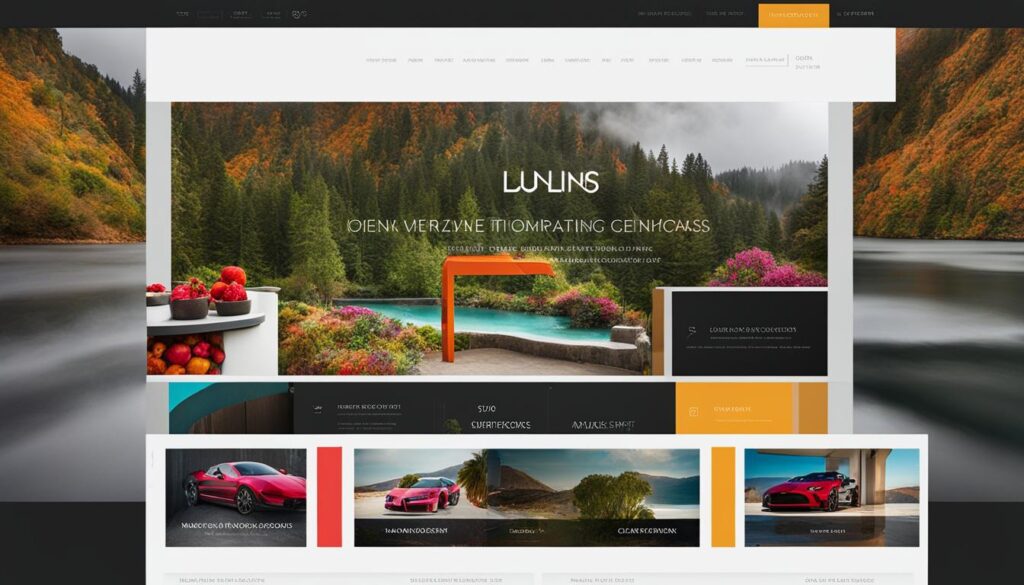
These examples are just a glimpse of the possibilities when it comes to custom brand and web designs for photographers. Each design is carefully crafted to capture the essence of the photographer’s style and create a visually compelling online presence. With a customized website, photographers can make a lasting impression and attract their target audience.
Conclusion
A well-designed website is crucial for photographers to showcase their work and attract potential clients. At our professional web design services for photographers, we understand the importance of creating a visually compelling online presence that accurately represents your unique style and abilities.
By investing in professional web design for photographers, you can elevate your portfolio and stand out in the competitive photography industry. Whether you choose to hire a professional photographer, utilize stock images, or take your own photos, the visuals on your website should tell a captivating story and evoke emotions in your audience.
Additionally, taking your own photos can add a personal touch and further demonstrate your expertise and creativity. At our web design services for photographers, we can help you curate your images, design an appealing layout, and optimize your website for a seamless user experience.
Don’t let a poorly designed website hold back your potential as a photographer. Contact us today to explore our professional web design services for photographers and showcase your work in the most captivating and impactful way possible.
FAQ
Is it necessary for photographers to have a website?
Yes, having a website is crucial for photographers to showcase their work, provide an overview of their photography style, and offer contact information to potential clients.
What should I consider before building my photography website?
Before building your website, it’s important to set goals, determine your target audience, and consider your photography strengths to effectively curate your website.
What factors should I consider when designing the layout of my photography website?
When designing your photography website layout, consider factors like vertical or horizontal scrolling, individual or grid image display, and the placement of your site menu.
How can I curate my photography for my website?
To curate your photography for your website, select a few impressive galleries that showcase different subjects, types of work, clients, mediums, or locations, focusing on quality over quantity. Consider adding captions or written statements to provide context or information about the images.
Can I hire a photographer or use stock images for my photography website?
Yes, you have the option to hire a photographer to capture images specifically for your website or use stock images from websites like BigStock, iStock, Shutter Stock, Unsplash, and Pexels to align with your brand and the overall feel of your website.
Are there alternatives to using photography on my website?
If photography isn’t suitable for your brand or website, you can utilize icons and designed images. Canva is a great tool for creating visuals, or you can hire a graphic designer for a more professional look.
Can I take my own photos for my photography website?
Absolutely! Taking your own photos for your website can add a personal touch. Make sure to follow best practices such as shooting in landscape mode, using the rule of thirds for composition, and considering perspective and angles.
Are there any examples of custom brand and web designs for photographers?
Yes, there are many examples of custom brand and web designs tailored specifically for photographers. These designs showcase the unique style and professionalism of each photographer’s brand, whether they specialize in fine art wedding photography, family photography, or wedding planning businesses.
Are web design services available for photographers?
Yes, there are professional web design services available for photographers. Investing in custom brand and web design services can elevate your online presence and help you stand out in the competitive photography industry.
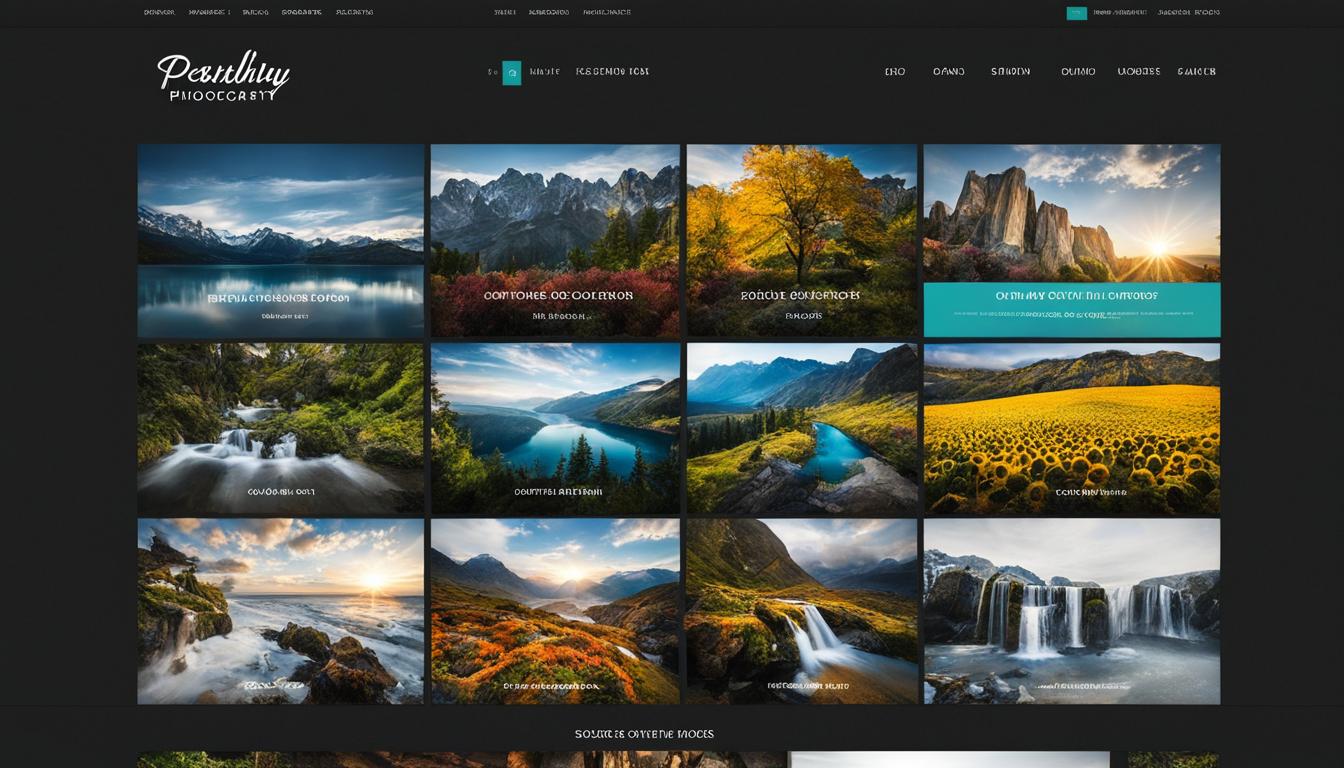
Leave a Reply