A well-designed pricing page is crucial for businesses looking to boost sales. Customers often look at the pricing page before making a purchasing decision. To create an effective pricing page, it should be user-friendly, have simple language, and provide crystal clear pricing options. Let’s explore the must-have features of a high-performing pricing page and review some of the best pricing page examples for inspiration.
Key Takeaways:
- Web design is important for creating an effective pricing page.
- A user-friendly layout and simple language are essential for a high-performing pricing page.
- Clear pricing options and crystal clear communication of value are crucial.
- Reviewing best pricing page examples can provide inspiration for designing your own.
- A well-designed pricing page is a powerful tool for boosting sales and converting potential customers.
Must-Have Features of a High-Performing Pricing Page
A high-performing pricing page is an essential element of a successful website. It’s crucial to design a pricing page that attracts and engages potential customers, guiding them through the purchasing process with ease. To create a pricing page that drives conversions and boosts sales, there are several key features that must be prioritized:
User-Friendly Layout
An intuitive and user-friendly layout is the foundation of a high-performing pricing page. Customers should be able to navigate the page effortlessly, finding the information they need without confusion. The layout should be clean and organized, with a logical flow that guides users towards making a purchase decision. Placing important information above the fold ensures that customers can quickly understand the value of your offerings and pricing options.
Clear Call-to-Action Buttons
Clear call-to-action buttons are critical for driving conversions on your pricing page. These buttons should be prominently displayed and visually appealing, grabbing the attention of potential customers. They should clearly communicate the desired action, such as “Buy Now” or “Start Free Trial.” By making it easy for users to take the next step, you can increase the likelihood of them converting into paying customers.
Simple Language
The language used on your pricing page should be simple and accessible to all users. Avoid using unnecessary jargon or technical terms that may confuse or alienate potential customers. Use concise and easy-to-understand language to clearly communicate the value and benefits of each pricing package. By using simple language, you can ensure that users can easily comprehend the pricing options and make informed decisions.
Crystal Clear Pricing Options
One of the most important aspects of a high-performing pricing page is providing crystal clear pricing options. Clearly display the cost of each package, including any additional fees or charges. Clearly state the features and benefits included in each package, ensuring that customers understand the value they will receive at each price point. Including monthly and yearly subscription terms allows users to choose the payment option that best fits their needs. For international customers, providing the ability to view pricing in their local currency can enhance the user experience and increase conversions.
A high-performing pricing page requires careful consideration of these key features. By designing a user-friendly layout, using simple language, and providing crystal clear pricing options, you can create a pricing page that maximizes conversions and drives sales.
| Features of a High-Performing Pricing Page | Description |
|---|---|
| User-Friendly Layout | Intuitive and easy-to-navigate design |
| Clear Call-to-Action Buttons | Prominent buttons that guide users towards conversion |
| Simple Language | Use of easily understandable language |
| Crystal Clear Pricing Options | Clearly displayed pricing and package details |
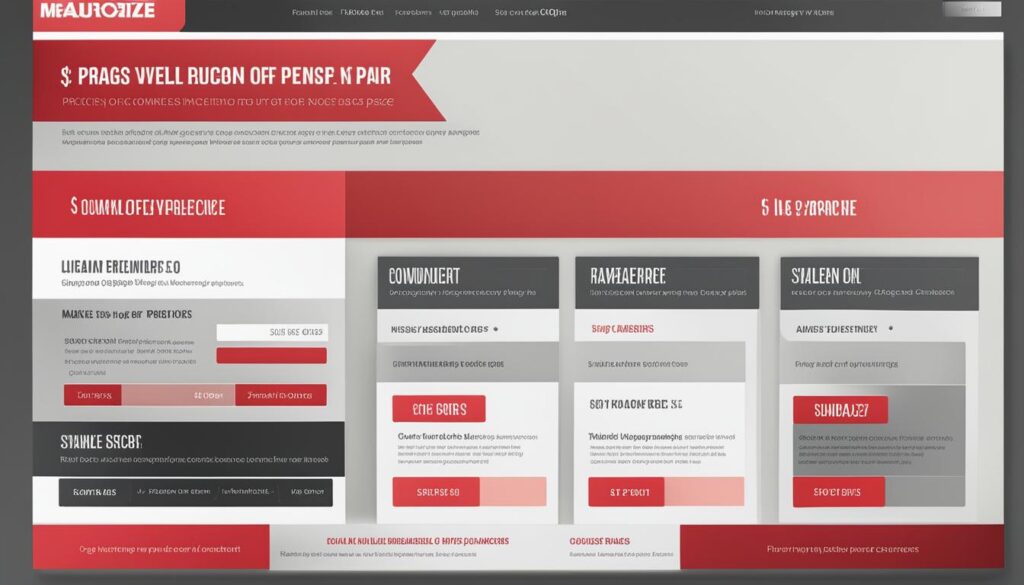
By incorporating these must-have features into your pricing page design, you can create a user-friendly and persuasive experience that encourages potential customers to take action. Remember to A/B test different elements of your pricing page to optimize for conversions and continuously improve its performance.
Pricing Page Examples
Looking for inspiration to create the perfect pricing page? Let’s explore some of the best pricing page examples that can guide you in designing a user-friendly and effective pricing page.
HubSpot Pricing Page
HubSpot’s pricing page is a prime example of a well-designed pricing page. It offers individual pricing options for each product, allowing users to choose the one that best suits their needs. The page is visually appealing, easy to navigate, and provides clear pricing information that helps customers make informed decisions.
Box Pricing Page
When it comes to presenting pricing information in an informative and intuitive way, Box does an excellent job. Their pricing page showcases clear descriptions of each plan, making it easy for users to understand the features and benefits of each tier. The layout is clean, and the pricing options are clearly presented to assist customers in selecting the right plan.
Zendesk Pricing Page
Zendesk’s pricing page is a great example of catering to different customer segments. The page is divided into sections, offering pricing options tailored to different business sizes and needs. Additionally, Zendesk provides a comprehensive FAQ section that addresses common questions and concerns, ensuring clarity and helping customers make informed decisions.
We can derive valuable insights from these pricing page examples. A user-friendly layout, clear pricing options, and informative content play a crucial role in building trust, guiding customers, and ultimately increasing conversions.
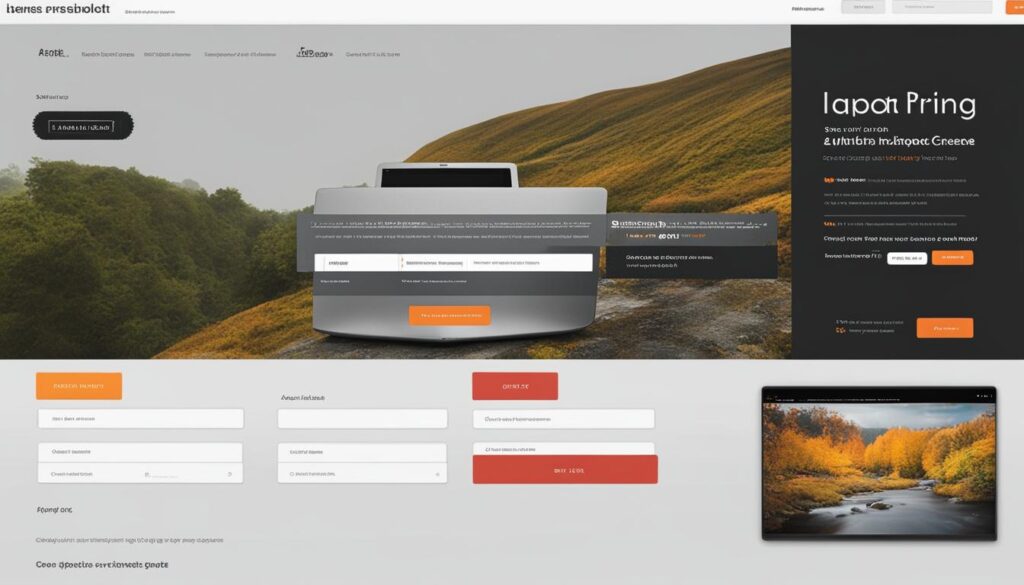
| Pricing Page Example | Key Features |
|---|---|
| HubSpot | Individual pricing options for each product |
| Box | Informative and intuitive layout with clear descriptions of each plan |
| Zendesk | Segmented pricing options and comprehensive FAQ section |
More Pricing Page Examples
Continuing our exploration of pricing page examples, let’s take a look at four more brands that have nailed their pricing page designs. These examples showcase different strategies and features that can inspire your own pricing page.
Detectify Pricing Page
Detectify’s pricing page offers simple and straightforward options for different use cases. They emphasize the importance of free trials to allow potential customers to experience their product before committing. This approach helps build trust and confidence in their offering.
Wistia Pricing Page
Wistia’s pricing page stands out with its visually pleasing design and clear communication of the value each subscription plan brings. Through concise descriptions and easy-to-understand pricing tiers, Wistia effectively conveys the benefits of their video hosting platform.
Casper Pricing Page
Casper’s pricing page prioritizes transparency and customer trust. They highlight their refund policy, demonstrating their commitment to customer satisfaction. By addressing potential concerns about mattress comfort, Casper effectively removes barriers to purchase.
Squarespace Pricing Page
Squarespace takes a unique approach to their pricing page. They allow users to start building their website first and explore pricing options later, creating a seamless and non-committal experience. Squarespace’s pricing page also includes an FAQ section to provide additional information and address common questions.

These pricing page examples illustrate the importance of a user-friendly layout, clear communication of value, and building trust with potential customers. Use these examples as inspiration to create your own pricing page that converts visitors into paying customers.
Plan-Based Pricing Page Examples
Many SaaS businesses utilize plan-based pricing models to offer their customers flexible options. Let’s take a look at some impressive examples of plan-based pricing pages that effectively communicate value and drive conversions.
MarketMuse Pricing Page
The MarketMuse pricing page presents its pricing options in a strategic order, from the most expensive to the most affordable, subtly positioning the basic plans as highly cost-effective choices. This arrangement encourages potential customers to explore the higher-tier options and perceive the value they offer.
Sortly Pricing Page
Sortly’s pricing page embraces a minimalistic design that focuses on clear communication. Each plan is described thoroughly, highlighting the features and benefits included. This simplicity allows customers to quickly evaluate which plan best suits their needs without any confusion or overwhelm.
SparkToro Pricing Page
SparkToro’s pricing page impresses with its stylish and transparent approach. In addition to offering a free trial option, SparkToro also introduces a unique 7-day pass option, attracting potential customers who want to explore the platform further before committing. This level of flexibility and openness builds trust and encourages users to make a decision.
Buffer Pricing Page
Buffer’s pricing page stands out through its clean design and well-worded descriptions that effectively communicate the value of each plan. From the clear pricing table to the compelling feature details, Buffer demonstrates a strong commitment to addressing customer needs and showcasing the benefits of their platform.

| Company | Description |
|---|---|
| MarketMuse | Offers pricing options from most expensive to cheapest, making basic plans appear more affordable. |
| Sortly | Presents a minimalistic design with clear descriptions of each plan’s features and benefits. |
| SparkToro | Provides a stylish and transparent pricing page with a free trial option and a unique 7-day pass option. |
| Buffer | Highlights the value of each plan through clean design and well-worded descriptions. |
Feature and Usage-Based Pricing Page Examples
Some SaaS businesses choose to adopt feature and usage-based pricing models as a way to cater to the specific needs of their customers. Let’s explore a few examples of companies that have successfully implemented this pricing strategy.
Mailchimp Pricing Page
Mailchimp, a popular email marketing platform, offers a feature and usage-based pricing model that allows customers to pay for the features they need and the volume of emails they send. Their pricing page is designed with simplicity and clarity in mind, making it easy for users to understand the value they will receive for each plan. An interactive cost calculator helps customers estimate the cost of their desired features and usage. This transparent approach empowers customers to make informed decisions based on their unique requirements.
OneFleet Pricing Page
OneFleet, a fleet management software provider, utilizes a feature and usage-based pricing model to accommodate businesses of all sizes. Their pricing page includes a configurator that guides customers through selecting the best plan based on their specific needs. Additionally, OneFleet provides a separate section that outlines usage details, such as the number of vehicles, drivers, and locations supported by each plan. By clearly presenting feature options and usage metrics, OneFleet ensures that customers have a comprehensive understanding of how their pricing structure aligns with their fleet management requirements.
Zapier Pricing Page
Zapier, an automation platform, offers a feature and usage-based pricing model that enables users to choose a plan based on their desired level of automation and monthly task limits. Zapier’s pricing page allows users to adjust their chosen plan based on their usage needs using a dropdown menu. This flexibility allows customers to scale their automation efforts without needing to switch plans. The Zapier pricing page also provides comprehensive details on the features and integrations available within each plan, empowering customers to make informed decisions.
These examples highlight the value of feature and usage-based pricing models in providing tailored solutions for customers. By presenting pricing information clearly and offering customization options, companies like Mailchimp, OneFleet, and Zapier ensure that customers have the information they need to make confident decisions about which plan best suits their needs.

| Company | Pricing Model | Key Features | Usage Details |
|---|---|---|---|
| Mailchimp | Feature and usage-based | Interactive cost calculator | Email volume and features |
| OneFleet | Feature and usage-based | Configurator | Number of vehicles, drivers, and locations |
| Zapier | Feature and usage-based | Usage-based adjustment | Monthly task limits |
Why SaaS Pricing Pages Need Good Design
A well-designed pricing page is crucial for optimizing conversion rates and capturing the attention of potential customers. At our company, we understand the importance of pricing page design and the impact it has on generating sales. A captivating pricing page not only showcases the value of your product or service but also guides customers towards making a purchasing decision. In this section, we will delve into the significance of pricing page design and explore the best practices to create a visually appealing and effective pricing page.
The Importance of Pricing Page Design
When potential customers visit your website, the pricing page is often one of the first places they look for information. A well-designed pricing page can make or break a sale, as it influences customers’ perception of your brand and product. Let’s take a closer look at why pricing page design is of utmost importance:
- Captivating Customers: A visually appealing pricing page captures the attention of visitors, increasing the chances of them exploring your offerings and making a purchase.
- Enhancing User Experience: Good design makes it easy for users to navigate your pricing page, ensuring they can quickly find the information they are looking for and make an informed decision.
- Supporting Value Proposition: A well-designed pricing page effectively communicates the value of your product or service, helping potential customers understand the benefits they will receive.
- Clarifying Pricing Options: Clear and transparent pricing options instill confidence in potential customers, making it more likely for them to proceed with a purchase.
Best Practices for Creating Captivating Pricing Pages
Now that we understand the importance of pricing page design, let’s explore some best practices for creating pricing pages that captivate and convert:
- Clear and Organized Information: Present your pricing options in a clear and organized manner, ensuring that customers can easily compare features and make an informed choice.
- User-Friendly Layout: Optimize your pricing page with a user-friendly layout that prioritizes important information, guides customers towards their desired option, and utilizes intuitive design elements.
- Informative FAQs: Include an FAQ section that addresses common questions and concerns, providing customers with the necessary information to make a confident purchasing decision.
- Compelling CTAs: Incorporate compelling and strategically placed call-to-action buttons that encourage visitors to take the desired action, such as signing up for a free trial or making a purchase.
- Incorporate Trust Signals: Build trust with potential customers by including trust signals such as testimonials, customer reviews, security badges, and guarantees.
By implementing these best practices, you can create pricing pages that not only attract customers but also guide them towards conversion. Remember to continuously evaluate and optimize your pricing page based on customer feedback and A/B testing to maximize its effectiveness.
SaaS Pricing Page Best Practices
When it comes to creating an effective pricing page for your SaaS business, there are several best practices to keep in mind. The goal is to provide organized information in a user-friendly layout that engages potential customers and helps them make informed decisions. Here are some key best practices to consider:
1. Organize Information in a Clear and Structured Manner
Ensure that the information on your pricing page is presented in a way that is easy to follow. Use a column format for your pricing tables, which allows users to compare different plans and make a choice based on their needs. Highlight the most important details, such as pricing tiers, features, and benefits, to capture the attention of potential customers.
2. Clearly Articulate the Value of Each Tier
To entice potential customers, it’s essential to clearly articulate the value of each tier or package you offer. Highlight the significant characteristics and benefits of each plan to help customers understand what they will be getting for their investment. Use persuasive language to communicate the unique selling points of each tier and explain how it solves the customer’s pain points.
3. Provide Trial Options or Basic Versions
Reduce customer hesitancy by offering trial options or basic versions of your software. This allows potential customers to get a taste of what your product can do without fully committing to a paid plan. Offering a free trial period or a freemium version of your software can help customers build trust in your product and increase the likelihood of conversion.
4. Allow Easy Switching Between Options
If your pricing model is complex or you offer a variety of plans, consider implementing a user-friendly interface that allows users to easily switch between options. This flexibility ensures that customers can explore different pricing tiers or packages based on their specific needs. A seamless switching experience can encourage potential customers to explore and choose the plan that suits them best.
5. Include Informative FAQs
Address recurring questions and concerns by including an informative Frequently Asked Questions (FAQ) section on your pricing page. Anticipate the questions that potential customers may have and provide concise but comprehensive answers. This helps build trust and confidence in your product, making potential customers more likely to convert.
6. Enhance Credibility with Trust Bars and Testimonials
Boost the credibility of your pricing page by including trust bars, testimonials, and customer reviews. Incorporate social proof to demonstrate that your product or service is well-regarded by existing customers. Highlight positive reviews and showcase any industry awards or certifications your business has received. This can instill confidence in potential customers and increase conversion rates.
| Best Practices for Pricing Page Design | Benefits |
|---|---|
| Organize information in a clear and structured manner | Helps potential customers easily understand and compare pricing options |
| Clearly articulate the value of each tier | Highlights the benefits and uniqueness of each pricing option |
| Provide trial options or basic versions | Reduces customer hesitancy and builds trust in your product |
| Allow easy switching between options | Enhances flexibility and enables customers to find the most suitable plan |
| Include informative FAQs | Addresses common customer questions and concerns |
| Enhance credibility with trust bars and testimonials | Builds trust and confidence in your product or service |
By following these best practices, you can create a pricing page that is organized, user-friendly, and informative. Remember to continuously test and optimize your pricing page based on customer feedback to maximize conversions and drive business growth.
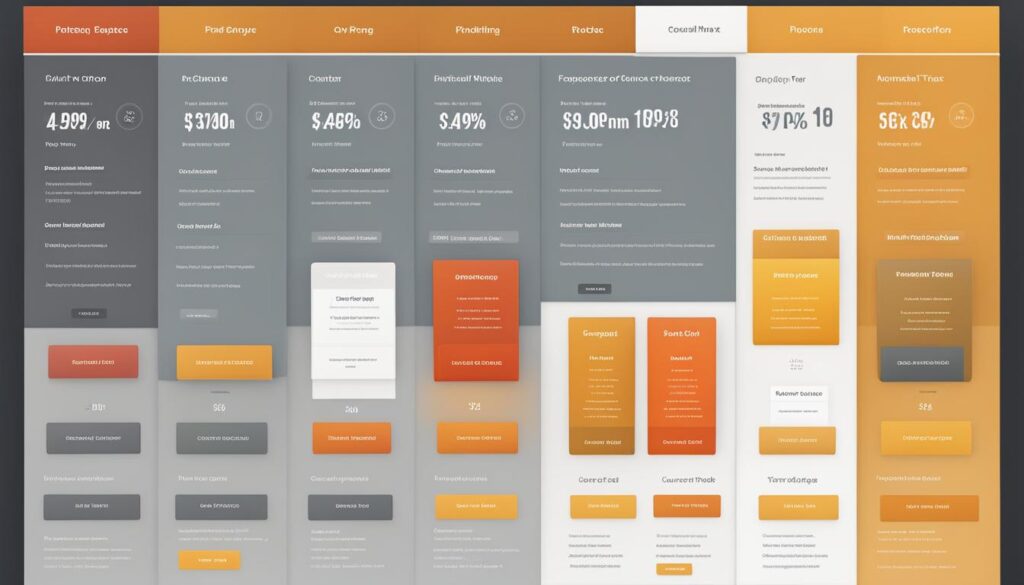
Best SaaS Pricing Page Examples
In this section, we’ll showcase some of the best SaaS pricing page examples that exemplify the best practices discussed earlier. These examples highlight the effectiveness of incorporating user-friendly layouts, intuitive navigation, and well-organized information.
HubSpot Pricing Page
The HubSpot pricing page stands out for its intuitive design and interactive tools. With clearly labeled pricing options and easy-to-understand features, HubSpot effectively communicates the value of each plan. The inclusion of customer testimonials adds credibility and helps potential customers make informed decisions.
Retool Pricing Page
Retool’s pricing page is a great example of establishing trust and delivering necessary information concisely and cleanly. The page’s simplicity, coupled with its emphasis on key features, allows users to quickly understand the value and benefits of the different packages.
Gusto Pricing Page
Gusto’s pricing page is user-friendly and visually appealing, with a well-organized layout. The different pricing tiers are clearly presented, and the page provides additional information on what each plan includes. The use of eye-catching design elements and concise descriptions enhances the overall user experience.
Blocknative Pricing Page
Blocknative’s pricing page embraces Web 3.0 design elements and effectively presents its complex pricing tiers. With a visually pleasing layout, users can easily navigate through the different options and understand the pricing structure. The inclusion of informative tooltips and clear explanations helps users make informed decisions based on their specific needs.
| Platform | Highlights |
|---|---|
| HubSpot | Intuitive navigation and interactive tools |
| Retool | Establishes trust and delivers necessary information concisely |
| Gusto | User-friendly and visually appealing layout with well-organized information |
| Blocknative | Embraces Web 3.0 design elements and effectively presents complex pricing tiers |
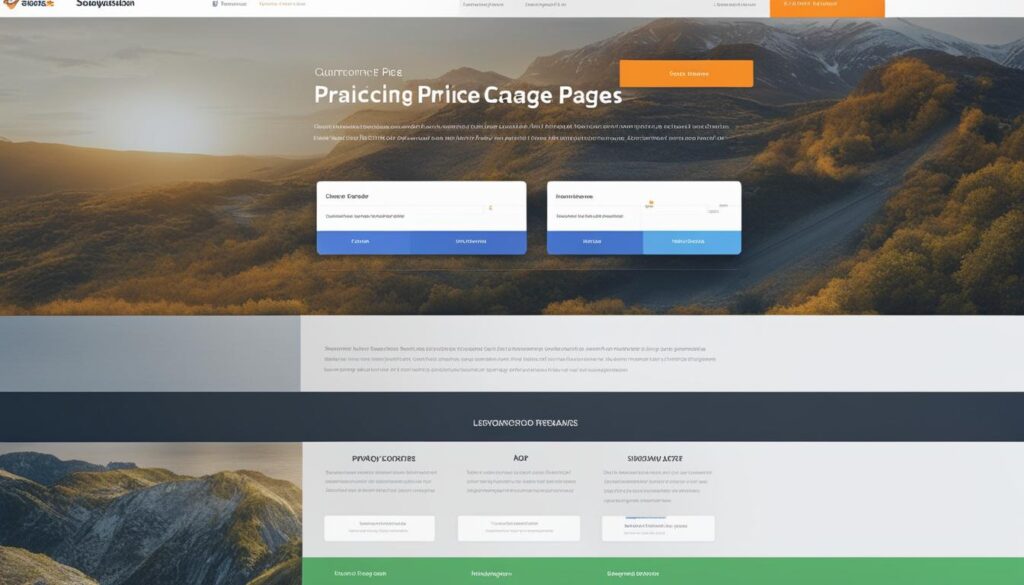
Mobile-Friendly Pricing Page Example
With the rise of mobile usage, it’s crucial to design pricing pages that cater to the needs of mobile users and provide a seamless browsing experience. A mobile-friendly pricing page ensures that potential customers can easily navigate and access information on their mobile devices, leading to increased engagement and conversion rates. One excellent example of a responsive design that prioritizes mobile users is Slack’s mobile pricing page.
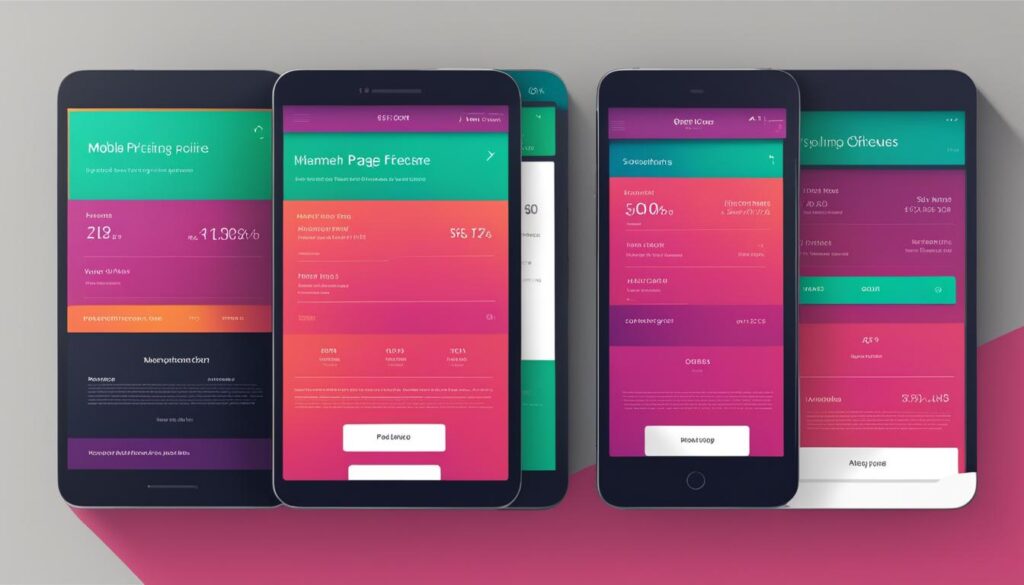
Slack’s mobile pricing page follows a user-friendly layout that adapts smoothly to different screen sizes. The page is scrollable, allowing users to explore pricing options effortlessly. Short sections are designed to present key information concisely, providing a clear overview of each pricing tier. To learn more about specific tiers, users can simply click on buttons that expand to reveal detailed information.
Additionally, Slack’s mobile pricing page includes an accordion-style FAQ section. This feature allows users to access relevant answers without navigating away from the page, further streamlining the user experience. The inclusion of swipeable customer stories adds a touch of interactivity and engages potential customers with real-life success stories.
By implementing these design choices, Slack’s mobile pricing page ensures that mobile users can easily navigate, explore pricing options, and access essential information without any inconvenience.
Additional SaaS Pricing Page Examples
Let’s explore a few more examples of effective SaaS pricing pages. In this section, we’ll take a closer look at the pricing pages of Gatsby, Privy, and Jasper to understand how they utilize different design elements and engage potential customers.
Gatsby pricing page
Gatsby’s pricing page exemplifies elegant minimalism and offers a freemium plan, perfectly balancing simplicity and value. The page features collapsible feature comparison tables, allowing users to easily explore the different features of each plan. Trust signals such as customer testimonials and reviews enhance credibility and build trust with potential customers. Gatsby’s pricing page demonstrates the effectiveness of a clean and minimalist design in capturing user attention and presenting pricing options clearly.
Privy pricing page
Privy’s pricing page stands out with its interactive cost calculator, which allows potential customers to estimate their monthly costs based on their specific needs. This tool provides transparency and helps users understand the pricing structure more accurately. The pricing page also includes clear descriptions of each plan’s features and benefits, making it easier for customers to choose the right option. Privy’s interactive approach contributes to a user-friendly experience, helping customers make informed decisions.
Jasper pricing page
Jasper’s pricing page captivates with its vibrant use of bright pastel colors, creating an aesthetically pleasing and visually engaging experience. The page offers intuitive toggles and tooltips that provide additional information about each plan’s features and pricing details. Jasper’s design choices make it effortless for users to explore and compare the available options. By prioritizing a visually appealing layout and incorporating interactive elements, Jasper’s pricing page effectively captures user attention and encourages potential customers to explore different plans.
These additional examples highlight the importance of using different design elements and interactive tools to engage potential customers and simplify their decision-making process. By incorporating minimalist design, interactive features, and visually engaging layouts, businesses can create pricing pages that effectively communicate value and drive conversions.
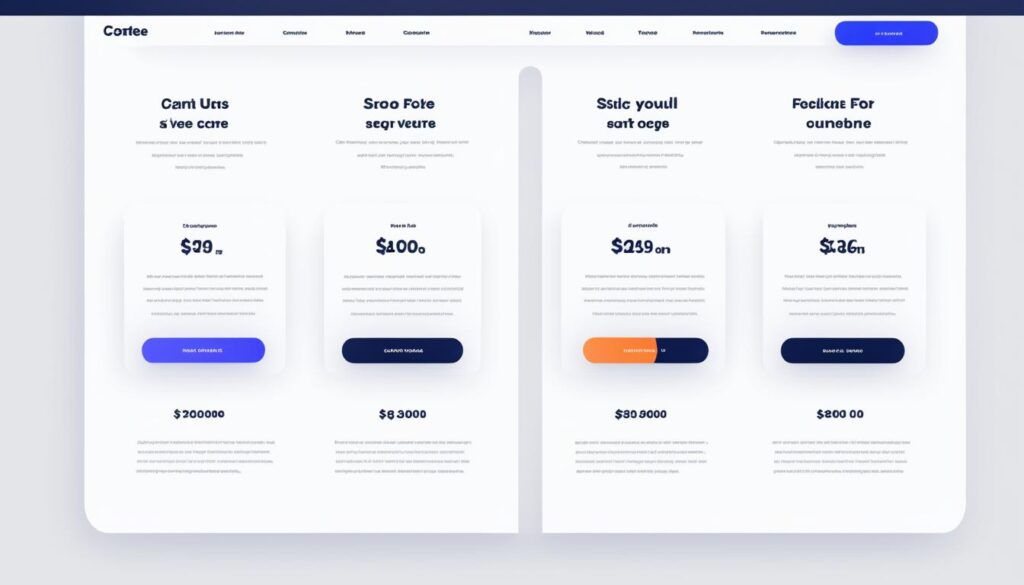
Through these examples, we can see how the design elements of Gatsby, Privy, and Jasper’s pricing pages contribute to creating an engaging and informative user experience. By incorporating different design techniques, these pricing pages effectively communicate the value of their products or services and ultimately drive conversions.
Conclusion
In conclusion, a well-designed pricing page is a critical component for businesses looking to boost sales and convert potential customers. By creating a pricing page with a user-friendly layout, simple language, and crystal clear pricing options, businesses can effectively engage users and drive conversions. It is important to follow best practices and take inspiration from successful pricing page examples to create an optimal pricing page.
Remember to regularly A/B test your pricing page and make adjustments based on customer feedback. This continuous optimization process will help you improve your conversion rates over time. Incorporating trust signals, informative FAQs, and relevant testimonials can enhance credibility and generate more leads.
Key takeaways for creating a high-performing pricing page include organizing information in a clear and concise manner, articulating the value of each tier, providing trial options or basic versions, and ensuring a mobile-friendly design. By implementing these strategies and continuously improving your pricing page, you can maximize your sales potential and increase customer satisfaction.
FAQ
Why is a well-designed pricing page important for businesses?
A well-designed pricing page is important for businesses because it can help boost sales. Customers often look at the pricing page before making a purchasing decision, so having a user-friendly layout, simple language, and crystal clear pricing options can make a significant impact on conversions.
What are the must-have features of a high-performing pricing page?
A high-performing pricing page should have a user-friendly layout that is easy to navigate. It should also use simple language and clearly communicate the value of each package. Providing crystal clear pricing options, including monthly and yearly subscription terms, is crucial. Additionally, offering international customers the ability to see pricing in their local currency and conducting A/B testing for pricing strategies can optimize the page’s performance.
Can you provide some examples of best pricing page designs?
Sure! Some of the best pricing page examples include HubSpot, Box, and Zendesk. These companies have well-designed pricing pages that offer individual pricing options, clear descriptions of each plan, and a comprehensive FAQ section to address customer queries.
Are there any other pricing page examples worth looking at?
Yes, there are more pricing page examples that can inspire you. Detectify, Wistia, Casper, and Squarespace also have notable pricing pages. These pages offer simple options, visually appealing designs, and transparent pricing information, making them excellent sources of inspiration for your own pricing page.
What are some examples of plan-based pricing models?
MarketMuse, Sortly, SparkToro, and Buffer are all examples of companies that use plan-based pricing models. These pricing pages demonstrate the effectiveness of offering different pricing tiers, with MarketMuse’s pricing strategy highlighting the affordability of basic plans to entice customers.
Can you provide examples of feature and usage-based pricing models?
Certainly! Mailchimp, OneFleet, and Zapier are companies that use feature and usage-based pricing models. These pricing pages allow customers to select the best plan based on their needs, with Mailchimp’s interactive cost calculator and Zapier’s dropdown menu for adjusting usage needs being standout features.
Why are SaaS pricing pages so important?
SaaS pricing pages play a critical role in converting potential customers. They should be easy to navigate and organized, supporting the value proposition of the product or service. Pricing pages should provide clear pricing options, address common questions through FAQs, and incorporate trust signals like testimonials and reviews to enhance credibility and generate more leads.
What are some best practices for creating an effective pricing page?
When creating a pricing page, it’s important to organize the information in a manner that is easy to follow, use pricing tables presented in a column format, and clearly articulate the value of each pricing tier. Including trial options or basic versions of the software can reduce customer hesitancy, and incorporating relevant FAQs can address recurring questions. Trust bars, testimonials, and customer reviews can also enhance credibility and generate more leads.
Can you provide more examples of best SaaS pricing page designs?
Absolutely! HubSpot, Retool, Gusto, and Blocknative are all examples of companies with effective pricing pages. These pages demonstrate user-friendly layouts, concise and clean information presentation, and the use of interactive tools or stylish design elements to create a positive user experience.
Why is having a mobile-friendly pricing page important?
With the rise of mobile usage, having a mobile-friendly pricing page is crucial. Mobile-responsive designs provide a seamless user experience for mobile users, enabling easy navigation, scrollable sections, and interactive elements that enhance the overall mobile user experience.
Are there any additional examples of effective pricing page designs?
Certainly! Gatsby, Privy, and Jasper have pricing pages that incorporate various design elements to create engaging and informative pages. These examples include collapsible feature comparison tables, interactive cost calculators, and vibrant color schemes to captivate users.
What are the key takeaways for creating an optimal pricing page?
To create an optimal pricing page, businesses should focus on having a user-friendly layout, simple language, and crystal clear pricing options. By following best practices, organizing information effectively, addressing common customer questions, and incorporating trust signals, businesses can create pricing pages that drive conversions. Regularly A/B testing and leveraging customer feedback are also important for continual optimization of the pricing page to achieve higher conversion rates.

Leave a Reply