As the number of older adults using the internet continues to grow, it is essential that we prioritize web design that caters to their specific needs. Senior-friendly web design focuses on creating user-friendly and accessible websites that are easy to navigate for seniors. By incorporating elements such as responsive design, optimized content, and clear organization, we can ensure that older adults have a seamless online experience.
According to the National Institute on Aging and the National Library of Medicine, older adults have specific needs when it comes to accessing online information related to health, finance, and religion. It is crucial that web designers base their designs on research and tailor them to meet the needs of this demographic. By understanding age-related changes in vision and cognition, we can implement design elements that mitigate these challenges and enhance usability.
Key Takeaways:
- Web design for seniors should be user-friendly and accessible.
- Responsive design ensures that websites adapt to different devices and screen sizes.
- Optimized content and clear organization improve the usability of websites for older adults.
- Incorporating research-based guidelines helps overcome age-related challenges in vision and cognition.
- Simplifying the layout and structure of websites enhances user-friendliness for seniors.
Basing Web Design on Research
Research plays a vital role in creating effective web design for older adults. Studies conducted by the National Institute on Aging and other reputable sources have highlighted the specific challenges faced by seniors in utilizing technology. By incorporating research-based guidelines, we can develop websites that address the age-related changes in vision and cognition, ensuring a seamless user experience.
Typography and Colors
Choosing appropriate typography and colors is crucial when designing for older adults. Clear and legible fonts enhance readability, while considering high contrast color combinations improves visibility for seniors with visual impairments. This attention to detail helps ensure that the content is easily accessible and comprehensible for this demographic.
Writing Style and Navigation Structure
Web content should be written in a style that suits the target audience. For older adults, it is beneficial to use simple and straightforward language. Breaking information into short sections and using clear instructions helps seniors navigate websites more easily. Additionally, implementing a speech function can assist those with reading difficulties.
Accessibility Features
Ensuring that websites are accessible to older adults involves incorporating various accessibility features. These features include text alternatives for images, captions for videos, and customizable font sizes. By implementing these features, we make online content understandable and enjoyable for individuals with different abilities.
Creating web designs grounded in research not only improves user experience but also demonstrates an inclusive approach to web development. By understanding the specific needs of older adults, we can create websites that are enjoyable, accessible, and user-friendly.
“Good web design should be based on extensive research into the unique needs and challenges faced by older adults. By incorporating research-based guidelines, we can create websites that cater to the specific needs of this demographic.”

| Key Considerations for Basing Web Design on Research | Benefits |
|---|---|
| Choosing legible fonts | Enhances readability for older adults |
| Using high contrast color combinations | Improves visibility for seniors with visual impairments |
| Breaking information into short sections | Facilitates easy navigation for older adults |
| Providing clear instructions | Helps seniors understand website functionality |
| Implementing a speech function | Aids seniors with reading difficulties |
Organizing Web Information for Older Adults
As designers, we understand that older adults may face cognitive challenges that affect their ability to navigate complex websites. To ensure a user-friendly experience for seniors, it is essential to simplify the layout and structure of web information. We achieve this by employing clear and consistent headings, menus, and buttons that guide users through the website effectively. By avoiding clutter and excessive elements that may confuse or distract older users, we create an intuitive interface that enhances usability.
One effective way to provide clarity is by utilizing clear headings. Consistent and descriptive headings help older adults quickly identify relevant content and navigate the website efficiently. Additionally, organizing web information into distinct sections with concise headings contributes to better comprehension and memory retention for older adults with cognitive difficulties.
Menus and buttons also play a crucial role in organizing web information for seniors. Clear and intuitive menus improve the overall user experience by simplifying website navigation. By incorporating appropriately labeled buttons and ensuring their consistent placement throughout the website, we help older adults understand and interact with the site more easily.
To further improve accessibility for seniors, providing a site map can be immensely beneficial. A site map serves as a visual overview of the website’s structure, making it simpler for older adults to locate specific information or sections. Additionally, we ensure that our websites offer clear pathways for users to find more information, whether through related articles, recommended content, or search functionalities.
Overall, organizing web information for older adults involves simplifying layouts, using clear headings, menus, and buttons, and providing easy ways to locate desired content. By adhering to these principles, we create websites that enhance the user experience for seniors and cater to their unique needs.
| Benefits | Design Techniques |
|---|---|
| Enhanced usability for older adults | Clear and consistent headings |
| Simplified navigation | Intuitive menus and buttons |
| Improved comprehension and memory retention | Distinct sections with concise headings |
| Convenient access to desired information | Site map and easy ways to find more content |

Writing Online Text for Older Adults
When it comes to writing for seniors, we need to consider their unique challenges with text comprehension, attention span, and understanding technical language. Our goal is to create online content that is accessible and easy for older adults to read and understand. Here are some key guidelines to follow:
1. Clear and Informative Headings
Use headings that are descriptive and provide a clear overview of the content. Seniors may find it easier to navigate through a page when presented with clear headings that guide them to the information they need. This helps them quickly identify whether the content is relevant to their interests or needs.
2. Simple and Straightforward Sentences
Keep sentences short, simple, and concise. Older adults may have difficulty processing complex sentences or long paragraphs. By using shorter sentences, you can make your content more digestible and easier to understand.
3. Active Voice and Positive Language
Use active voice and positive language to convey information. This helps seniors focus on the action or task at hand, making it easier for them to understand and follow instructions. Avoid using negative language or complicated technical terms that may confuse or discourage older adults.
4. Specific Instructions and Definitions
Provide clear and specific instructions to guide seniors through processes or tasks. Break down complex concepts into simpler steps and offer explanations or definitions for any unfamiliar terms. This helps seniors feel more confident and engaged with the content.
“By following these writing guidelines, we can make online text more accessible and enjoyable for older adults.”
Remember, our goal is to create content that is easy to read and understand for older adults. By using clear and informative headings, writing simple and straightforward sentences, and providing specific instructions and definitions, we can enhance the readability and comprehension of online text for seniors.

| Writing Tips for Older Adults | Benefits |
|---|---|
| Use clear and descriptive headings | Helps seniors quickly find relevant information |
| Keep sentences short and simple | Improves comprehension and readability |
| Use active voice and positive language | Engages seniors and encourages action |
| Provide specific instructions and definitions | Enhances understanding and confidence |
Designing Readable Online Text for Older Adults
When it comes to designing websites for older adults, readability is key. As seniors may have visual impairments or age-related changes in vision, it’s crucial to ensure that the online text is clear and legible. By following best practices and implementing the right design elements, we can create a user-friendly experience for our senior users.
Legible Fonts
One of the first considerations in designing readable online text is choosing the right fonts. For older adults, it’s recommended to use legible sans serif typefaces, such as Arial or Verdana. These fonts have clear and distinct letterforms that are easier to read, especially at smaller sizes.
Semimodular Icons
Using semimodular icons instead of plain text can greatly enhance accessibility for seniors. Icons provide visual cues and can quickly convey information without relying solely on text. This is particularly beneficial for older adults who may have difficulty reading or comprehending lengthy passages of text.
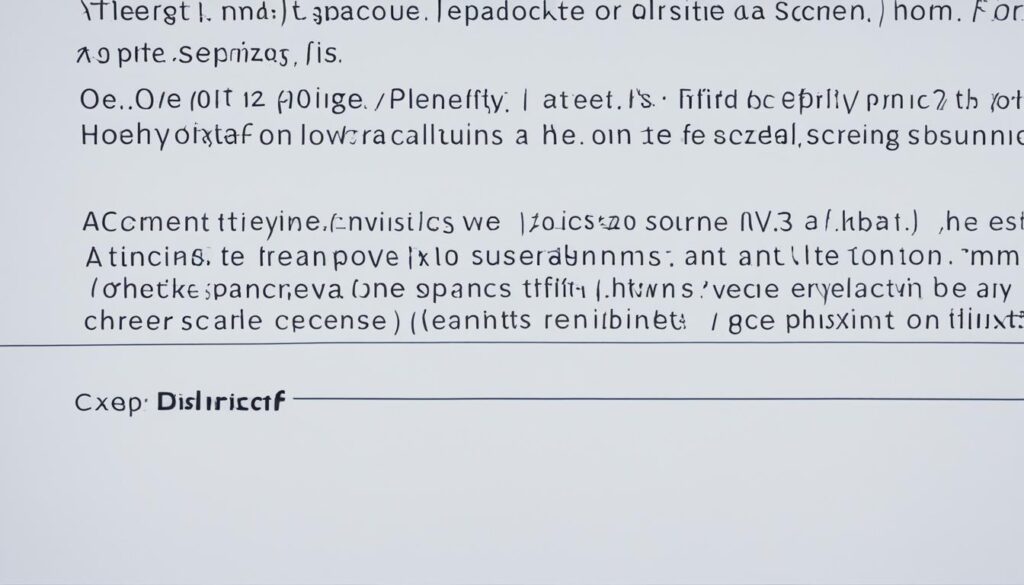
High Contrast Color Combinations
Choosing high contrast color combinations is essential for seniors with visual impairments. Opting for black type on a white background, or vice versa, ensures maximum readability. Avoid using low contrast color schemes or decorative backgrounds that may hinder legibility for older adults.
Customizable Font Sizes and Text-to-Speech Functions
Seniors have varying needs and preferences when it comes to font sizes. Providing the option to customize font sizes allows older adults to adjust the text to a comfortable reading level. Additionally, implementing text-to-speech functions can assist seniors with visual impairments, as it allows them to listen to the content instead of solely relying on reading.
To summarize, designing readable online text for older adults involves using legible fonts, incorporating semimodular icons, selecting high contrast color combinations, and providing customizable font sizes and text-to-speech functions. By implementing these design elements, we can create web experiences that cater to the unique needs of our senior users.
Making Web Information Easy for Older Adults to Find
Older adults may encounter difficulty in locating information on websites due to their unfamiliarity with how information is organized and changes in working memory. At our design agency, we prioritize creating user-friendly experiences that cater to the unique needs of seniors. To ensure that web information is easy for older adults to find, we employ various strategies such as clear navigation, well-organized site maps, and search engine optimization techniques.
Clear navigation is a key element in helping older adults locate the information they need efficiently. By incorporating intuitive menus, visible buttons, and easily discernible links, we provide seniors with a seamless browsing experience. Logical ordering of sections, accompanied by descriptive headings, allows older adults to navigate through the website with ease.
We understand that seniors may not be familiar with complex search engine operations, so we optimize websites for easy access by using search engines that rely on relevant keywords, rather than requiring special characters or complex search terms. By doing so, we ensure that older adults can find the information they need by simply typing in keywords related to their search.
In addition, we employ search engine optimization techniques to enhance the accessibility of web information for older adults. Optimization strategies such as using relevant keywords throughout the content and providing text-only versions of multimedia elements ensure that seniors can easily access and understand the information provided.
At our agency, we believe that ensuring easy access to web information for older adults is crucial in creating a user-centric online experience. By implementing clear navigation, optimizing search engine functionality, and employing search engine optimization techniques, we make web information readily available and accessible to seniors.
Strategies for Making Web Information Easy to Find
| Strategy | Benefits |
|---|---|
| Clear navigation | Allows seniors to easily locate desired information |
| Logical ordering of sections | Facilitates smooth browsing experience |
| Optimizing search engine functionality | Enables seniors to find information using familiar keywords |
| Search engine optimization | Enhances accessibility and comprehension of web content |
By implementing these strategies, we ensure that web information is easy to find for older adults, enabling them to navigate websites effortlessly and access the information they need. At our agency, we prioritize the needs of seniors, creating websites that are optimized for easy access and seamless browsing, ensuring a positive online experience for older adults.

Including Other Media
Including multimedia content, such as images and videos, can greatly enhance the user experience for seniors. However, it is crucial to ensure that these media elements are accessible and optimized for older adults.
One important aspect of accessibility is providing text alternatives for images. This allows seniors with visual impairments to understand the content even if they cannot see the images. Additionally, captions or text descriptions for videos can help seniors follow along and comprehend the visual information.
Moreover, offering text-only versions of multimedia content can accommodate older adults who prefer or require simpler formats. This ensures that everyone, regardless of their technological preferences or abilities, can access and engage with the information provided.
To further understand the importance of including other media, consider the following:
“Including multimedia content not only makes websites more engaging for seniors but also caters to their diverse needs and preferences. By providing accessible alternatives and text-only versions, we ensure that all seniors can effectively access and understand the information.”
By implementing these accessibility features and providing text-only versions of multimedia content, we can create more inclusive web experiences for seniors, allowing them to fully engage with the website’s content.

Making Sure That Older Adults Can Use Your Website
Creating a user-friendly interface is essential to ensure that older adults can use websites effectively. As designers, our goal is to make the online experience accessible and enjoyable for seniors. To achieve this, we focus on three key aspects:
- Big and Easy-to-See Main Elements: We prioritize the use of large and easily recognizable main elements such as links, buttons, and sliders. By increasing the size and ensuring proper color contrast, we enhance accessibility for seniors with visual impairments.
- Clear and Polite Messages: We understand that older adults may be unfamiliar with technical terms and jargon. Therefore, we communicate with clear and polite messages, instructions, and labels. This approach helps older users navigate and understand the website more effectively.
- Accessible Customer Support: Providing easy and accessible methods for contacting customer support is crucial for seniors who may require assistance. We offer multiple channels such as phone, email, or chat, ensuring that older adults can reach out to us easily.
At XYZ Web Design, we prioritize the needs of older adults by creating a user-friendly interface that caters to their specific requirements. By using big and easily identifiable main elements, delivering clear and polite messages, and offering accessible customer support, we ensure that seniors can navigate and enjoy the online experience.
Testimonials from Happy Seniors:
“I appreciate how XYZ Web Design made everything easy to see and understand. Their user-friendly interface makes my online experience so much better.” – Mary Thompson, 68
“Navigating websites can be challenging, but XYZ Web Design’s clear instructions and polite messages made it a breeze. I feel confident using the internet now!” – Robert Johnson, 71
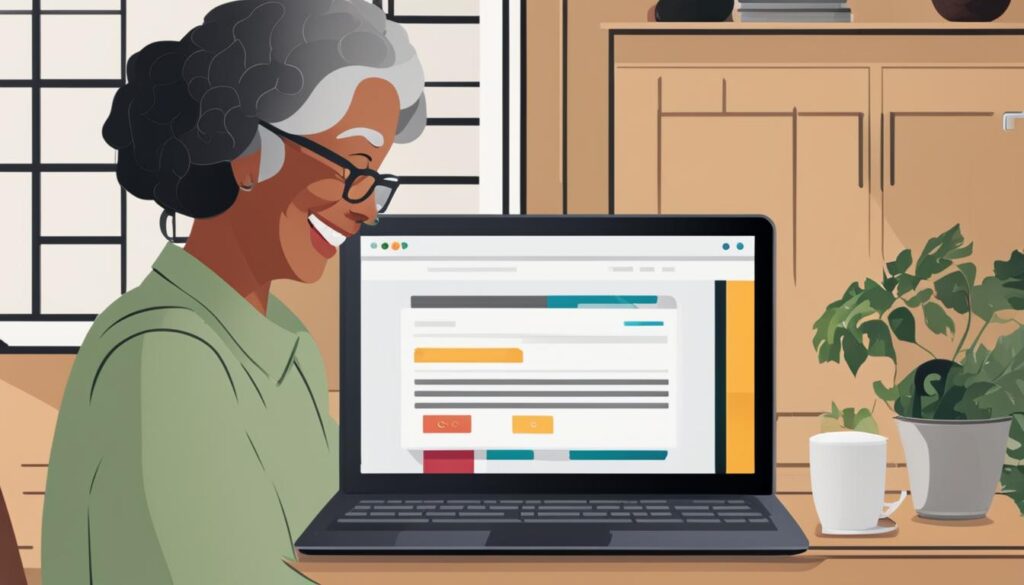
Through our commitment to designing a user-friendly interface, XYZ Web Design ensures that older adults can access and navigate websites with ease. We believe in creating websites that prioritize big and easy-to-see main elements, presenting clear and polite messages, and offering accessible customer support. Join us in making the online world inclusive and accessible for everyone.
Optimizing the Speed of Your Website
As we strive to make websites more appealing and user-friendly for older adults, it is crucial to optimize the speed and performance of the website. Older adults may have limited patience and tolerance when it comes to using the internet, so a slow-loading website can quickly discourage them.
To ensure a swift and seamless online experience for seniors, we employ various website speed optimization techniques that focus on compression, caching, and minification.
“Optimizing website speed is vital to keep older adults engaged and interested in the content we provide.”
Compression is a technique that reduces the size of website files, such as HTML, CSS, and JavaScript. By compressing these files, we significantly decrease the load time of web pages, making them more accessible to older adults. Additionally, caching involves storing website data on a user’s device, allowing them to access previously visited pages more quickly.
Utilizing minification techniques is another effective way to optimize website speed. Minification involves removing unnecessary whitespace, comments, and code from HTML, CSS, and JavaScript files. By minimizing the file size, we can enhance the load time for older adults who may have slower internet connections.
Avoiding heavy or unnecessary features, such as videos and flash, further contributes to the overall speed optimization of the website. Removing these elements helps prevent slow loading or crashes, ensuring a seamless browsing experience for older adults.
Regularly monitoring and improving server response times is also crucial to ensure swift content delivery for seniors. By keeping a close eye on server performance, we can address any issues promptly, enhancing the overall speed and performance of the website.
Benefits of Website Speed Optimization
Optimizing the speed of your website brings several benefits to both older adults and website owners:
- Improved user experience: A faster website allows older adults to navigate and access information with ease, providing a positive user experience.
- Increased engagement: Older adults are more likely to engage with a website that loads quickly, increasing their time spent on the site and the likelihood of meaningful interactions.
- Enhanced accessibility: By optimizing speed, we ensure that older adults can access the website efficiently, regardless of their internet connection or device.
- Higher conversion rates: A fast-loading website reduces the risk of older adults abandoning the site, leading to higher conversion rates and improved business outcomes.
Image:

By implementing website speed optimization techniques, we create a seamless and enjoyable online experience for older adults. Ensuring swift content delivery and quick load times, we enhance the accessibility and user-friendliness of our websites.
Conclusion
Designing web experiences for seniors requires a thoughtful approach that takes into account their unique needs and abilities. At our web design agency, we understand the importance of creating websites that are user-friendly, accessible, and senior-centric.
By basing web design on research and incorporating senior-friendly elements, such as clear headings and menus, we can ensure that older adults can easily navigate and find the information they need. Writing online text in a clear and concise manner helps seniors comprehend and retain information, while readable fonts and high contrast colors enhance their reading experience.
Including other media, like images and videos, can enhance the user experience for seniors, as long as they are accessible and optimized. By providing a user-friendly interface, with easy-to-see main elements and clear instructions, we make sure that older adults can use our websites with confidence. Optimizing website speed ensures that seniors can access the content they want quickly and efficiently.
With our commitment to web design for seniors, we strive to create websites that meet the needs of this growing demographic. By following the principles of user-friendly design, accessibility, and senior-centric web design, we aim to provide an enjoyable online experience for older adults, enabling them to stay connected, informed, and engaged in the digital world.
FAQ
What is web design for seniors?
Web design for seniors refers to the process of creating websites that cater to the unique needs and abilities of older adults. It involves designing user-friendly, accessible, and easy-to-navigate websites that address the challenges faced by seniors.
Why is senior-friendly web design important?
Senior-friendly web design is important because older adults are the fastest-growing group of Internet users with specific needs for health, financial, and religious information. By creating websites tailored to seniors, we can ensure they have access to the information and services they need.
How can web designers base their design on research?
Web designers can base their design on research by studying the specific needs and challenges faced by older adults. This includes understanding age-related changes in vision and cognition and incorporating appropriate typography, colors, writing style, navigation structure, and accessibility features.
How can web designers organize web information for seniors?
Web designers can organize web information for seniors by using clear and consistent headings, menus, and buttons to guide the user through the website. Breaking information into short sections, providing a site map, and offering easy ways to find more information can also enhance the user experience for seniors.
How can web designers write online text for older adults?
Web designers can write online text for older adults by using simple and straightforward sentences, avoiding technical jargon and slang, and providing clear instructions. Limiting the number of points, summarizing information, and providing definitions for unfamiliar terms can also improve readability and comprehension for seniors.
What techniques can web designers use to make online text readable for seniors?
Web designers can make online text readable for seniors by using legible fonts in 12 or 14-point size, avoiding decorative fonts, and choosing high contrast color combinations. Using semimodular icons instead of plain text, providing customizable font sizes, and offering text-to-speech functions can further enhance readability for seniors with visual impairments.
How can web designers make web information easy for older adults to find?
Web designers can make web information easy for older adults to find by providing clear navigation, including site maps, and using search engines that use keywords without special characters or Boolean terms. Employing search engine optimization techniques and providing text-only versions of multimedia content can also improve accessibility for seniors.
How can web designers include other media for seniors?
Web designers can include other media for seniors by providing text alternatives for images, captions for videos, and text-only versions of multimedia content. These features ensure seniors with visual impairments can understand and access the information provided in different formats.
How can web designers make sure that older adults can use their website?
Web designers can make sure that older adults can use their website by creating a user-friendly interface with big and easy-to-see main elements such as links, buttons, and sliders. Clear and polite messages, instructions, and labels should be used to help older adults navigate and understand the website.
How can web designers optimize the speed of their website for seniors?
Web designers can optimize the speed of their website for seniors by using techniques such as compression, caching, and minification to reduce the size and load time. Avoiding heavy or unnecessary features like videos and flash can also prevent slow loading or crashes and provide a smoother user experience for older adults.
Why is senior-centric web design important?
Senior-centric web design is important because it ensures that websites are designed with the specific needs and abilities of older adults in mind. By creating user-friendly, accessible websites, we can provide seniors with a seamless and enjoyable online experience.

Leave a Reply