Are you new to web design and looking for a comprehensive tutorial to get started? Our beginner-friendly web design tutorial will guide you step-by-step through the process. From understanding the basics of HTML and CSS to creating stunning designs with examples, this tutorial is designed to make web design easy for beginners. Whether you want to learn web design with HTML and CSS or explore other web design tools and techniques, we have got you covered.
Key Takeaways:
- Our web design tutorial provides a step-by-step guide for beginners.
- We cover the essentials of HTML, CSS, and creating visually appealing designs.
- Explore examples and learn web design techniques to enhance your skills.
- Master web design with HTML and CSS or explore other tools and techniques.
- Choose the right resources and platforms for your web design learning journey.
Why Learn Web Design?
In today’s digital age, having a strong online presence is crucial for businesses and individuals alike. Web design plays a vital role in creating visually appealing and user-friendly websites that attract and engage visitors. By learning web design, you can enhance your professional skills, boost your career prospects, and even create your own websites from scratch. The benefits of learning web design are endless, making it a valuable skill for beginners to master.
Web design skills offer numerous advantages. First and foremost, they empower you to create websites that make a lasting impression. With a keen eye for aesthetics and user experience, you can design visually stunning websites that captivate visitors and leave a positive impression of your brand or online presence.
Learning web design also opens up new career opportunities. In a world that heavily relies on digital platforms, businesses are constantly seeking skilled web designers who can create impactful and user-friendly websites. By acquiring web design skills, you can explore a variety of job options in the fields of web development, graphic design, user experience, and digital marketing.
Furthermore, learning web design gives you the freedom and flexibility to create your own websites. Whether you want to showcase your portfolio, start an online business, or develop a personal blog, knowing web design allows you to bring your ideas to life and have complete control over your online presence.
Another important advantage of learning web design is the opportunity to collaborate and communicate effectively with other professionals. As a web designer, you’ll often work closely with developers, content creators, marketers, and clients. Understanding the basics of web design enables you to effectively communicate your design ideas, collaborate seamlessly with team members, and deliver projects that meet the needs and expectations of stakeholders.
Ultimately, the importance of web design lies in its ability to create engaging and impactful digital experiences. By acquiring web design skills, you can harness the power of design to connect with your audience, elevate your brand, and achieve your personal and professional goals.
The Benefits of Learning Web Design
Let’s explore the specific benefits of learning web design:
- Enhance your professional skills: Web design is a valuable addition to your skillset, providing you with a competitive edge in the digital job market.
- Boost your career prospects: With web design skills, you can pursue diverse career paths and explore job opportunities in various industries.
- Create visually appealing websites: Learning web design allows you to craft visually stunning websites that engage and captivate visitors.
- Take control of your online presence: By mastering web design, you can create and manage your own websites, giving you the freedom to express yourself and showcase your work.
- Collaborate effectively with other professionals: Understanding web design enables you to collaborate seamlessly with developers, content creators, marketers, and clients.
By recognizing the importance of web design and embracing its benefits, you can embark on a rewarding journey to become a skilled web designer.
Advantages of Learning Web Design
| Advantages | Description |
|---|---|
| Enhanced Professional Skills | Acquiring web design skills adds value to your professional profile and opens up new career opportunities. |
| Career Growth | Web design expertise can lead to diverse job prospects in web development, graphic design, user experience, and digital marketing. |
| Visually Appealing Websites | With web design skills, you can create visually stunning websites that leave a lasting impression on visitors. |
| Control Over Online Presence | Learning web design empowers you to create and manage your own websites, giving you complete control over your online presence. |
| Effective Collaboration | Understanding web design enables seamless collaboration with developers, content creators, marketers, and clients. |
Choosing the Right Web Design Tutorial
With numerous web design tutorials and online courses available, it’s important to choose the right resource that suits your learning style and goals. There are several reputable platforms that offer high-quality web design tutorials, such as Alison, W3Schools, and Web Professionals. Additionally, websites like Dreamweaver, Treehouse, and Udemy offer comprehensive courses for beginners to expert developers. Take the time to research and select the web design tutorial or course that aligns with your learning preferences and desired outcomes.
Best web design tutorials:
| Tutorial Platform | Description |
|---|---|
| Alison | Alison provides a wide range of web design tutorials suitable for beginners. Their courses cover HTML, CSS, JavaScript, and other essential web design skills. |
| W3Schools | W3Schools offers interactive tutorials on web design, including HTML, CSS, responsive design, and more. Their tutorials provide hands-on learning opportunities. |
| Web Professionals | Web Professionals offers a comprehensive web design tutorial that covers the fundamentals of web design and development, including HTML, CSS, and JavaScript. |
Online web design courses:
- Dreamweaver: Dreamweaver offers in-depth web design courses for beginners to advanced developers. Their courses cover a wide range of topics, including HTML, CSS, and responsive design.
- Treehouse: Treehouse is a popular online learning platform that offers courses on web design and development. Their courses include interactive exercises and real-world projects.
- Udemy: Udemy provides a vast selection of web design courses taught by industry experts. Whether you’re a beginner or an experienced developer, Udemy has courses to suit your needs.
Top web design resources:
- Alison: Visit Alison.com to access their web design tutorials and courses.
- W3Schools: Explore W3Schools.com for interactive web design tutorials and reference materials.
- Dreamweaver: Discover a variety of web design courses on Adobe Dreamweaver.
- Treehouse: Find interactive web design courses and tutorials on Treehouse.com.
- Udemy: Browse through a wide range of web design courses on Udemy.com and choose the ones that suit your learning needs.
Free Web Design Tutorials for Beginners
If you’re looking to learn web design without breaking the bank, we’ve got you covered. There are several reliable sources that provide free web design tutorials for beginners. These tutorials are designed to be beginner-friendly, offering step-by-step guidance to help you learn web design at your own pace.
Platforms like Alison, W3Schools, and freeCodeCamp offer a wide range of free web design tutorials that cover various aspects of the field. From HTML and CSS fundamentals to more advanced topics like responsive design, you can find comprehensive tutorials that cater to your learning needs.
Taking advantage of these free resources is an excellent way for beginners to get started with web design without any financial commitment. You’ll have access to valuable learning materials and practical examples that will help you grasp the concepts and techniques of web design.
Free Web Design Tutorial Platforms:
- Alison
- W3Schools
- freeCodeCamp

By utilizing these free web design tutorials, you can learn the basics of web design and start building your own websites. So why wait? Begin your web design journey today and unlock the doors to endless opportunities in the digital world.
Interactive Web Design Courses for Beginners
For a more interactive learning experience, consider enrolling in web design courses that provide hands-on training. Platforms like Udemy, Coursera, and LinkedIn Learning offer a wide range of interactive web design courses suitable for beginners. These courses provide practical exercises, projects, and real-life examples to help you apply your learning and gain practical web design skills. By engaging in these courses, beginners can enhance their understanding and proficiency in web design through hands-on web design training.
Through interactive web design courses, you can explore various aspects of web design and learn how to create stunning websites. These courses not only teach you the theory but also provide opportunities to put your knowledge into practice. By working on practical exercises and projects, you can develop the necessary skills to design and develop websites effectively.
Whether you are interested in HTML and CSS, responsive design, user experience (UX) design, or other specialized areas, there are practical web design courses available for beginners. These courses offer a structured curriculum, allowing you to progress at your own pace and track your learning journey.
By taking part in interactive web design courses, you can:
- Gain practical experience through hands-on exercises
- Apply web design principles to real-life projects
- Create visually appealing and user-friendly websites
- Understand the latest web design trends and best practices
- Receive feedback and guidance from experienced instructors
Investing in hands-on web design training can accelerate your learning process and equip you with the skills needed to succeed in the field of web design. Whether you want to pursue a career in web design or create your own websites, these courses provide a solid foundation for your journey.
Remember, practice and practical application are key to mastering web design. Enrolling in interactive web design courses is a great step towards becoming a proficient web designer.
Comparison of Interactive Web Design Courses
| Platform | Course Name | Duration | Price | Hands-on Projects |
|---|---|---|---|---|
| Udemy | Web Design for Beginners: Real World Coding in HTML & CSS | 4 weeks | $59.99 | Yes |
| Coursera | Responsive Web Design | 6 weeks | $49/month (with a free trial) | Yes |
| LinkedIn Learning | Practical UX Design | 2 hours | $29.99/month (with a free trial) | No |
These are just a few examples of interactive web design courses available. Be sure to explore different platforms and find the course that aligns with your learning goals and preferences.
By enrolling in these practical web design courses, you can gain valuable skills and set yourself on the path to becoming a successful web designer.
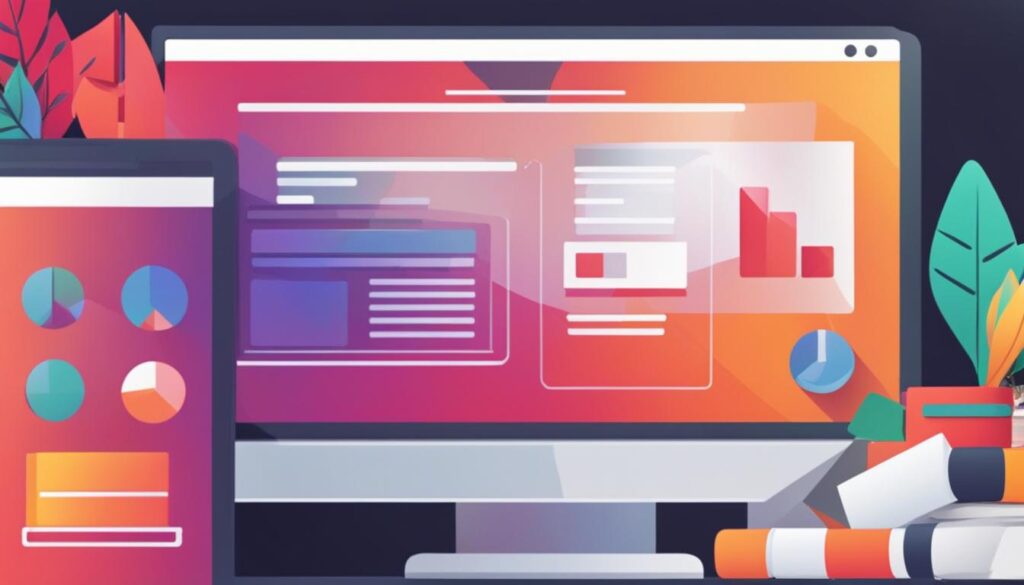
Specialized Web Design Topics
As you delve deeper into the world of web design, you’ll uncover a plethora of specialized topics that can enhance your skills and broaden your knowledge. These areas of focus allow you to refine your expertise and create impactful websites that resonate with users and clients alike. Let’s explore some of the key specialized web design topics:
Responsive Web Design
In today’s multi-device world, responsive web design is essential. It involves creating websites that adapt seamlessly to different screen sizes and devices, ensuring optimal user experience across desktops, laptops, tablets, and mobile phones. By implementing responsive design principles, you can deliver a consistent and visually appealing experience to your users, regardless of the device they are using.
Typography in Web Design
The art and science of typography play a significant role in web design. Typography involves selecting and arranging fonts to enhance readability, visual appeal, and overall user experience. By understanding the principles of typography, you can create harmonious and engaging designs that effectively convey your message.
User Experience (UX) Design
User experience (UX) design is a critical aspect of web design that focuses on creating intuitive and user-friendly interfaces. It involves understanding user behavior, conducting research, and implementing design strategies to ensure that websites are easy to navigate and provide a seamless user experience. By prioritizing UX design, you can increase user satisfaction, engagement, and conversions.
| Specialized Web Design Topics | Keywords |
|---|---|
| Responsive Web Design | Responsive web design, adaptive design, multi-device design |
| Typography in Web Design | Typography, font selection, readability, visual appeal, user experience |
| User Experience (UX) Design | User experience, user interface, intuitive design, usability |
By exploring these specialized web design topics, you can expand your skill set and deepen your understanding of the intricacies that make a great website. Each of these areas contributes to the overall success of a design, ensuring a visually stunning, user-friendly, and impactful final product. Incorporate these specialized topics into your web design practice to elevate your work to the next level.

Learning from Experienced Designers and Developers
To further enhance your web design skills, it’s important to seek inspiration from experienced designers and developers. Learning from their experiences and techniques can help beginners improve their own designs and stay updated with the latest trends in web design.
One way to find inspiration is by exploring platforms like Awwwards, Behance, and Dribbble. These platforms showcase the work of talented designers and provide valuable design inspiration. Whether you’re looking for innovative layouts, creative color schemes, or unique typography, browsing through these platforms can spark your creativity and give you new ideas for your own designs.
Another valuable resource for web design inspiration is the Webflow Showcase. This community platform allows designers to showcase their projects and provides a space for collaboration and feedback. Exploring the showcase can expose you to a variety of design styles and techniques and help you stay at the forefront of web design trends.
Additionally, engaging with design communities, such as forums or social media groups, can provide opportunities to connect with other designers, ask questions, and learn from their experiences. Sharing your work, receiving feedback, and participating in discussions can accelerate your learning process and help you grow as a web designer.
“Design is not just what it looks like and feels like. Design is how it works.” – Steve Jobs
Remember that learning from experienced designers and developers is not about copying their work, but rather understanding the principles and techniques behind successful designs. By learning from their expertise and incorporating your own creativity and style, you can develop a unique and impactful design approach.
| Platform | Features |
|---|---|
| Awwwards | Showcases work of talented designers |
| Behance | Provides design inspiration from various fields |
| Dribbble | Focuses on showcasing design concepts and works in progress |
| Webflow Showcase | Community platform for designers to showcase and collaborate |
By actively seeking inspiration, learning from experienced designers, and being an active member of design communities, you can continuously improve your skills and create exceptional web designs.
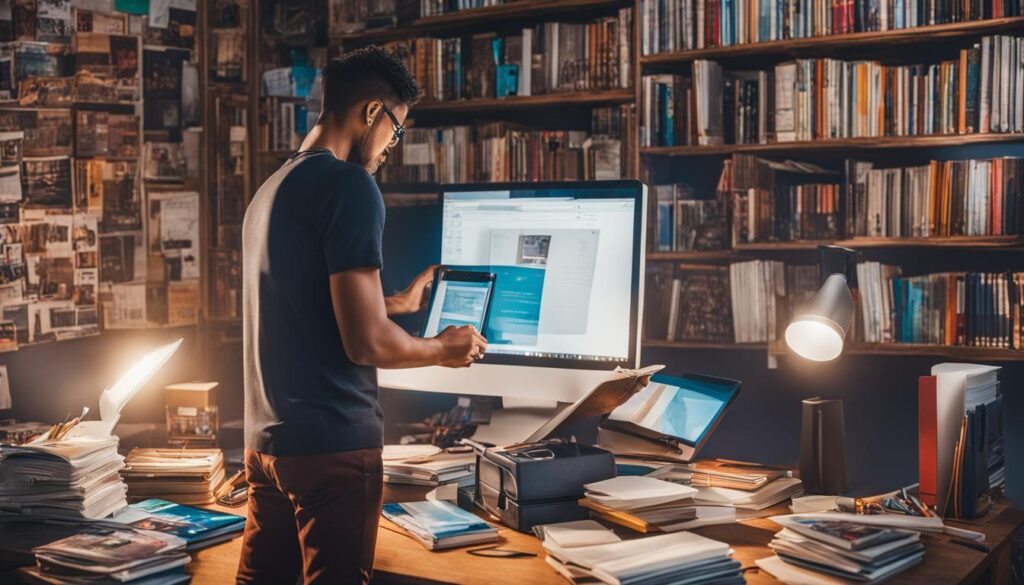
Incorporating Design Principles
Understanding and implementing design principles is essential for creating visually appealing and user-friendly websites. By incorporating design principles into your web design projects, beginners can create designs that are visually pleasing and impactful.
Layout and Visual Hierarchy
The layout and visual hierarchy of a website guide the placement and organization of elements on a web page. A well-designed layout ensures that content is logically structured and easy to navigate, making it more user-friendly. Visual hierarchy determines the order in which users perceive and process information on a page, helping them prioritize and understand the content.
Color Theory
Color plays a crucial role in web design, as it has the power to evoke emotions and create a cohesive visual experience. Understanding color theory enables designers to use colors effectively and purposefully in their designs. By carefully selecting color palettes and considering color psychology, designers can create websites that engage and resonate with users.
Typography
Typography is the art and science of selecting and arranging fonts in a visually appealing and readable manner. The right choice of fonts can enhance the overall design aesthetic and ensure that content is legible and engaging. By paying attention to factors like font size, spacing, and hierarchy, designers can create a harmonious and visually striking typographic experience.
“Design is not just what it looks like and feels like. Design is how it works.” – Steve Jobs
By incorporating design principles like layout and visual hierarchy, color theory, and typography into web design projects, beginners can create websites that are not only visually pleasing but also user-friendly and engaging. The right combination of these elements can elevate the overall design aesthetic and contribute to a positive user experience.

Creating User-Friendly Websites
Ensuring that websites are user-friendly is a key aspect of web design. User experience (UX) design focuses on creating websites that are intuitive and easy to navigate, providing a seamless user experience. User interface (UI) design involves designing the specific elements and interactions within a website to enhance usability. By considering UX and UI principles, beginners can create websites that prioritize usability and enhance the overall user experience.
Optimizing Web Performance
Web performance optimization is crucial for creating fast-loading websites that provide a seamless user experience. When it comes to website speed, interactivity, and visual stability, several factors impact performance. Understanding and optimizing these aspects, especially in relation to Google’s Core Web Vitals, can improve your website’s rankings and enhance user satisfaction. As beginners, it’s important to prioritize web performance optimization techniques to ensure your websites are not only fast and efficient but also SEO-friendly.
The Importance of Website Speed
A fast-loading website is key to retaining visitors and reducing bounce rates. Studies have shown that users expect websites to load within a few seconds, and even a one-second delay can significantly impact user satisfaction and conversion rates. Slow websites not only frustrate users but also negatively affect SEO rankings. Search engines, like Google, prioritize websites that deliver a fast and seamless user experience, making website speed a crucial aspect of web performance optimization.
Understanding Core Web Vitals
Core Web Vitals are a set of specific user-centered metrics that measure different aspects of web performance, including page load speed, interactivity, and visual stability. These metrics provide insights into the user experience and allow website owners to identify areas of improvement. The three key Core Web Vitals are:
- Largest Contentful Paint (LCP): This measures the time it takes for the largest content on a web page to become visible. It focuses on site loading performance.
- First Input Delay (FID): FID measures the time it takes for a web page to respond to a user’s first interaction, such as clicking a button or selecting a dropdown menu. It evaluates interactivity and responsiveness.
- Cumulative Layout Shift (CLS): CLS measures unexpected layout shifts that occur during the page loading process. It assesses the visual stability of a website.
By optimizing your website based on these Core Web Vitals, you can enhance the overall performance and user experience of your website, leading to higher rankings and improved user satisfaction.
SEO-Friendly Web Design
Web performance optimization goes hand in hand with SEO-friendly web design. Search engines prioritize websites that provide a great user experience, and a well-optimized website is more likely to rank higher in search results. When it comes to SEO-friendly web design, there are several important factors to consider:
- Optimize images and videos: Compressing and correctly sizing media files can greatly improve website speed.
- Minify CSS, JavaScript, and HTML: Removing unnecessary code and reducing file sizes can help improve loading times.
- Enable browser caching: Caching allows browsers to store website data, reducing the need to reload the entire page.
- Implement responsive design: A responsive website design ensures that your site adapts to different screen sizes and devices, enhancing user experience.
- Optimize website code: Clean and efficient code reduces the load on servers and improves website performance.
By following these SEO-friendly web design practices and optimizing your website’s performance, you can create a fast, efficient, and highly-ranked website that provides an excellent user experience.

| Web Performance Optimization Techniques | Benefits |
|---|---|
| Optimizing image sizes and formats | Reduced page load times and improved user experience |
| Caching static resources | Quicker access to website elements previously loaded |
| Minifying CSS, JavaScript, and HTML code | Reduced file sizes and improved loading times |
| Enabling Gzip compression | Smaller file sizes and faster download times |
| Implementing lazy loading for images and videos | Improved initial page load speed |
Conclusion
Congratulations! You have successfully completed our comprehensive web design tutorial for beginners. Throughout this tutorial, we have provided you with a step-by-step guide to learning web design from scratch. By following our guidance and utilizing the various resources mentioned, you have acquired the necessary knowledge and skills to embark on a career in web design.
To further enhance your web design abilities, we encourage you to continue practicing regularly. By applying what you have learned and challenging yourself with new projects, you can refine your skills and develop your own unique style as a web designer.
Remember, inspiration can be found everywhere. Take the time to explore the work of experienced designers and stay up-to-date with the latest trends and techniques in web design. Engaging with design communities and resources will expose you to diverse perspectives and help you cultivate your creative instincts.
If you’re ready to take your web design skills to the next level, consider ordering a plan on our website, WebsiteDesigner.Business. Our team of experts will provide you with personalized guidance and support as you continue your journey in web design. Happy designing!
FAQ
How can I learn web design as a beginner?
Learning web design as a beginner is easy with our comprehensive tutorial. We have step-by-step guidance and examples to help you understand HTML and CSS, the basics of web design. You can also explore other resources and tools to enhance your web design skills.
What are the benefits of learning web design?
Learning web design offers numerous benefits. It enhances your professional skills, opens up career opportunities in the digital industry, and allows you to create your own websites. Having web design skills is essential in today’s digital age for both businesses and individuals.
Where can I find the best web design tutorials?
There are several reputable platforms that offer high-quality web design tutorials. Some of the popular options include Alison, W3Schools, and Web Professionals. These platforms provide comprehensive tutorials suitable for beginners, covering HTML, CSS, and other aspects of web design.
Are there free web design tutorials available?
Yes, there are free web design tutorials available on platforms like Alison, W3Schools, and freeCodeCamp. These resources offer comprehensive tutorials on HTML, CSS, responsive design, and more. It’s a great way for beginners to get started with web design without any financial commitment.
Are there interactive web design courses available for beginners?
Absolutely! Platforms like Udemy, Coursera, and LinkedIn Learning offer interactive web design courses for beginners. These courses provide hands-on training, practical exercises, and real-life examples to enhance your understanding and proficiency in web design.
What specialized topics can I explore in web design?
There are several specialized topics in web design that can further enhance your skills. Responsive web design focuses on creating websites that adapt to different devices and screen sizes. Typography in web design explores the art and science of selecting and arranging fonts. User experience (UX) design focuses on creating intuitive and user-friendly interfaces.
Where can I find design inspiration for web design?
You can find design inspiration from experienced designers and developers on platforms like Awwwards, Behance, and Dribbble. These platforms showcase the work of talented designers and provide valuable design inspiration. Exploring design communities and resources like Webflow Showcase can also expose you to various design styles and techniques.
What are the important design principles in web design?
Design principles play a crucial role in web design. Layout and visual hierarchy guide the placement and organization of elements on a web page. Color theory helps designers effectively use colors to create cohesive designs. Typography is essential for creating readable and engaging content on websites. By incorporating these principles, beginners can create visually appealing and impactful designs.
How can I create user-friendly websites?
Creating user-friendly websites involves considering user experience (UX) design and user interface (UI) design. UX design focuses on creating intuitive and easy-to-navigate websites, providing a seamless user experience. UI design involves designing specific elements and interactions within a website to enhance usability. Prioritizing UX and UI principles helps beginners create websites that are user-friendly.
How can I optimize web performance?
Optimizing web performance is crucial for creating fast and efficient websites. Factors like page load speed, interactivity, and visual stability impact website performance. Understanding and optimizing these aspects, particularly in relation to Google’s Core Web Vitals, can improve website rankings and enhance user satisfaction. Beginners should prioritize web performance optimization techniques to ensure their websites are SEO-friendly.

Leave a Reply