Creating a captivating photography portfolio is crucial for any emerging photographer. With our web design services, you can showcase your visual artistry and craft an immersive online portfolio that captivates and converts. Whether you’re a student, freelancer, or professional photographer, a well-curated website will help you get your work in front of the right people.
You don’t need coding knowledge to build a photography website, thanks to customizable templates and website builders available online. These platforms also offer extra features like online stores, blogs, and proofing pages. Having a large portfolio is not necessary; a curated site with as few as twenty images can leave a lasting impression. Let us guide you through every step of creating a strong photography website.
Key Takeaways:
- Showcase your visual artistry with a captivating photography portfolio
- Utilize customizable templates and website builders for easy website creation
- Curate your portfolio with as few as twenty images for maximum impact
- Take advantage of extra features like online stores and blogs to enhance your website
- Let us guide you through the process of creating a strong photography website
Set Your Goals for Your Photography Website
Building a professional photography website requires careful planning and a clear understanding of your goals. By setting specific objectives, you can create a website that effectively showcases your work and appeals to your target audience.
First, define your intended audience and the type of visitors you want to attract. Consider whether you want to focus on attracting clients for portrait photography, wedding photography, or other niche markets. Understanding your target audience will help you tailor your website’s design and content to their preferences and needs.
Next, assess your strengths as a photographer and identify the next steps you want to take in your career. Are you looking to establish yourself as a wedding photographer or expand your portfolio into commercial photography? By clarifying your career aspirations, you can align your website with your professional goals.
Consider any areas you want to improve on and select your best work to showcase on your website. Highlight your unique style and the types of photography you excel at. Whether you specialize in landscape, portraiture, or street photography, ensure your website reflects your expertise and passion.
Additionally, think about the overall aesthetic and branding you want to convey on your website. Choose a design that complements your photography and represents your professional identity. From color schemes to typography, every element should align with your goals and visual style.
Finally, determine the desired outcomes you want to achieve with your website. Do you want to attract new clients, book more photography gigs, or sell prints online? By setting specific goals, you can structure your website accordingly and measure its success over time.
Remember, your photography website is more than just a collection of images. It’s a powerful tool to promote your work, establish your brand, and generate new opportunities. Take the time to set clear goals for your website, and you’ll lay a strong foundation for success.
<!–
Example Photography Website Goals:
–><!–
| Goal | Description |
|---|---|
| Attracting Wedding Photography Clients | Showcase a portfolio with wedding imagery and testimonials from satisfied clients. Offer a contact form specifically for wedding inquiries. |
| Expanding into Commercial Photography | Create a dedicated portfolio section highlighting commercial projects and collaborate with local businesses for cross-promotion. |
| Selling Prints Online | Set up an online store with high-resolution images and secure payment options. Provide detailed product descriptions and shipping information. |
| Building a Social Media Following | Integrate social media buttons and encourage visitors to follow your photography accounts. Regularly update your blog with behind-the-scenes content and insights. |
–>
Your photography website’s success starts with setting clear goals. Define your audience, showcase your best work, and align your website design with your career ambitions. With our guidance, you’ll create a professional photography website that drives results and elevates your brand.

Design Your Photography Website Layout
Planning the layout of your photography website is crucial for creating a visually appealing and easy-to-navigate site. At [Brand Name], we understand the importance of a well-designed website that showcases your photography in the best possible way.
When selecting a template for your website, it’s essential to choose one that suits your style and complements your photography. Whether you prefer a vertically scrolling layout or a horizontally scrolling design, we have templates that can cater to your preferences.
Deciding on how to display your photos is another critical aspect of your website’s layout. You can choose to showcase your images individually or in a grid format, depending on the impact you want to create. Our templates provide options for both styles, allowing you to curate your portfolio with creativity and flexibility.
Alongside the presentation of your photography, the placement of your site menu, font choices, and color scheme play important roles in creating a cohesive and professional website. With our intuitive website builder, you can easily customize these elements to perfectly match your aesthetic vision.
Looking to other photographers’ websites for inspiration is always a great idea. It can help you get a sense of what works well and what doesn’t in terms of layout design. Experimenting with different templates and layouts will allow you to find the best fit for showcasing your unique work.
At [Brand Name], we provide the tools and resources to create a photography website that stands out and leaves a lasting impression on your audience. With our web design expertise, you can confidently design a layout that effectively highlights your photography portfolio and captivates visitors.
“Design is not just what it looks like and feels like. Design is how it works.” – Steve Jobs
Template Layout Comparison
| Template | Description |
|---|---|
| Vertical Scrolling | Allows for a seamless browsing experience, with photos showcased one after another. It is an excellent choice for storytelling and building a narrative through your photography. |
| Horizontal Scrolling | Provides a unique and engaging way to present your work, allowing visitors to scroll horizontally to view your photos. This layout works well for capturing attention and creating a memorable user experience. |
| Grid Format | A visually organized layout that showcases your images in a symmetrical grid. It is ideal for displaying a large number of photos and allows visitors to get an overview of your work at a glance. |
| Individual Showcase | Emphasizes each photo individually, providing a focused and immersive experience for the viewer. It is particularly well-suited for highlighting specific images or creating a portfolio with a curated selection of your best work. |
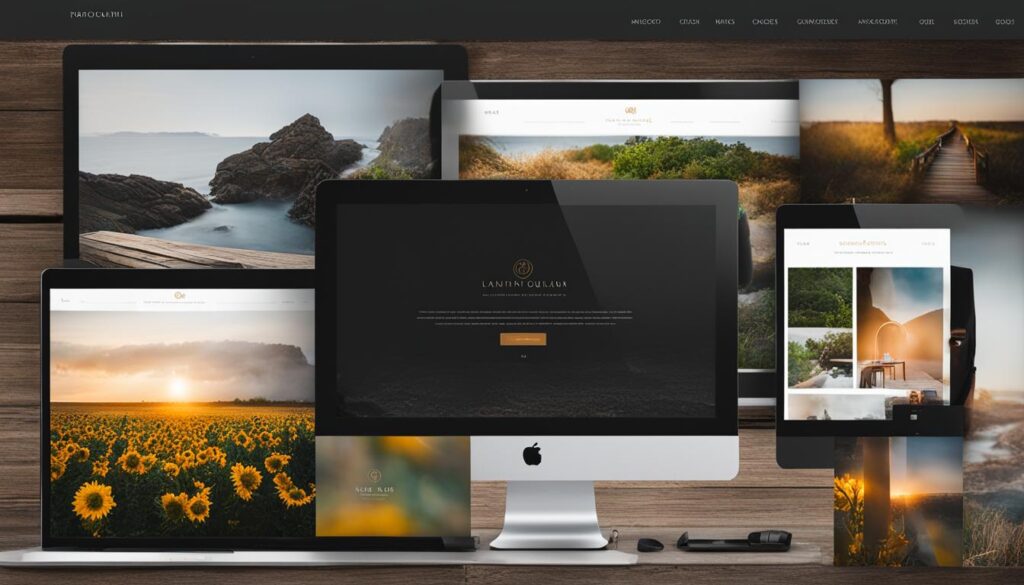
Curate Your Photography
Curating your photography is essential to creating a standout portfolio that showcases your skills and unique style. By carefully selecting your best shots, you can captivate your audience and leave a lasting impression. When curating your photography, here are some key factors to consider:
- Focus on quality over quantity: Choose images that are technically outstanding and highlight your artistic abilities. Remember, it’s better to have a few exceptional photos than a large collection of mediocre ones.
- Consider your target audience: Think about the preferences and interests of your potential clients or followers. Tailor your selection to showcase specific themes, genres, or clients that are relevant to your target audience.
- Create themed galleries: Organize your portfolio into galleries based on subject matter, type of work, clients, medium, location, or series. This helps viewers navigate your portfolio and enhances their understanding of your style and expertise.
- Provide context with captions: Adding captions or written statements to your images can provide context and enhance viewer understanding. Use captions to share the story behind each photograph or to convey the emotions and thoughts you wanted to express.
Remember to regularly review and update your portfolio to reflect your growth as a photographer. As you progress in your career and explore new techniques and styles, your curated selection should evolve accordingly.
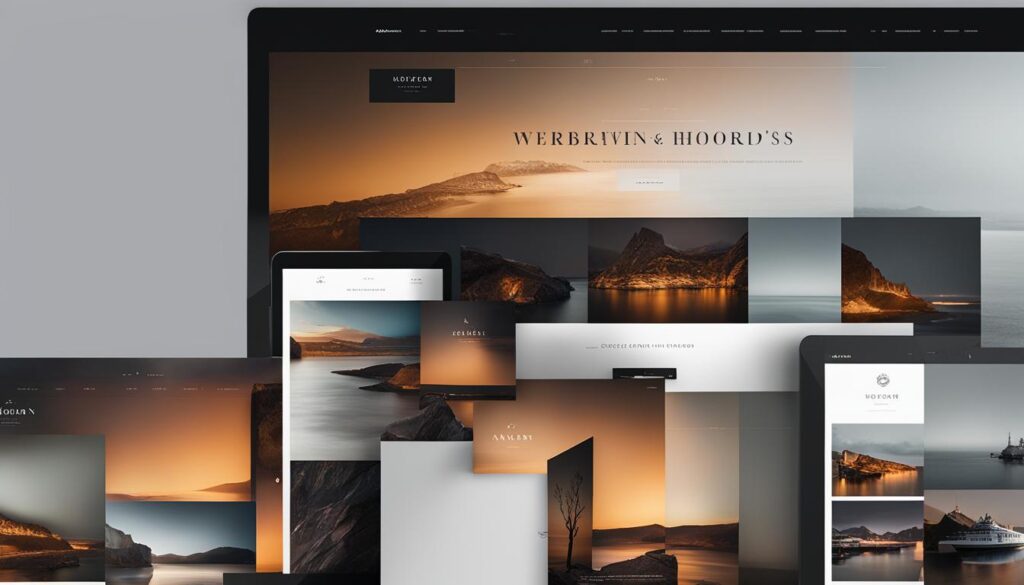
Curating your photography is an ongoing process that requires thoughtful consideration and a deep understanding of your artistic vision. By curating your portfolio with precision, you can create a photography website that showcases your skills, engages your audience, and sets you apart from the competition.
Create a Professional Homepage
Your homepage is the first impression visitors will have of your photography website, so it’s crucial to make it professional and engaging. Use a visually striking image that represents your style and captures attention.
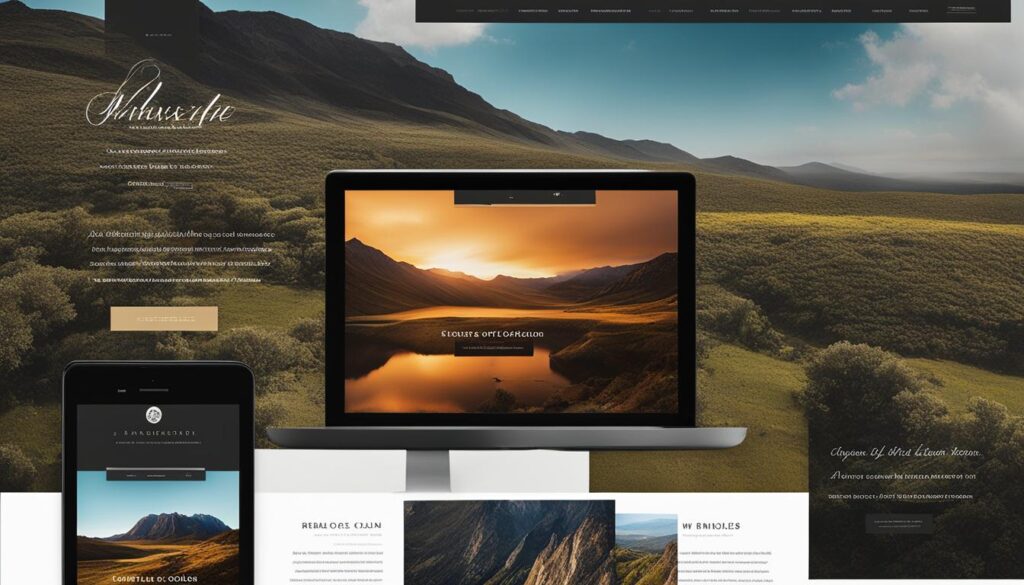
Add a clear and concise headline that communicates your unique selling proposition as a photographer. Include a brief introduction or bio to provide visitors with information about you and your work. Make sure your homepage is visually appealing, easy to navigate, and showcases your best work.
Key elements of a professional homepage:
- Visually striking image that captures attention
- Clear and concise headline
- Brief introduction or bio
- Easy navigation
Your homepage should reflect your professionalism and creativity as a photographer. It should instantly grab visitors’ attention and make them want to explore your portfolio further. By creating a professional homepage, you can leave a lasting impression and increase the chances of converting visitors into clients.
“A visually stunning homepage is like a captivating cover of a book—it entices people to delve deeper into your photography.”
Personalize Your Website with a Bio
Adding a bio to your website is a powerful way to connect with visitors and showcase your personality as a photographer. It provides a deeper understanding of who you are and what sets you apart from other photographers. Your bio is an opportunity to share your background, experience, and artistic philosophy, establishing a personal connection with potential clients.
In your bio, discuss your unique photography style and approach. Highlight any notable achievements or publications that demonstrate your expertise and credibility. Use descriptive language to paint a vivid picture of your work and captivate the reader’s imagination. This will help visitors form a clear impression of your artistic vision and ensure that they are the right fit for your services.
Include a professional headshot in your bio to further personalize your website. This adds a human touch and allows visitors to put a face to your name, inspiring trust and familiarity. A well-chosen headshot can make a significant impact on visitors and help them remember you.
Your bio should be concise, engaging, and easy to read. Consider using subheadings or bullet points to organize the information and make it more scannable. Focus on expressing your passion for photography and what drives your creative process. By sharing your story, you create an emotional connection with your audience, making them more likely to choose you as their photographer.
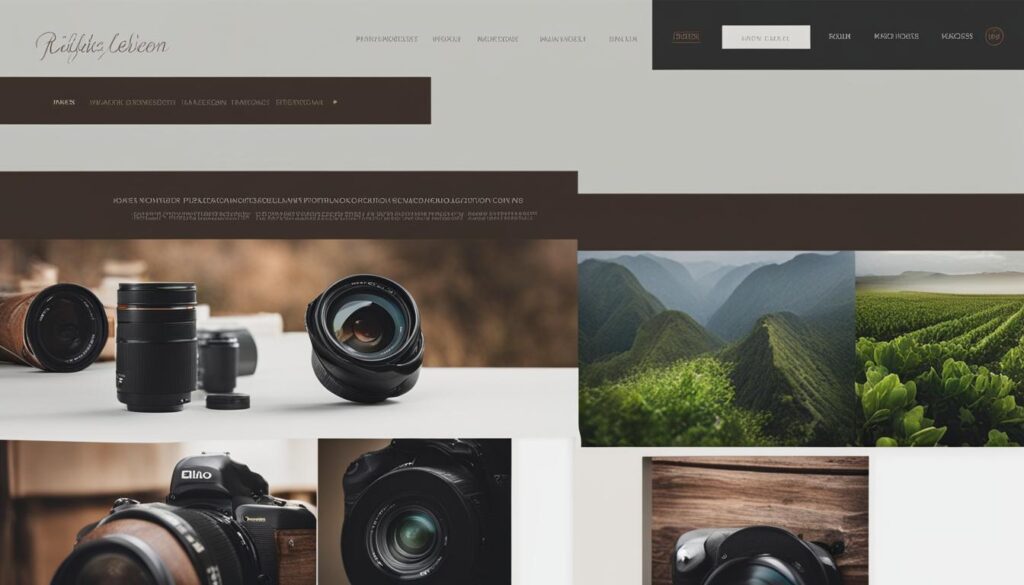
“Your bio is an opportunity to showcase your personality, establish a personal connection with potential clients, and stand out from the crowd.”
Make sure to regularly update your bio as your career progresses and you achieve new milestones. This shows that you are an active and evolving photographer, dedicated to continuous growth. Your bio should reflect the values and aspirations that drive your photography, allowing clients to resonate with your work and choose you as their photographer of choice.
Provide Contact Information
Make it easy for potential clients to get in touch with you by including your contact information on your website. We understand the importance of seamless communication when it comes to booking photography services. That’s why we prioritize providing multiple avenues for reaching out to us.
Contact Page
Create a dedicated “Contact” page on your website to centralize all inquiries and messages. The contact page should include a contact form where visitors can fill out their details and send their specific requests directly to you. This streamlined method ensures that all information is captured accurately and efficiently.
Email and Phone Number
Include your email address and phone number on your website, making it convenient for potential clients to contact you through their preferred method. Display this information prominently, ensuring it’s easily accessible from any page on your website. By providing these direct communication channels, you encourage immediate engagement and eliminate barriers that could discourage potential clients.
Social Media Links
Incorporate links to your social media profiles, such as Instagram, Facebook, and LinkedIn. These platforms allow potential clients to connect with you on a more informal level, giving them a glimpse into your personality and style beyond your photography portfolio. Remember to keep your social media profiles updated and engaging to maintain a consistent online presence.
Physical Studio Location
If you have a physical studio, consider providing a map or directions on your website. This information can be valuable for clients who prefer in-person meetings or sessions. Including your studio location adds a personal touch and helps potential clients visualize the experience of working with you.
| Contact Method | Advantages |
|---|---|
| Contact Page | – Centralized collection of inquiries – Streamlined communication process |
| Email and Phone Number | – Direct and immediate communication – Convenient for clients |
| Social Media Links | – Informal connection with potential clients – Showcasing personality and style |
| Physical Studio Location | – In-person meetings and sessions – Personalizes the client experience |
Optimize Your Website for Discovery
To ensure your photography website gains visibility in search engine results and attracts potential clients, it’s crucial to optimize it for search engine optimization (SEO). By incorporating relevant keywords and implementing best practices, you can improve your website’s search engine ranking and increase the likelihood of being discovered by your target audience.
Use Relevant Keywords
Integrate relevant keywords throughout your website to improve its visibility in search engine rankings. Incorporate keywords in your page titles, meta descriptions, and image alt tags. This will make it easier for search engines to understand the content and purpose of your website.
Create Descriptive URLs
When choosing URLs for your web pages, create descriptive ones that include relevant keywords. This helps search engines understand the content of your pages and improves your website’s searchability.
Write Clear and Compelling Meta Descriptions
Meta descriptions are concise summaries that appear in search engine results. Craft clear and compelling meta descriptions that entice users to click on your website. Utilize relevant keywords to make your website stand out among the competition.
Ensure Fast Loading Speed and Mobile-Friendliness
A fast-loading website is essential for providing a positive user experience and improving your search engine ranking. Optimize your website’s loading speed by compressing images, minimizing JavaScript and CSS files, and utilizing caching techniques.
In addition, make sure your website is mobile-friendly, as an increasing number of users access the internet through mobile devices. Responsive web design ensures that your website adapts seamlessly to different screen sizes, providing an optimal user experience across devices.
Regularly Update Your Website with Fresh Content
Search engines favor websites that consistently provide valuable and relevant content. By regularly updating your website with fresh content, such as blog posts, galleries, or news updates, you can improve your search engine ranking and keep your audience engaged.
Keep in mind that search engine optimization is an ongoing process. Monitor your website’s performance, analyze user behavior, and make adjustments as necessary to ensure your website remains optimized for discovery.

Sell Your Work Online
Monetize your photography by selling your work directly on your website. At [Our Brand Name], we offer comprehensive web design services tailored specifically for photographers, enabling you to set up an online store where visitors can easily purchase your prints, digital downloads, or other products featuring your stunning images.
When designing your online store, it’s crucial to focus on creating a visually enticing and user-friendly environment that showcases your photography in the best possible way. Begin by including clear and high-quality product images that accurately represent the beauty and details of your work.
| Key Elements for Your Online Store | Description |
|---|---|
| Clear and High-Quality Product Images | Provide multiple angles and close-ups to give customers a true sense of the quality and uniqueness of your work. |
| Detailed Descriptions | Accurately describe each product, including its size, material, and any special features or limitations. |
| Pricing Information | Clearly display the prices of your products, including any available options or customizable features. |
| Secure Payment Gateways | Integrate trusted and secure payment gateways, such as PayPal or Stripe, to ensure smooth and safe transactions for your customers. |
| Incentives and Limited Edition Prints | Consider offering discounts or creating limited edition prints to create a sense of exclusivity and entice customers to make a purchase. |
Promoting your online store effectively is key to attracting potential buyers. Take advantage of your website’s visibility by prominently featuring links to your store on your homepage and throughout your portfolio pages. Utilize your social media channels to showcase your products, offer promotions, and engage with your audience.
With [Our Brand Name], you can easily integrate your online store into your existing website design or create a new website from scratch that seamlessly incorporates your store and portfolio. Our intuitive website design tools make it easy for you to manage and update your products, pricing, and inventory.
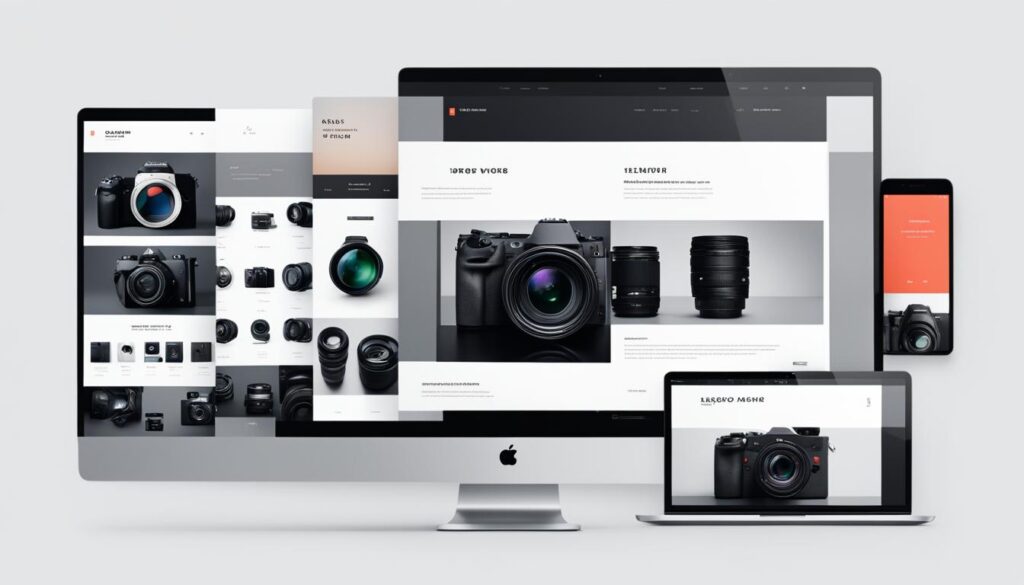
Start monetizing your photography today by leveraging the power of an online store integrated into your photography website. At [Our Brand Name], we’re here to empower photographers and help you turn your passion into a profitable business.
Conduct a Full Website Review
Once your photography website is live, it’s essential to conduct a thorough review to ensure it meets your objectives. A comprehensive website review helps identify any issues that may impact the user experience or hinder your online presence. By conducting regular checks, you can maintain a professional image and ensure that your website is functioning optimally.
Check for Technical Issues
Start by checking for any technical issues that may affect your website’s performance. Look for broken links, missing images, or formatting problems. These issues can lead to a poor user experience and deter potential clients from exploring your portfolio. Verify that all links are directing visitors to the correct pages and that images are displayed correctly.
Verify Contact Information
Keeping your contact information accurate and up to date is crucial to ensure that potential clients can easily reach out to you. Double-check that your email address, phone number, and studio address (if applicable) are correctly displayed on your website. This information should be easily accessible to visitors from any page on your site. Having accurate contact details builds trust with your audience and increases the likelihood of inquiries and bookings.
Test Website Performance and Loading Speed
Your website’s performance and loading speed play a significant role in providing a seamless user experience. Slow-loading pages can frustrate visitors and lead to higher bounce rates. Test your website’s performance using tools like Google PageSpeed Insights to identify any bottlenecks and make necessary optimizations. Ensure that your website loads quickly on both desktop and mobile devices, as more users are accessing the internet using smartphones and tablets.
Review Content and Remove Outdated Information
Regularly reviewing your website’s content is essential to maintain its relevance and accuracy. Remove any outdated information, such as expired promotions or outdated copyright dates. Pay attention to typos and grammatical errors, as they can impact your professionalism and credibility. Keep your content fresh and engaging by regularly updating your portfolio, blog, or news section with new work, industry insights, or helpful tips for your audience.
Solicit Feedback from Peers and Potential Clients
Feedback from peers and potential clients can provide valuable insights into the effectiveness of your website. Reach out to fellow photographers, friends, or industry professionals for their opinions on your site’s design, navigation, and overall user experience. Consider creating a feedback form or survey to gather specific feedback. Take note of any common suggestions or areas for improvement and implement necessary changes to enhance your website’s performance.
Conducting a full website review ensures that your photography website remains a powerful tool for showcasing your work and attracting potential clients. By regularly checking for technical issues, verifying contact information, testing performance, reviewing content, and seeking feedback, you can continually improve your online presence and enhance your photography business.
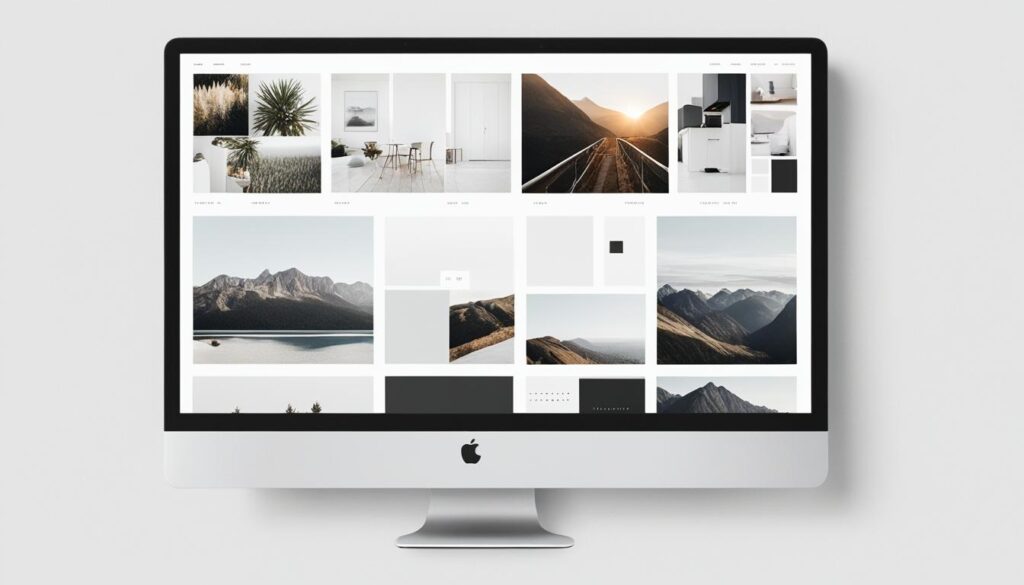
Keep Your Website Updated
To maintain a professional image and attract returning visitors, it’s crucial to keep your photography website updated. Regularly adding new work to your portfolio and updating your galleries ensures that visitors always have something fresh to explore.
Refresh your blog or news section with relevant and engaging content to keep your audience informed and captivated. Share your latest projects, behind-the-scenes stories, or photography tips to establish yourself as an industry expert. By providing valuable content, you can build a loyal following and attract potential clients.
“Updating your website regularly not only keeps the content fresh but also helps improve your search engine ranking.”
Stay active in the photography community by participating in events, exhibitions, or collaborations. Showcase these experiences on your website to demonstrate your involvement and dedication to your craft.
Regularly check your website for any technical issues and fix them promptly. Broken links, slow loading times, or distorted images can discourage visitors and harm your professional reputation. Ensuring a smooth user experience is essential for keeping your audience engaged.
Stay up to date with the latest design trends and make necessary updates to your website’s aesthetics. A visually appealing and modern design will leave a lasting impression on visitors and showcase your professionalism.
Example of a Photography Website Update Checklist:
| Checklist | Status |
|---|---|
| Update portfolio with new work | ✅ |
| Add blog post on recent photography project | ✅ |
| Check for broken links and fix them | ✅ |
| Optimize website for mobile devices | ✅ |
| Refresh website design to align with current trends | ✅ |
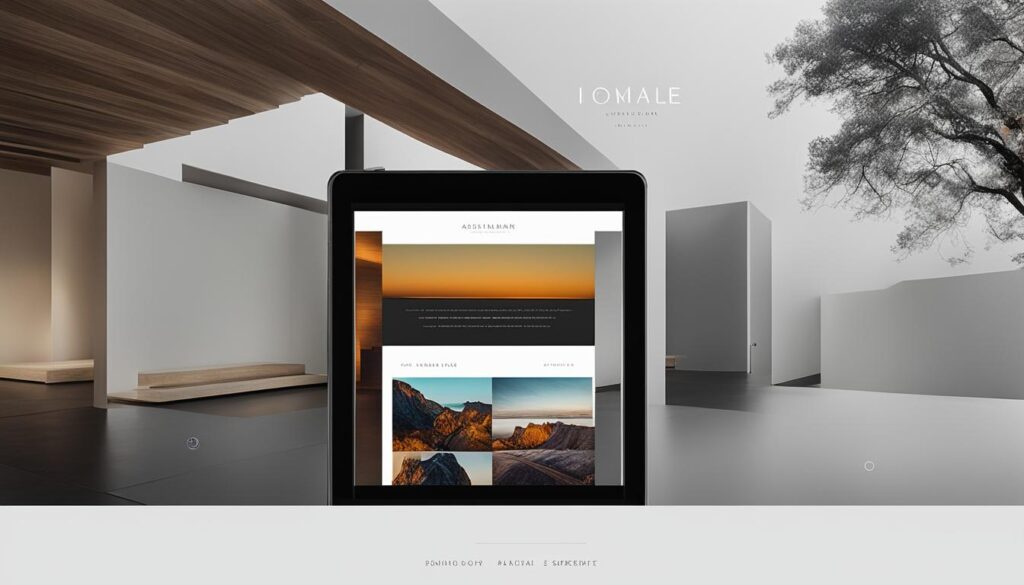
Conclusion
At our company, we understand the importance of a strong web design for photography portfolio. It is not just about showcasing your skills, but also about attracting potential clients who are looking for visual excellence. With our guidance, you can create a visually appealing website that effectively portrays your unique style and talent.
Setting clear goals is the foundation of a successful photography website. By defining your audience and identifying your strengths, you can create a website that aligns with your career aspirations. With a curated selection of your best work, you can leave a lasting impression on visitors and make them want to explore further.
Personalizing your website with a well-crafted bio adds a personal touch and establishes a connection with potential clients. Providing clear contact information ensures that interested parties can easily reach out to you. Optimizing your website for search engines increases discoverability, while selling your work online creates additional revenue streams.
Regularly updating and reviewing your website is crucial to staying relevant in the fast-paced world of photography. By following these steps and taking advantage of our web design services, you can elevate your portfolio and take your photography business to new heights. Let us help you create a photography website that leaves a lasting impression and attracts the right clients.
FAQ
What is web design for photography?
Web design for photography is the process of creating and designing a website specifically tailored for photographers. It involves choosing templates, layouts, color schemes, and functionalities that highlight and showcase their photography work effectively.
Why do I need a photography website?
A photography website is crucial for photographers to showcase their work and attract potential clients. It serves as a professional online portfolio, allowing photographers to present their skills, style, and artistic vision to a wider audience and connect with potential clients.
Can I build a photography website without coding knowledge?
Yes, you don’t need coding knowledge to build a photography website. There are customizable templates and website builders available online that make it easy for photographers to create their own website without the need for extensive coding skills.
How many images should I include in my photography portfolio?
It is not necessary to have a large portfolio. A curated photography website with as few as twenty high-quality images can leave a lasting impression. Focus on selecting your best shots that showcase your skills and unique style.
How should I organize my photography portfolio?
Organize your portfolio into galleries based on subject matter, type of work, clients, medium, location, or series. This allows visitors to navigate through your work easily and helps them find images that resonate with their preferences or needs.
What should I include on my website’s homepage?
Your homepage should feature a visually striking image that represents your style and captures attention. Include a clear and concise headline that communicates your unique selling proposition as a photographer. It should also provide a brief introduction or bio, showcasing your best work and making it easy for visitors to navigate through your website.
Why should I include a bio on my photography website?
Adding a bio to your website gives visitors a deeper understanding of who you are as a photographer. It helps establish a personal connection with potential clients by sharing your background, experience, artistic philosophy, and notable achievements. Including a professional headshot adds a personal touch.
How can visitors contact me through my photography website?
Make it easy for potential clients to get in touch with you by including your contact information on your website. Create a dedicated “Contact” page that includes a contact form where visitors can send inquiries. Provide alternative contact methods like email, phone number, and social media links.
How can I optimize my photography website for search engines?
To optimize your photography website for search engines, use relevant keywords in your page titles, meta descriptions, and image alt tags. Create descriptive URLs that include relevant keywords. Write clear and compelling meta descriptions that entice users to click on your website in search results. Ensure that your website loads quickly, is mobile-friendly, and regularly update your website with fresh content to improve your search engine ranking.
How can I sell my photography work online?
You can sell your photography work directly on your website by setting up an online store. Create a store where visitors can purchase prints, digital downloads, or other products featuring your images. Include clear and high-quality product images, detailed descriptions, and pricing information. Integrate secure payment gateways to facilitate smooth transactions and promote your online store through your website and social media channels.
How can I ensure my photography website is functioning properly?
Conduct a thorough review of your photography website to ensure it meets your objectives. Check for any broken links, missing images, or formatting issues. Verify that all your contact information is accurate and up to date. Test your website’s performance and loading speed to provide a seamless user experience. Review your content for any outdated information or typos. Solicit feedback from peers or potential clients to gain insights and make necessary improvements.
Why is it important to keep my photography website updated?
Keeping your photography website updated is crucial to maintaining a professional image and attracting returning visitors. Regularly add new work to your portfolio and update your galleries. Refresh your blog or news section with relevant and engaging content. Keep your bio, contact information, and pricing details current. Stay up to date with design trends and make necessary design updates. By consistently updating your website, you show clients that you are active and dedicated to your craft.
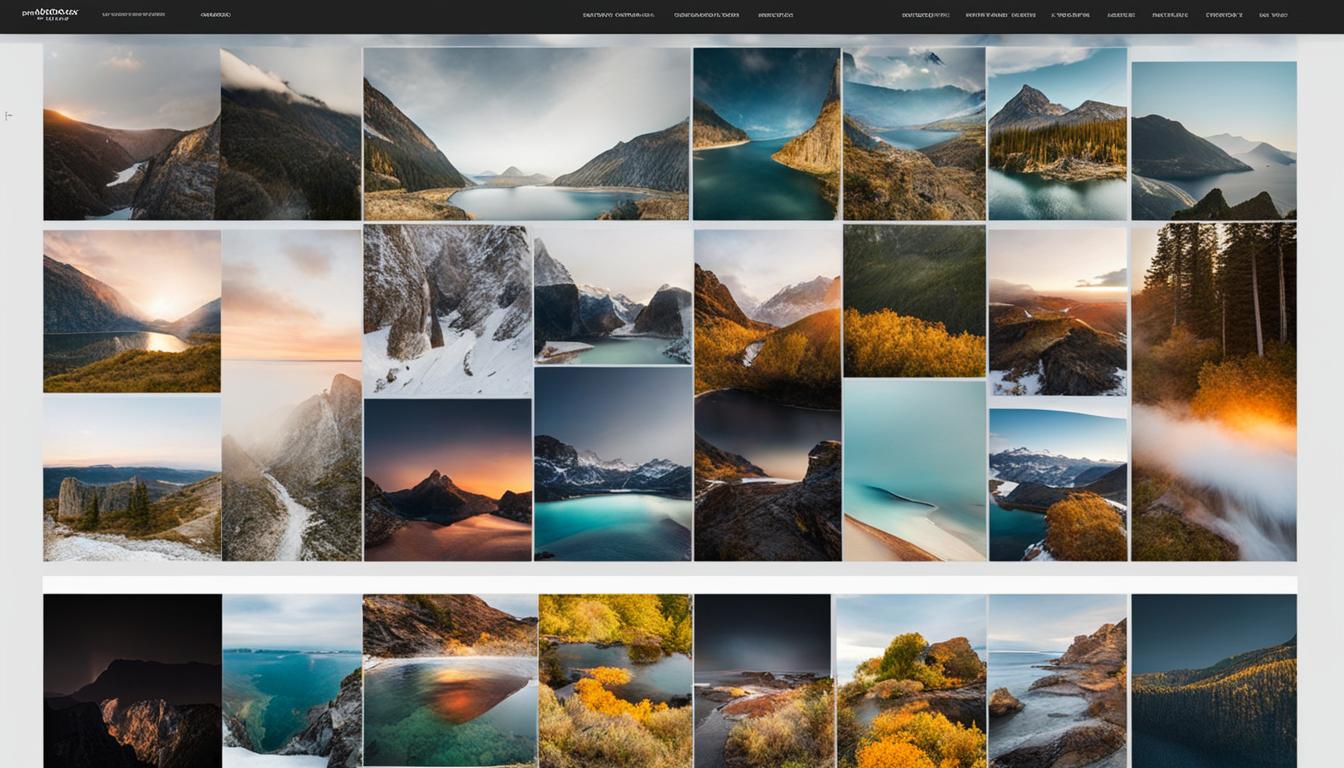
Leave a Reply