Rapid advancements in technology have significantly impacted website design trends. Design components and features that were once considered cutting-edge have now become worn out, overused, and trite. Thankfully, our web design agency stays up to date with the latest website design trends, developing highly functional, user-friendly websites that perform exceptionally and boast an impressive aesthetic. We’d like to present some of the most recent breakthroughs, digital technology trends, standards, and projections for 2023.
Key Takeaways:
- Stay ahead in the rapidly evolving online world by incorporating top web design trends into your website design strategy.
- Web design trends for 2024 focus on creating immersive and engaging user experiences.
- Scrolling animations, micro-interactions, and micro-animations add a playful element to website design.
- Dynamic cursors and isometric design provide unique, engaging interactions for users.
- Material design and organic shapes bring depth and aesthetic appeal to websites.
Scrolling Animations
Scrolling animations are an essential element of modern website design, providing interactive scrolling effects that enhance the user experience and create a dynamic and engaging environment. These animations are triggered as users scroll through the website, adding visual interest and captivating effects that captivate and entice visitors to explore further.
With scrolling animations, elements on the web page can fade in or out, change color, or move into place, creating a seamless and visually captivating experience. The dynamic nature of these animations adds depth and liveliness to the website, creating a dynamic user experience that keeps users engaged and encourages them to continue scrolling through the content.
By incorporating scrolling animations into your website design, you can create a more engaging and interactive experience for your visitors. These animations bring your website to life, adding a sense of motion and interactivity that makes the browsing experience more enjoyable and compelling.
Benefits of Scrolling Animations in Website Design
- Enhanced user experience: Scrolling animations provide a dynamic and interactive experience for users, making the website more engaging and enjoyable to navigate.
- Visual interest: The use of scrolling animations adds visual interest to the website, capturing the attention of visitors and keeping them engaged.
- Improved storytelling: Scrolling animations can be used to guide users through a narrative or information flow, creating a more immersive and engaging storytelling experience.
- Highlighting important content: By animating certain elements, scrolling animations can draw attention to important information or calls to action, ensuring visitors don’t miss crucial details.
- Create a sense of depth: Scrolling animations can add a sense of depth and dimension to the website, making it feel more interactive and visually appealing.
- Encourage exploration: The dynamic nature of scrolling animations encourages users to explore the website further, increasing time spent on the site and reducing bounce rates.
Whether it’s a small fade-in effect, a subtle parallax scrolling effect, or a complex animation sequence, scrolling animations are a powerful tool for creating a dynamic and engaging website design. By incorporating interactive scrolling effects, you can elevate your website’s aesthetic appeal, enhance the user experience, and make a lasting impression on your visitors.
| Benefits of Scrolling Animations | Example |
|---|---|
| Enhanced user experience | |
| Visual interest | |
| Improved storytelling | |
| Highlighting important content | |
| Create a sense of depth | |
| Encourage exploration |
Micro-Interactions
On a website, micro-interactions are small animations that offer subtle feedback to users. These interactions play a crucial role in enhancing the overall user experience and creating an engaging website design.
One of the most commonly used micro-interactions is when a link changes colors when a user hovers over it. This simple visual cue provides immediate feedback, indicating the link’s interactivity and encouraging users to click. It adds an element of interactivity and delight to the browsing experience.
With the renewed focus on micro-interactions, these small animations are receiving more attention and creativity to stand out. Web designers are exploring innovative ways to elevate micro-interactions, making them more visually appealing and interactive.
Imagine scrolling down a page and witnessing a gradient slowly shifting hues, creating a captivating visual effect. Or when you click an element, a burst of vibrant color explodes from your mouse, providing an exciting and engaging experience. These elevated micro-interactions capture users’ attention and make the website more memorable.
Engaging User Experience with Micro-Interactions
Micro-interactions not only enhance the visual aesthetics of a website but also contribute to an engaging user experience. By providing subtle feedback and visual cues, micro-interactions create a sense of responsiveness and interactivity, making users feel more connected to the website.
These small animations serve as a form of communication between users and the interface, improving usability and guiding users through different interactions. They can provide feedback on form submissions, validation errors, or successful actions, helping users understand the outcome of their interactions.
User feedback is an essential aspect of micro-interactions. By incorporating clear and intuitive micro-interactions, websites can effectively communicate with users, improving their overall satisfaction and engagement.
Additionally, interactive website design, driven by micro-interactions, encourages users to explore and interact with different elements of the website. This active participation creates a more immersive and enjoyable browsing experience, increasing the likelihood of conversions and creating a positive brand impression.
Overall, micro-interactions play a significant role in creating an engaging user experience and interactive website design. By leveraging these small animations, web designers can enhance usability, provide valuable feedback, and captivate users, elevating the overall quality of the website.
| Benefits of Micro-Interactions for User Experience | Examples |
|---|---|
| Enhanced usability and intuitive interactions | Changing colors on link hover |
| Providing immediate feedback and response | Visual cues on form validation |
| Creating a more memorable and engaging browsing experience | Gradient shifting hues during scrolling |
| Increased user satisfaction and overall website success | Animated burst of color after clicking an element |
Micro-Animations

As you might have guessed from the name, micro-animations are small animations. But in this case, small doesn’t mean insignificant. Micro-animations are extremely helpful when it comes to guiding users through their interactions with your website. They can also add an element of playfulness to your site like Smashmallow did with the micro-animations in their hero image.
Micro-animations are dynamic website elements that enhance user interaction and create a more engaging and playful web design. These small animated effects can be applied to various elements on your website, such as buttons, icons, or images, to provide visual feedback and enhance the overall user experience.
One of the key advantages of micro-animations is their ability to guide users and provide a sense of interactivity. By incorporating subtle motion into elements like buttons, users are more likely to understand their purpose and feel encouraged to interact with them. This improves usability and helps users navigate through your website with ease.
| Benefits of Micro-Animations |
|---|
| Enhanced user interaction |
| Improved user experience |
| Increased engagement |
| Playful and dynamic web design |
Micro-animations also add a touch of playfulness to your website design. By incorporating subtle movements, users are more likely to be delighted and entertained while exploring your site. This playful web design can create a memorable impression and make your website stand out from the competition.
Example: Micro-Animations in Action
Let’s take a look at an example of micro-animations in action. The below image showcases a micro-animation applied to a hero image on the Smashmallow website. As you can see, the marshmallows bounce and rotate, adding an element of liveliness to the overall design:
“Micro-animations guide users through their interactions and add a touch of playfulness to your website design.”
By incorporating micro-animations into your website, you can create a more dynamic and engaging user experience. These small but impactful animations improve user interaction, enhance the overall design aesthetic, and make your website more memorable.
Dynamic Cursors
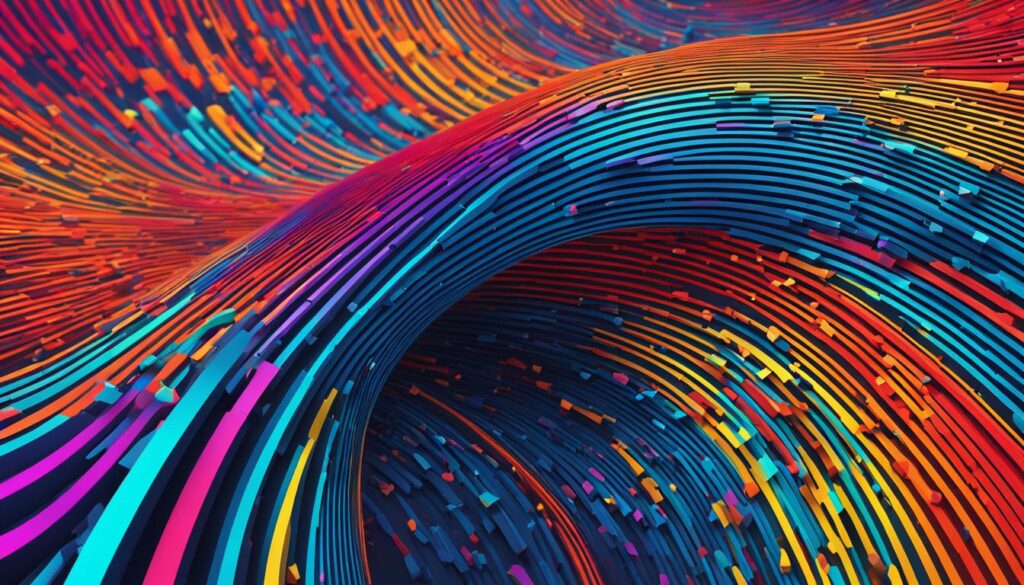
The use of dynamic cursors is a creative and effective way to enhance your users’ experience on your website. By customizing the cursor’s appearance and introducing cursor-triggered animations, you can create an engaging user interface that captures attention and encourages interaction with your website’s elements. This emerging web design trend for 2024 has charmed users with its unanticipated subtlety, providing a unique and interactive browsing experience.
Imagine your cursor shape transforming into a relevant icon or symbol as it hovers over different elements on your webpage. This small but impactful detail adds a touch of interactivity and surprise, elevating your website’s overall aesthetic and captivating the user’s attention. The cursor-triggered animations further enhance user engagement by providing visual feedback and responsive effects when interacting with specific elements.
Dynamic cursors offer endless possibilities for creating an engaging user interface that sets your website apart from the rest. Whether it’s a captivating loading animation, an attention-grabbing hover effect, or a cursor that reacts to scrolling behavior, these interactive website elements can truly transform the way users interact with your website.
Enhancing User Interaction with Dynamic Cursors
Dynamic cursors enable diverse interactions with web elements, offering a more immersive and interactive browsing experience. Let’s explore some exciting ways dynamic cursors can enhance your website’s user interface:
- Custom cursor shapes: Replace the default cursor with a unique and branded shape that aligns with your website’s theme or the specific element being interacted with.
- Cursor-triggered animations: Introduce animations that are triggered by cursor movements, such as elements changing color, sliding into view, or reacting to hovering actions.
- Scrolling behavior: Utilize dynamic cursors to enhance scrolling experiences, such as cursor icons that change as users scroll, or animations that trigger when reaching specific sections of your webpage.
- On-click actions: Transform the cursor into an engaging icon or animation when users click on interactive elements, providing visual feedback and enhancing the overall user experience.
Implementing dynamic cursors into your website design offers an opportunity to create a visually stunning and engaging user interface that captivates your audience and encourages them to explore further. By integrating this trend, you can provide an interactive and memorable browsing experience that sets your website apart from the competition.
Stay Ahead with Dynamic Cursors
As web design continues to evolve, it’s crucial to stay ahead of the curve and incorporate innovative and engaging elements into your website. Dynamic cursors, with their ability to customize and animate user interactions, are a valuable addition to any modern website.
By implementing dynamic cursors, you can create an interactive and visually captivating user interface that keeps visitors engaged and encourages them to explore your content. This trend not only enhances the overall browsing experience but also reflects your commitment to providing a cutting-edge and user-centric website.
Elevate your website design with dynamic cursors and unlock the full potential of an engaging user interface. Our team at WebsiteDesigner.Business specializes in creating interactive and visually stunning websites that incorporate the latest design trends. Contact us today to revolutionize your website’s user experience!
Interactive 3D Models and Content

Thanks to maturing web technology and web designers wanting to stand out from the average webpage, 3D elements that users can interact with have been increasingly used. The results can be breathtaking – like the use of interactive 3D content on the Campo Alle Comete website.
3D model animations can also be used for products to offer a more true-to-life representation, allowing site visitors to see every detail from every angle, as if they were viewing the product in person. This enhances the online shopping experience, increasing customer confidence, and potentially improving conversion rates.
In the realm of web design, incorporating interactive 3D models and content provides a unique and immersive website experience for users. With the advancement of technology, web designers can now create lifelike representations of products and objects that users can engage with.
These interactive models add a layer of interactivity and engagement, allowing users to explore and interact with the product in a way that static images or videos cannot capture. By giving users the ability to rotate, zoom, and interact with a 3D model, they can fully understand the intricacies and features of the product.
Not only does this enhance user engagement, but it also provides a more immersive website experience. Users can feel a sense of connection and involvement as they interact with the 3D model, resulting in a more memorable and impactful browsing experience.
From e-commerce websites showcasing products to educational platforms demonstrating complex concepts, interactive 3D models offer a versatile and powerful tool for website design. By utilizing this technology, web designers can create visually stunning and captivating websites that leave a lasting impression on users.
Benefits of Interactive 3D Models and Content
There are several key benefits to incorporating interactive 3D models and content into website design:
- User Engagement: Interactive 3D models grab users’ attention and encourage them to explore and interact with the content, increasing time spent on the website.
- Immersive Experience: The lifelike representation of products and objects creates a sense of immersion, allowing users to feel more connected to the content.
- Improved Understanding: By providing a 3D model that users can manipulate, they gain a better understanding of the product’s features, functionality, and aesthetics.
- Increased Confidence: Seeing a product in 3D from multiple angles builds trust and confidence in potential customers, increasing the likelihood of conversions.
Examples of Interactive 3D Models
Let’s take a look at a few examples of websites that effectively utilize interactive 3D models and content:
“Campo Alle Comete” is a winery website that incorporates interactive 3D models to provide visitors with an immersive and educational experience. Users can explore the vineyards, the winemaking process, and the final products through interactive 3D models, enhancing their understanding and connection to the brand.
By integrating innovative technologies and design elements, web designers can create captivating and interactive experiences that go beyond traditional 2D visuals. Interactive 3D models have proven to be an effective way to engage users, provide a lifelike representation of products, and deliver an immersive website experience.
Gamified Design

Gamification is a powerful strategy in web design that leverages game-like elements to enhance user engagement and create an interactive website experience. By incorporating points, rewards, and challenges into your website, you can entice users to spend more time exploring your site while also motivating them to provide valuable information about themselves. This approach not only increases user engagement but also allows you to gather insights that can inform your business strategies.
Adding gamified elements to your website helps create an immersive environment, encouraging visitors to complete tasks, participate in quizzes, or unlock achievements. These interactive sections provide value to your audience and deliver an enjoyable and memorable website experience.
“Gamified design is a fantastic way to captivate users, making your website more than just a platform, but an interactive journey.”
At WebsiteDesigner.Business, we specialize in gamified design and can help you transform your website into an engaging and immersive platform. Our team of experts understands the principles of user engagement and can create game-like features tailored to your business objectives.
Personalized Website Assessment and Consultation
Are you ready to level up your website? We offer a personalized website assessment to evaluate your current design and suggest gamification strategies that will enhance user engagement and improve your website’s performance. Our team will analyze your target audience, business goals, and user journey to design a gamified experience that aligns with your brand and drives conversions.
During the consultation, we will discuss your specific needs, preferences, and desired outcomes. Our experienced professionals will guide you through the process, providing expert advice and implementing the gamified design elements that will set your website apart.
Enhance user engagement, encourage interactivity, and create an unforgettable website experience with gamified design. Contact us today to schedule your personalized website assessment and consultation.
Material Design
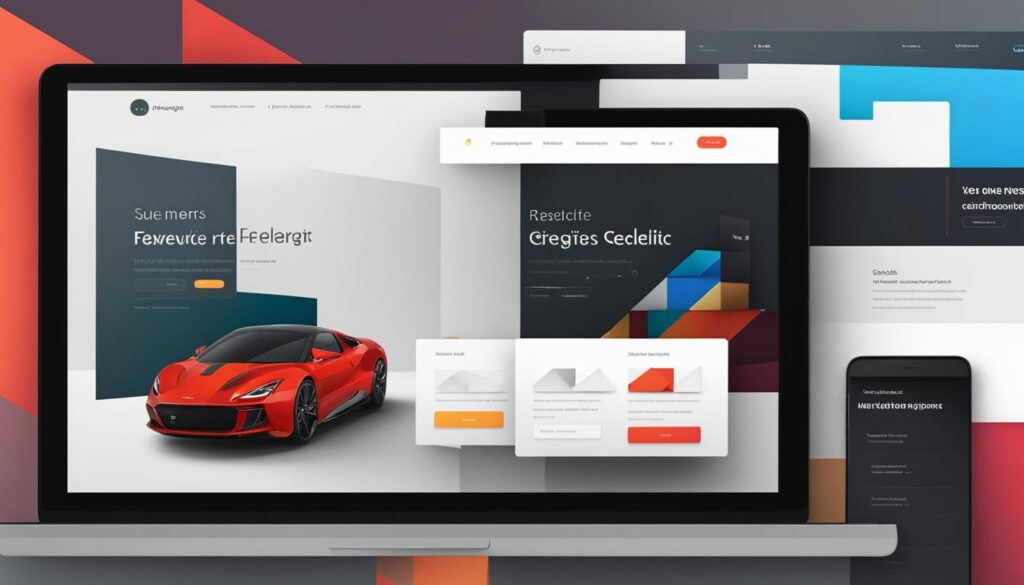
Material design, a design language introduced by Google in 2014, revolutionized the way we perceive web design. Gone are the days of flat, uninspiring interfaces. With material design, websites come to life with vibrant colors, lifelike shadows, and a user-friendly interface that mimics the physical world.
At our web design agency, we understand the importance of creating visually appealing websites that offer a seamless user experience. Material design is at the heart of our design philosophy, as it combines aesthetics and functionality to deliver stunning web experiences.
Take a moment to visualize Google’s icons for its software suite. The shadow on the Gmail envelope and the calendar icon exemplify material design’s attention to detail. This subtle use of shadows adds depth and makes the icons look three-dimensional, enhancing their visual appeal.
By implementing material design principles, we can transform your website into an engaging and user-friendly platform. Our team of experienced designers knows how to leverage color, shadow, and texture to create a cohesive and visually striking interface that captivates users.
With material design, we bring a fresh and modern approach to web design, ensuring that your website stands out from the competition. Embracing this Google design language means delivering an interface that not only looks appealing but also provides an intuitive and user-friendly experience.
Isometric Design & Illustration

Isometric design is a popular trend in modern web design, known for its ability to create a three-dimensional appearance and visual depth. Unlike traditional flat design, isometric design employs angles and shadows to make 2D elements look as if they have depth and exist in a three-dimensional space.
In isometric design, objects are presented as they are, rather than how the human eye perceives them. There are no converging lines, and everything is rendered at a 30-degree angle. This angle provides users with a unique bird’s-eye view of the object, enhancing the overall user experience.
Isometric design is a great way to bring a modern and dynamic visual style to web design. By incorporating isometric illustrations and elements into your website, you can create a visually engaging and immersive experience for your users. It adds a sense of depth and realism to the design, making it more interactive and captivating.
Furthermore, isometric design is a versatile approach that can be applied to various types of websites. It can be used to showcase products or services, highlight key features, or simply add visual interest to the overall design. With its unique and eye-catching aesthetic, isometric design is sure to leave a lasting impression on your visitors.
Whether you’re redesigning an existing website or starting a new project, considering isometric design and illustration can elevate your web design to the next level. Its three-dimensional appearance and visual depth will not only make your website more modern and visually appealing but also create a memorable and engaging user experience.
Organic Shapes
Geometric shapes were a big website design trend in 2020, but in 2024, it’s all about organic shapes. Organic or fluid shapes are anything that doesn’t involve straight lines. Think of the shapes that happen in nature, like hills, and the edges of a lake or river, and how they are asymmetrical and winding. Fluid shapes are a great way to break up sections of a website without harsh lines or angles. They’re also great to use in the background, like how Android uses circles behind products on their homepage.
Conclusion
In conclusion, the website design trends for 2024 are shaping a new era of immersive and engaging user experiences. As technology continues to advance, websites are becoming more interactive and visually captivating, captivating users from the moment they land on a page.
From the seamless scrolling animations that create a dynamic user experience to the use of innovative 3D models that provide an immersive and lifelike representation of products, web design is constantly pushing boundaries to deliver cutting-edge experiences.
The incorporation of micro-interactions and micro-animations brings a playful touch to website design, engaging users in unexpected and delightful ways. Additionally, the use of dynamic cursors and isometric design introduces unique and engaging interactions that further enhance the user experience.
Material design and organic shapes bring depth and aesthetic appeal to websites, creating visually stunning interfaces that captivate users and leave a lasting impression. By staying ahead of the curve and incorporating these top web design trends into your strategy, you can create a website that not only stands out but also provides an exceptional user experience.
To take advantage of these groundbreaking trends and create a cutting-edge website, visit our website, WebsiteDesigner.Business. Our expert team will work closely with you to bring your vision to life and ensure your website incorporates the latest innovations in web design, setting you apart from the competition.
FAQ
What are scrolling animations?
Scrolling animations are dynamic, engaging elements in website design that respond to a user’s scrolling actions. They involve elements fading in or out, changing color, or moving into place, creating a visually captivating experience that encourages users to explore the site further.
What are micro-interactions?
Micro-interactions are small animations in website design that offer subtle feedback to users. They can include elements like links changing colors when hovered over or gradients shifting hues as the user scrolls down a page. These elevated micro-interactions add a playful and engaging aspect to the user experience.
What are micro-animations?
Micro-animations are small animations in website design that help guide users through their interactions with the site. They can also add a touch of playfulness, like the micro-animations used in the hero image of the Smashmallow website.
What are dynamic cursors?
Dynamic cursors are a web design trend that allows designers to customize how users interact with web elements, including their cursors. This can involve altering the shape of the cursor or introducing cursor-triggered animations, providing visitors with engaging scrolling behaviors or on-click actions.
What are interactive 3D models and content?
Interactive 3D models and content are web design elements that allow users to interact with three-dimensional objects on a website. This can be used to provide a more realistic representation of products, allowing visitors to examine them from different angles. Interactive 3D models enhance the online shopping experience and increase customer confidence.
What is gamified design?
Gamified design involves adding game-like elements, such as points, rewards, and challenges, to a website. This motivates users to spend more time on the site and potentially provide information about themselves. Gamification can be an effective way to engage visitors, provide value, and gain insights into their preferences and behavior.
What is material design?
Material design is a design language introduced by Google that uses color and shadows to mimic the physical world and create a consistent and appealing user interface. It adds depth and visual appeal, making elements look three-dimensional. Google’s software suite icons, like the Gmail envelope and calendar, are great examples of material design.
What is isometric design and illustration?
Isometric design is a web design technique that makes two-dimensional elements appear three-dimensional using angles and shadows. It creates a bird’s-eye view of objects, presenting them as they are without converging lines. Isometric design adds visual depth to websites and offers a modern and unique perspective for users.
What are organic shapes?
Organic shapes are web design elements that do not involve straight lines and are inspired by shapes found in nature, like hills or the edges of a lake. They are asymmetrical and winding, offering a fluid and natural aesthetic. Organic shapes are a great way to break up sections of a website without harsh lines or angles, adding visual interest to the design.

Leave a Reply