Web design for beginners is made easy with the essential knowledge of HTML, CSS, and JavaScript. These three building blocks are necessary for creating stunning websites. By understanding the basics of web design, you can unlock the secrets to creating visually appealing and interactive web pages. Whether you are new to web design or looking to enhance your skills, this guide will provide you with the foundation you need to get started.
Key Takeaways:
- HTML, CSS, and JavaScript are essential for web design.
- Understanding the basics of web design unlocks the potential to create visually appealing websites.
- This guide is beginner-friendly and suitable for both new and experienced designers.
- Continuously improving your web design skills is important to stay ahead in the field.
- Consider exploring popular CSS and JavaScript frameworks to enhance your web design.
The Power of JavaScript in Web Design
JavaScript is a cornerstone of modern web design, offering a powerful toolset to enhance the functionality and interactivity of websites. With its capability to add dynamic styling, animation, data entry on forms, and much more, JavaScript empowers web designers to create engaging and immersive user experiences.
Whether you are just starting out in web design or looking to expand your skillset, learning JavaScript is essential. Its beginner-friendly nature and vast community support make it an accessible programming language for aspiring web designers. By mastering JavaScript, you can unlock a new dimension of power and creativity in your web design projects.
One of the key benefits of JavaScript is its versatility. It allows you to go beyond static web pages and create games, animated graphics, database-driven applications, and other advanced functionalities. With JavaScript, you can bring your designs to life and captivate your audience with interactive elements that respond to their actions.
Imagine designing a website where elements fade in and out, buttons change color on hover, or a form dynamically validates user input. All of this and more is possible with JavaScript. It gives you the ability to manipulate HTML elements, access and modify CSS styles, handle user input, and interact with external data sources.
JavaScript can also integrate seamlessly with other web technologies like HTML and CSS. By combining these three pillars of web design, you can create cohesive and compelling websites that not only look great but also provide a seamless user experience.
As JavaScript is a client-side scripting language, it runs directly on the user’s device, reducing the need for server interactions and improving performance. This means that web pages can be more responsive, with instant feedback and dynamic content updates, enhancing user engagement and satisfaction.
The Benefits of JavaScript in Web Design:
- Enhanced interactivity and responsiveness
- Dynamic styling and animation
- Form validation and data entry enhancement
- Client-side data storage and manipulation
- Integration with other web technologies
- Improved user experience and engagement
JavaScript allows web designers to create websites with rich functionality and interactivity. It is a vital tool in modern web design, enabling designers to enhance user experiences and deliver engaging content.
By embracing JavaScript and its vast capabilities, you can elevate your web design skills and create websites that leave a lasting impression. Combined with HTML and CSS, JavaScript empowers you to craft visually stunning, interactive, and user-friendly experiences that captivate and engage your audience.
Next, we will explore how to add JavaScript to your web pages and start leveraging its power in your design projects.
Adding JavaScript to Your Web Pages

Now that you have a basic understanding of HTML and CSS, it’s time to take your web design skills to the next level by incorporating JavaScript into your web pages. JavaScript is a powerful scripting language that allows you to create dynamic and interactive effects on your website. By understanding the basics of JavaScript, you can add interactivity, validation, and animation to your web pages, enhancing the overall user experience.
To start adding JavaScript to your web pages, you can use the <script> element in HTML. This element is used to embed or reference an external JavaScript file within your HTML document. By linking an external JavaScript file, you can keep your HTML file clean and organized while applying JavaScript functionalities.
Here’s an example of how to link an external JavaScript file to your HTML document:
<script src="script.js"></script>
In the above code snippet, the src attribute specifies the location of the external JavaScript file, which can be either a relative or absolute URL. Make sure to replace script.js with the actual name of your JavaScript file.
Once you have linked your JavaScript file to your HTML document, you can start writing JavaScript code within the file. For example, you can use JavaScript to handle form validation, update the content of HTML elements based on user interactions, create animations, and much more.
Here’s an example of a simple JavaScript code snippet that changes the text of an HTML heading:
// HTML
<h1 id="my-heading">Hello, World!</h1>
// JavaScript
var heading = document.getElementById("my-heading");
heading.innerHTML = "Welcome to our website!";
The above code snippet uses JavaScript to select the HTML heading with the ID “my-heading” and changes its text content to “Welcome to our website!”. This is just a basic example, but it demonstrates the power of JavaScript in modifying HTML elements dynamically.
By following the proper syntax and placement of the <script> element, you can easily incorporate JavaScript into your web design projects. Remember to test your JavaScript code thoroughly to ensure that it works as expected across different browsers and devices.
In the next section, we will explore variables in JavaScript and how they can be used to store and manipulate data within your web pages.
Key Takeaways:
- You can use the
<script>element to add JavaScript to your web pages. - Link an external JavaScript file to your HTML document using the
srcattribute. - JavaScript can be used to create dynamic and interactive effects on your website.
- Test your JavaScript code thoroughly to ensure cross-browser compatibility.
| HTML Element | Description |
|---|---|
| <script> | Used to embed or reference an external JavaScript file within HTML. |
| src | The attribute that specifies the location of the external JavaScript file. |
| Example: | <script src="script.js"></script> |
Understanding Variables in JavaScript
In JavaScript, variables are powerful tools that allow us to store and manipulate data. They serve as containers for values and play a fundamental role in programming fundamentals. By understanding how variables work, we can create dynamic and interactive web designs that personalize the user experience.
Variables in JavaScript are declared using the let keyword, which denotes the creation of a new variable. After declaring a variable, we can assign it a value using the assignment operator (=). JavaScript supports different data types that can be stored in variables, including:
- Strings: Textual data enclosed in single or double quotes
- Numbers: Numeric values for calculations and mathematical operations
- Booleans: Logical values that represent true or false
- Arrays: Ordered collections of data
- Objects: Key-value pairs that encapsulate related data
By utilizing variables and their data types, we can manipulate and update values dynamically within our web design projects. Whether it’s changing the content of a web page based on user input or creating dynamic animations, variables provide the foundation for programming interactivity.
Benefits of Using Variables
Variables offer several advantages in JavaScript programming:
- Reusability: Once a value is assigned to a variable, we can reuse it multiple times throughout our code. This saves time and effort by eliminating the need to rewrite values every time they are used.
- Flexibility: Variables allow us to easily update and modify values, providing flexibility in designing dynamic web experiences. By changing the value of a variable, we can instantly update the corresponding elements on a web page.
- Scoping: JavaScript variables are scoped, meaning they can be accessed and modified only within their respective scope. This helps prevent naming conflicts and improves code organization and readability.
Variables are the building blocks of dynamic web design. By understanding how to declare, assign, and manipulate variables, we unlock the potential for creating personalized and engaging user experiences.
Exploring JavaScript Operators

In JavaScript, operators are essential for performing mathematical and logical operations on values or variables. They play a crucial role in manipulating data and performing calculations, enabling you to create dynamic and interactive web pages for your projects.
Below are some common JavaScript operators:
| Operator | Description | Example |
|---|---|---|
| Addition (+) | Performs addition between two operands. | var sum = 5 + 3; |
| Subtraction (-) | Performs subtraction between two operands. | var difference = 10 - 4; |
| Multiplication (*) | Performs multiplication between two operands. | var product = 2 * 6; |
| Division (/) | Performs division between two operands. | var quotient = 20 / 5; |
| Assignment (=) | Assigns a value to a variable. | var x = 10; |
These operators are just a few examples of the many available in JavaScript. By understanding how to use them effectively, you can manipulate data and perform calculations to create dynamic and interactive web pages.
“Operators in JavaScript provide the foundation for performing mathematical and logical operations, allowing us to create dynamic and interactive web experiences.”
Working with Comparison Operators
In addition to basic arithmetic operators, JavaScript also offers comparison operators to compare values and determine their relationship. These operators include:
- Equal to (==)
- Not equal to (!=)
- Greater than (>)
- Less than (
- Greater than or equal to (>=)
- Less than or equal to (
These comparison operators are useful when you need to evaluate conditions and make decisions based on the comparison results.
By mastering JavaScript operators, you can unlock the power to create dynamic and interactive web pages that engage your users. Whether you’re performing calculations, comparing values, or assigning variables, operators are an essential tool in your web design arsenal.
Using Conditionals in JavaScript
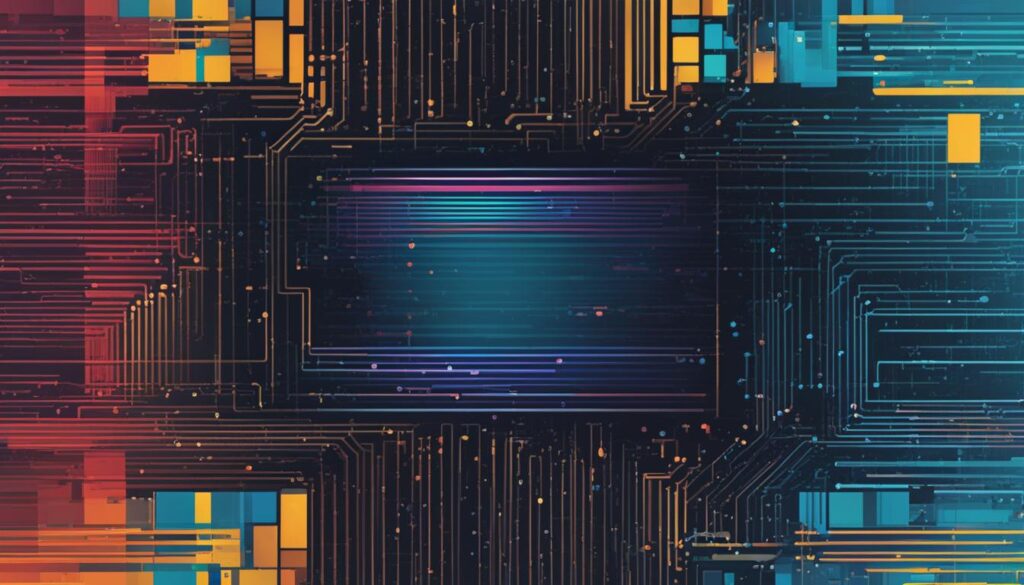
Conditionals in JavaScript play a vital role in programming logic. They allow us to evaluate whether an expression returns true or false, enabling us to make decisions and control the flow of our web pages based on certain conditions. One commonly used conditional statement in JavaScript is the if…else statement.
The if…else statement allows us to execute different blocks of code based on whether a given condition is true or false. This provides us with the flexibility to create responsive and interactive web pages that adapt to user interactions.
“The if…else statement is like a fork in the road, allowing our code to take different paths based on a condition. It’s a powerful tool in our programming arsenal.” – Web Designer
By using conditionals in JavaScript, we can enhance the interactivity and functionality of our web design projects. Whether it’s displaying specific content, validating user input, or controlling the behavior of elements on our web page, conditionals allow us to create dynamic and personalized experiences for our users.
Let’s take a closer look at how conditionals work in JavaScript by exploring an example:
let score = 90;
if (score >= 90) {
console.log("Excellent job! You achieved a high score!");
} else if (score >= 70) {
console.log("Good job! You passed the test.");
} else {
console.log("Keep practicing! You'll get better!");
}
In this example, we’re using an if…else if…else statement to check the value of the score variable. Depending on the value, a different message will be displayed in the console. If the score is greater than or equal to 90, the message “Excellent job! You achieved a high score!” will be printed. If the score is between 70 and 89, the message “Good job! You passed the test.” will be printed. Otherwise, if the score is below 70, the message “Keep practicing! You’ll get better!” will be printed.
Summary
Conditionals are an essential part of JavaScript programming logic. By using conditionals, we can evaluate expressions, make decisions, and control the flow of our web pages. They allow us to create dynamic and interactive web design projects that respond to user interactions. As we continue our journey in web design, understanding and implementing conditionals in JavaScript will be a valuable skill that enhances the functionality and interactivity of our projects.
| Symbol | Description |
|---|---|
== |
Equal to |
!= |
Not equal to |
=== |
Strict equal to |
!== |
Strict not equal to |
> |
Greater than |
< |
Less than |
>= |
Greater than or equal to |
<= |
Less than or equal to |
Front-End vs. Back-End Development in Web Design

In web design, there are two main areas of development: front-end and back-end. Understanding the difference between front-end and back-end development is crucial for creating dynamic and functional websites.
Front-end development focuses on the client-side of a web page, including the visual aspects and user experience. It involves using HTML, CSS, and JavaScript to create the structure, layout, and interactivity of a website. Front-end developers are responsible for designing the user interface, optimizing website performance, and ensuring cross-browser compatibility.
Back-end development, on the other hand, deals with the server-side of a web page. It handles data processing, storage, and retrieval. Back-end developers use programming languages like PHP or Python, along with databases, to build the functionality of a website. They work behind the scenes, implementing server logic and APIs to enable dynamic content and database interactions.
“Front-end development focuses on the user experience, while back-end development handles the server-side functionality.”
Front-end and back-end development go hand in hand to create a complete web application. While front-end developers focus on the presentation layer and user interactions, back-end developers ensure data is processed, stored, and retrieved efficiently.
Front-End Development
In front-end development, HTML, CSS, and JavaScript are the primary technologies used. Here’s a breakdown of each:
| Technology | Description |
|---|---|
| HTML | HyperText Markup Language is used for creating the structure and content of a web page. It provides a set of tags that define the elements on a webpage. |
| CSS | Cascading Style Sheets is used for styling and layout of a web page. It allows developers to control the appearance of HTML elements, including colors, fonts, spacing, and more. |
| JavaScript | A programming language that enables interactivity and dynamic behavior on web pages. It allows developers to manipulate DOM elements, handle user events, and create interactive features. |
Back-End Development
Back-end development involves various technologies and tools. Here are some key components:
| Technology | Description |
|---|---|
| Programming Languages | Back-end developers typically work with programming languages like PHP, Python, Ruby, or Java to handle server-side logic and data processing. |
| Databases | Back-end developers work with databases like MySQL, PostgreSQL, or MongoDB to store, retrieve, and manage data for web applications. |
| Frameworks | Frameworks like Node.js, Django, Ruby on Rails, or Laravel provide pre-built tools and libraries to simplify back-end development tasks and enhance productivity. |
By understanding the roles and technologies involved in front-end and back-end development, you can collaborate effectively with developers across both domains and create fully functional, visually appealing, and interactive websites.
Next Steps in Your Web Design Journey

Congratulations on gaining a basic understanding of web design with HTML, CSS, and JavaScript. Now, it’s time to take your skills to the next level and continue your learning journey. There are numerous resources available online that can help you further develop your web design skills and stay up to date with current trends.
Consider exploring tutorials, courses, and forums dedicated to web design. These platforms provide valuable insights, tips, and guidance from experienced professionals in the field. They offer beginner-friendly content tailored to help you enhance your knowledge and improve your design skills.
Additionally, it’s beneficial to explore popular CSS and JavaScript frameworks and libraries that can simplify and streamline your web design process. Some widely used frameworks and libraries include:
- Bootstrap
- SASS
- jQuery
- React
These tools offer pre-built components, responsive designs, and optimized code snippets that can save you time and effort in your web design projects.
Moreover, delving into version control systems like Git can greatly benefit your web design workflow. Git allows you to track changes, collaborate with others, and maintain a history of your project’s development. By using Git, you can easily manage and update your codebase, ensuring seamless project management.
As you continue your web design journey, staying curious and open to new technologies and trends is crucial. Monitor industry blogs, attend web design conferences, and keep an eye on emerging design techniques. This will help you stay ahead of the curve and continually grow as a web designer.
Remember, web design is a constantly evolving field, and there is always something new to learn. By expanding your knowledge and honing your skills, you can create captivating and user-friendly websites that make a lasting impression. So, embrace the learning process, experiment with new concepts, and let your creativity flourish. Happy designing!
Explore Web Design Services with WebsiteDesigner.Business

If you are looking for professional web design services, consider WebsiteDesigner.Business. We offer a wide range of web design services that cater to beginners and experienced designers alike. Our team of experts is skilled in HTML, CSS, JavaScript, and other web development technologies. Whether you need a simple website or a complex web application, we can provide customized solutions to meet your specific requirements.
With WebsiteDesigner.Business, you can take advantage of our beginner-friendly web design services that ensure a seamless and hassle-free experience. We understand that starting a web design project can be intimidating, especially for beginners. That’s why we’re here to guide you every step of the way. Our team will work closely with you to understand your goals and vision, and then translate them into a visually stunning and fully functional website.
Our web design services include:
- Custom website design and development
- Responsive design for optimal viewing on all devices
- User-friendly navigation and intuitive interfaces
- Integration of multimedia elements, such as images and videos
- E-commerce solutions for online stores
- Search engine optimization (SEO) to improve your website’s visibility
- Ongoing maintenance and support to keep your website running smoothly
Why Choose WebsiteDesigner.Business?
There are several reasons why WebsiteDesigner.Business is the right choice for your web design needs:
- Expertise: Our team of experienced web designers and developers has a deep understanding of the latest web design trends and technologies. We stay updated with industry best practices to deliver high-quality results.
- Customization: We believe that every website should be unique and reflect your brand identity. That’s why we offer customizable solutions tailored to your specific requirements.
- Beginner-Friendly Approach: We understand that web design can be overwhelming, especially for beginners. Our team will patiently guide you through the process, explaining technical terms in a beginner-friendly manner.
- Reliability: We prioritize delivering projects on time and within budget. You can rely on us to provide consistent communication and meet your expectations.
Ready to create your stunning website? Visit our website today to explore our plans and get started on your web design journey with WebsiteDesigner.Business.
Conclusion
Unlocking web design for beginners is an exciting journey that starts with the foundational knowledge of HTML, CSS, and JavaScript. These three essential components serve as the building blocks for creating visually appealing and interactive web pages. By understanding their capabilities and harnessing their power, you can unleash your creativity and design websites that captivate and engage users.
Whether you are just starting out or looking to advance your skills, continuous improvement is key. Web design is an ever-evolving field, and staying ahead requires embracing new technologies and techniques. As you embark on your web design journey, remember to explore resources, such as tutorials, courses, and forums, that can further enhance your skills.
At WebsiteDesigner.Business, we understand the importance of beginner-friendly web design. Our team of experts is proficient in HTML, CSS, JavaScript, and other web development technologies. Whether you have a simple project or a complex web application in mind, we can provide customized solutions to bring your vision to life. Start your web design journey today and unlock your potential with WebsiteDesigner.Business.
FAQ
What is web design?
Web design is the process of creating and designing websites. It involves organizing, structuring, and presenting content in a visually appealing and user-friendly way.
Why is HTML important in web design?
HTML (Hypertext Markup Language) is the foundation of web design. It allows you to structure and format the content of your web pages, including headings, paragraphs, images, links, and more.
What is the role of CSS in web design?
CSS (Cascading Style Sheets) is responsible for the presentation and styling of your web pages. It enables you to determine the color, layout, font, and other visual aspects of your website.
How does JavaScript enhance web design?
JavaScript adds interactivity and dynamic features to websites. It allows you to create animations, change content based on user interactions, and perform various functions that enhance the user experience.
How can I add JavaScript to my web pages?
To add JavaScript to your web pages, you can use the element in HTML. By linking an external JavaScript file to your HTML file, you can apply JavaScript to the page and create interactive effects.
What are variables in JavaScript?
Variables in JavaScript are containers that store values. They are used to manipulate and update data dynamically in web design, allowing you to create personalized and interactive web experiences.
What are operators in JavaScript?
Operators in JavaScript perform mathematical and logical operations. They allow you to manipulate data and perform calculations in your web design projects, making your web pages dynamic and interactive.
How can I use conditionals in JavaScript for web design?
Conditionals in JavaScript are used to evaluate expressions and execute different blocks of code based on specific conditions. They enhance the interactivity and functionality of your web pages.
What is the difference between front-end and back-end development in web design?
Front-end development focuses on the client-side of a web page, handling visual aspects and user experience. Back-end development deals with the server-side, handling data processing and storage.
What are the next steps in learning web design?
Once you have a basic understanding of HTML, CSS, and JavaScript, you can explore other resources like tutorials, courses, and frameworks to further develop your skills. Staying up to date with current trends is essential for growth in web design.
How can WebsiteDesigner.Business help with web design?
WebsiteDesigner.Business offers professional web design services. Our expert team is skilled in HTML, CSS, JavaScript, and other web development technologies. We provide customized solutions to help you create stunning and functional websites.
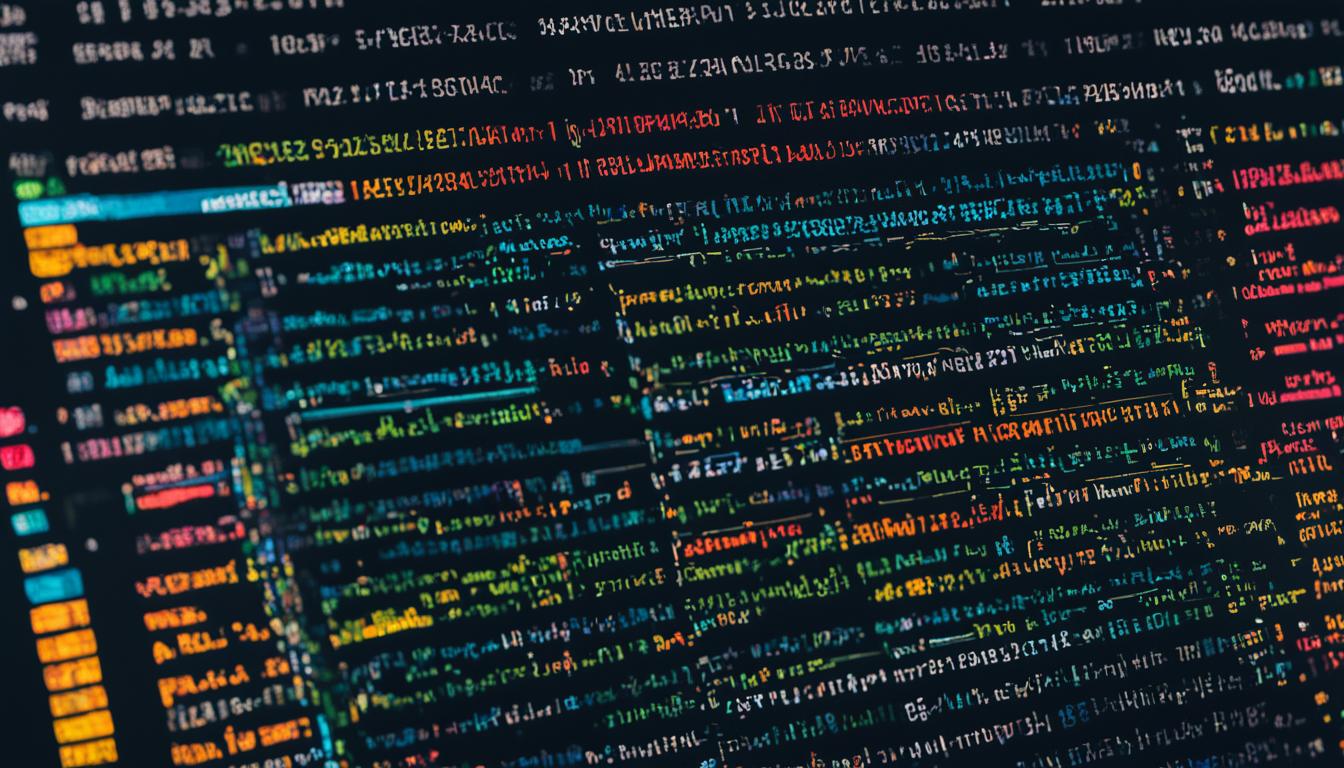
Leave a Reply