In today’s digital era, where users access websites on various devices with different screen sizes, it is crucial to optimize your website for screen size. Responsive web design and screen size optimization techniques can help ensure a seamless user experience across all devices.
With the increasing number of mobile users, it is essential to have a mobile-friendly website. Mobile-friendly websites are designed to be compatible with different screen sizes and provide an optimal viewing experience for users accessing the internet through smartphones and tablets. By catering to the needs of mobile users, you can increase engagement, reduce bounce rates, and enhance the overall user experience.
Responsive design is an approach to web design that focuses on creating websites that adapt to various devices and screen sizes. Through the use of fluid grids and media queries, responsive design allows the layout and elements of a website to automatically adjust and resize based on the available screen space. This ensures that users can easily navigate and consume content without the need for manual resizing or zooming.
An alternative approach to responsive design is adaptive web design. Adaptive web design offers different fixed layouts for multiple screen sizes. The website recognizes the screen size and selects the best fitting layout, allowing for precise control over the layout. While adaptive design requires designing and programming multiple layouts, it provides optimized experiences for different devices.
When creating a mobile-friendly website, there are several best practices to consider. Simplifying the design, optimizing images and media, and implementing responsive navigation can greatly enhance the user experience on smaller screens. By adhering to these best practices, you can create a website that is accessible and visually appealing on various devices.
Key Takeaways:
- Optimizing your website for screen size is crucial to provide a seamless user experience across devices.
- Mobile-friendly websites are essential in catering to the needs of mobile users and enhancing engagement.
- Responsive design adapts the layout and elements of a website to different screen sizes, ensuring optimal viewing experiences.
- Adaptive design offers fixed layouts for multiple screen sizes, providing optimized experiences for different devices.
- Best practices for creating a mobile-friendly website include simplifying design, optimizing images, and implementing responsive navigation.
We, at WebsiteDesigner.Business, can help you optimize your website for screen size and create a mobile-friendly experience for your users. Contact us today to learn more about our services and improve your website’s performance across devices.
Importance of Mobile-Friendly Websites
We understand the increasing trend of internet usage on smartphones and tablets. That’s why having a mobile-friendly website is essential in today’s digital landscape. Mobile-friendly web design ensures that your content is easily accessible and visually appealing on smaller screens, catering to the needs of mobile users.
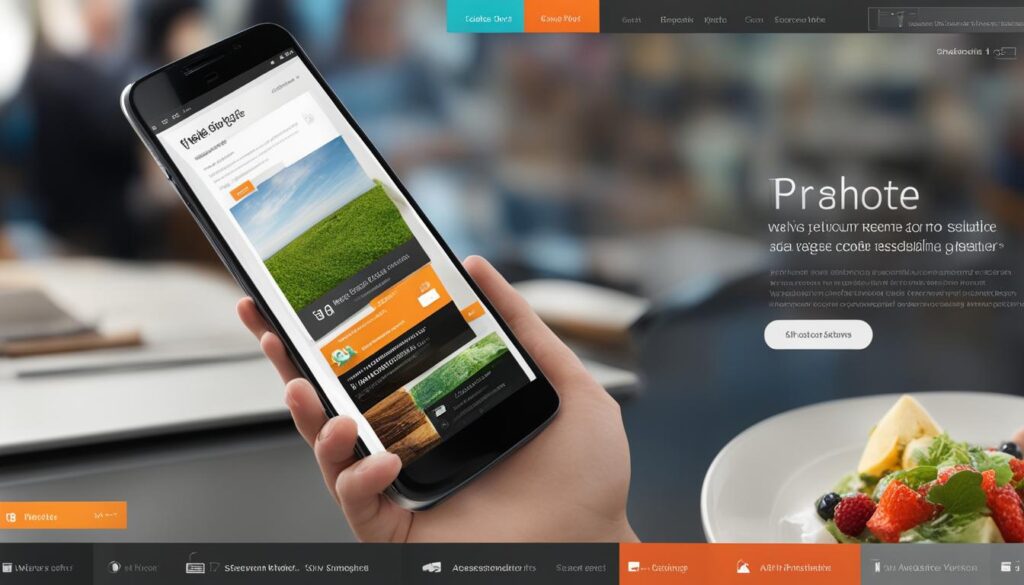
Mobile-friendly websites enhance user experience, increase engagement, and reduce bounce rates. By providing an optimized interface and seamless navigation, you can keep your mobile users satisfied and encourage them to stay longer on your site.
When your website is screen size compatible, users can easily interact with your content on any device, regardless of its screen size. Whether they’re accessing your site on a smartphone, tablet, or desktop, a mobile-friendly design ensures a consistent and enjoyable browsing experience for all.
The Benefits of Mobile-Friendly Web Design
1. Improved User Experience: A mobile-friendly website adapts to different screen sizes, ensuring that users can navigate easily without excessive scrolling or zooming.
2. Increased Engagement: When users have a pleasant browsing experience, they are more likely to engage with your content, resulting in higher click-through rates and conversions.
3. Reduced Bounce Rates: Mobile-friendly design reduces the likelihood of bounce rates, as users find it convenient to explore and find the information they need.
4. Expanded Reach: With the rise of mobile internet usage, having a mobile-friendly website enables you to reach a broader audience and capitalize on their growing reliance on smartphones and tablets.
Understanding Responsive Design
Responsive design is a fundamental approach in modern web design that focuses on creating websites that deliver optimal viewing and interaction experiences across various devices and screen sizes. It involves designing and developing websites in a flexible and adaptable manner, ensuring that layouts and elements automatically adjust and resize based on the screen size of the device being used. By employing responsive design techniques such as fluid grids and media queries, websites can seamlessly adapt to different screen sizes, offering users a consistent and user-friendly experience.
With responsive web design, we prioritize the usability and accessibility of websites for users who access them on devices with different screen dimensions and resolutions. The goal is to provide an outstanding user experience regardless of whether the user is browsing on a desktop, laptop, tablet, or smartphone. By utilizing a flexible layout and fluid grids, responsive design ensures that the website’s content and elements adapt proportionally to the available screen space, resulting in a visually appealing and easily navigable interface.
“Responsive design allows us to create websites that not only look great but also function flawlessly on any device or screen size. It is a powerful tool that enables us to deliver optimal user experiences in today’s digital landscape.”
In contrast to adaptive web design, which uses fixed layout sizes for specific screen resolutions, responsive web design embraces a more dynamic and versatile approach. With responsive design, we eliminate the need for designing and programming multiple versions of a website for different screen sizes. Instead, the website’s layout and elements automatically adjust and resize to accommodate various screen dimensions, providing a consistent and seamless experience for all users.
Benefits of Responsive Design
The benefits of incorporating responsive web design into your website are vast and significant. By utilizing flexible layouts and fluid grids:
- Your website becomes accessible to a wider audience, as it optimizes the user experience for users browsing on different devices and screen sizes.
- You enhance user engagement and satisfaction by delivering a consistent and visually appealing experience across devices.
- Your website’s search engine optimization (SEO) efforts are strengthened, as responsive design is favored by search engines like Google.
- You save time and resources by eliminating the need for separate websites for different devices, allowing for easier updates and maintenance.
By adopting responsive design principles, we can empower our websites to adapt to the ever-evolving landscape of devices and screen sizes, ensuring our users have the best possible experience, regardless of the device they use to access our website.
To visualize the concept of responsive design, here is an example of a fluid grid in action:
| Screen Size (Width) | No. of Columns |
|---|---|
| Less than 480px | 1 |
| 480px – 768px | 2 |
| 769px – 1024px | 3 |
| Greater than 1024px | 4 |
Adaptive Web Design
Adaptive web design is an effective approach to optimize websites for multiple screen sizes. With fixed layouts designed specifically for different devices, adaptive design ensures that users have an optimal viewing experience regardless of the screen they are using.
Adaptive web design offers several advantages:
- Precise Control: By creating fixed layouts, adaptive design allows for precise control over the website’s design elements. This ensures that the website appears consistent and visually appealing across various screen sizes.
- Optimized User Experience: Adaptive design recognizes the screen size and automatically selects the most appropriate layout size. This enhances the user experience as the website is optimized for the specific device being used.
While adaptive web design provides these benefits, it does require designing and programming multiple layouts for different screen sizes. This can increase development time and complexity. However, the end result is a website that adapts seamlessly to the user’s device, providing a tailored and engaging experience.
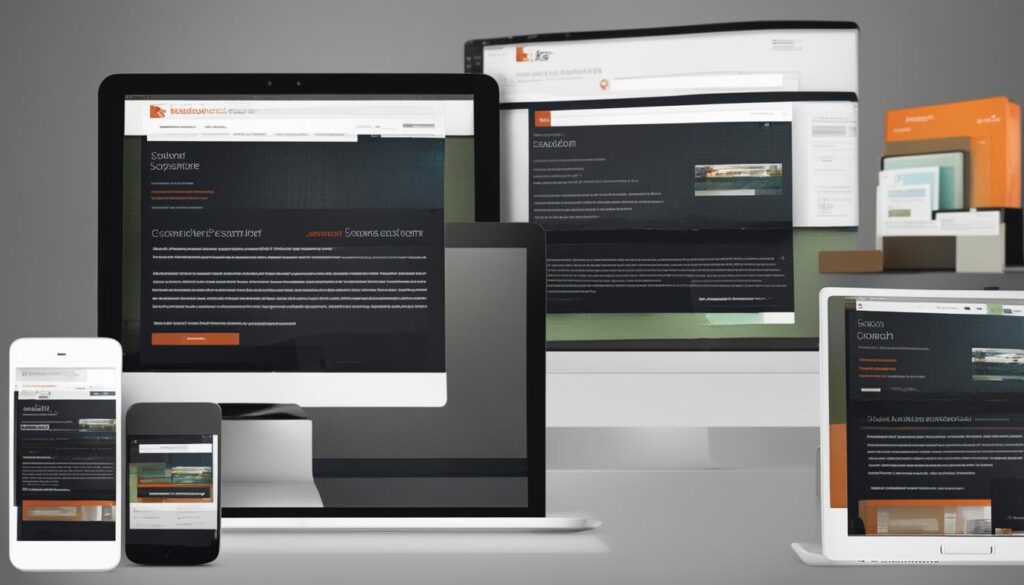
Responsive Web Design
Responsive web design is a vital aspect of ensuring an optimal viewing experience for users across all devices and screen sizes. With the rise in mobile usage, it has become essential to create websites that adapt to different screens, providing a seamless user experience.
Responsive design allows websites to adjust their layout and elements based on the available screen space, ensuring that users can navigate and consume content without any inconvenience. This eliminates the need for manual resizing or zooming, providing a smooth and intuitive browsing experience.
One of the key advantages of responsive web design is its flexibility. Websites built with a responsive approach can adapt to a wide range of screen sizes, from smaller mobile devices to larger desktop monitors. This adaptability ensures that users can access your website from any device and still have a consistent, visually appealing experience.
By employing a responsive layout, your website can automatically rearrange its content, reposition elements, and adjust their size to fit different screens. This flexibility prevents content from being cut off or hidden on smaller screens, keeping users engaged and allowing them to easily navigate through your website.
“Responsive web design ensures that users have an optimal viewing experience, regardless of the device they are using. It eliminates the hassle of manually resizing or zooming, creating a seamless browsing experience.”
A responsive layout also benefits your website’s search engine optimization efforts. With search engines prioritizing mobile-friendly websites in their rankings, having a responsive design can improve your site’s visibility and increase traffic from mobile users.
To implement responsive web design, designers use techniques like fluid grids, media queries, and flexible images. These techniques enable websites to dynamically adjust their layout and content, delivering the optimal viewing experience for each device.
Key Benefits of Responsive Web Design:
- Optimal viewing experience on any device or screen size
- Elimination of manual resizing and zooming
- Consistent and visually appealing design
- Flexibility to adapt to different screen sizes
- Improved search engine visibility and mobile traffic
Responsive web design empowers you to cater to the needs of your diverse audience, ensuring that everyone can access and engage with your website, regardless of their device or screen size. By providing an optimal viewing experience, you can enhance user satisfaction, increase engagement, and ultimately drive better results for your business.

Best Practices for Creating a Mobile-Friendly Website
When it comes to creating a successful website that caters to the needs of mobile users, there are several best practices to keep in mind. By implementing these strategies, you can ensure that your website is mobile-friendly, with a simplified design that optimizes images and has responsive navigation.
1. Simplify Design for Smaller Screens
One of the key factors in creating a mobile-friendly website is to simplify the design for smaller screens. By minimizing clutter and using clear navigation menus, you can make it easier for users to navigate and find information on their mobile devices. Streamlining the design also improves the overall user experience, reducing frustration and increasing engagement.
2. Optimize Images and Media
Images and media play a crucial role in the visual appeal of your website, but they can also impact loading times, especially on mobile devices. To optimize images and media, compress file sizes without sacrificing quality. This ensures faster loading times, improves the website’s performance, and enhances the user experience, even on slower mobile connections.
3. Implement Responsive Navigation
Responsive navigation is essential for a mobile-friendly website. It allows your navigation menu to adapt to different screen sizes, ensuring that it remains accessible and user-friendly on both small and large screens. Responsive navigation may include collapsing menus, slide-out panels, or other techniques to accommodate the limited space available on mobile devices.
“Simplify your design, optimize your images, and implement responsive navigation to create a mobile-friendly website that engages and delights users.”
By following these best practices, you can create a mobile-friendly website that provides a seamless user experience across devices. Simplifying the design, optimizing images, and implementing responsive navigation are key steps in ensuring that your website is accessible, visually appealing, and easy to navigate on mobile devices.
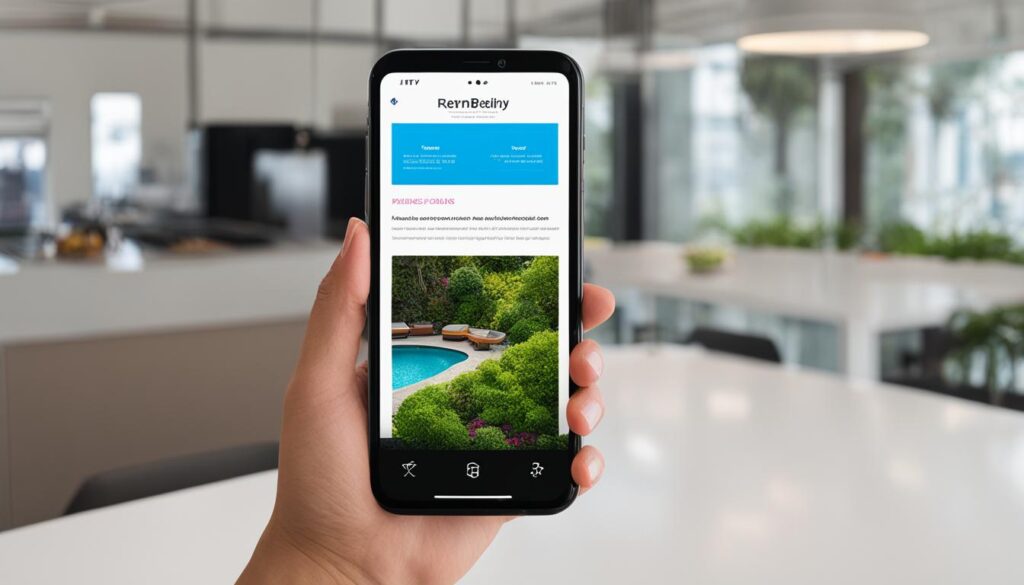
| Benefits of Mobile-Friendly Websites | Best Practices to Implement |
|---|---|
| Improved user experience | Simplify design for smaller screens |
| Increased engagement | Optimize images and media |
| Reduced bounce rates | Implement responsive navigation |
| Enhanced performance |
The Current Reality of Screen Resolutions
In today’s digital landscape, it’s important to optimize websites for a wide range of screen resolutions. As internet users access websites on various devices, including smartphones, tablets, laptops, and desktop computers, the ability to provide a seamless user experience becomes paramount. In this section, we will delve into the current trends and considerations related to screen resolution, monitor size, and monitor resolution.
While the usage of higher-resolution screens is on the rise, it’s crucial to note that there is still a significant number of users with smaller screen sizes. These users may have low-end devices or prefer smaller-sized screens for their convenience. Neglecting these users and their screen resolutions could result in a poor user experience and potential loss of engagement.
When designing or redesigning a website, it’s essential to consider the screen resolutions of your target audience. Analyzing statistics and trends can provide valuable insights that inform decisions on optimizing screen size compatibility. By understanding the distribution of screen resolutions among your user base, you can tailor your design to ensure that your website looks and functions well across a range of devices.
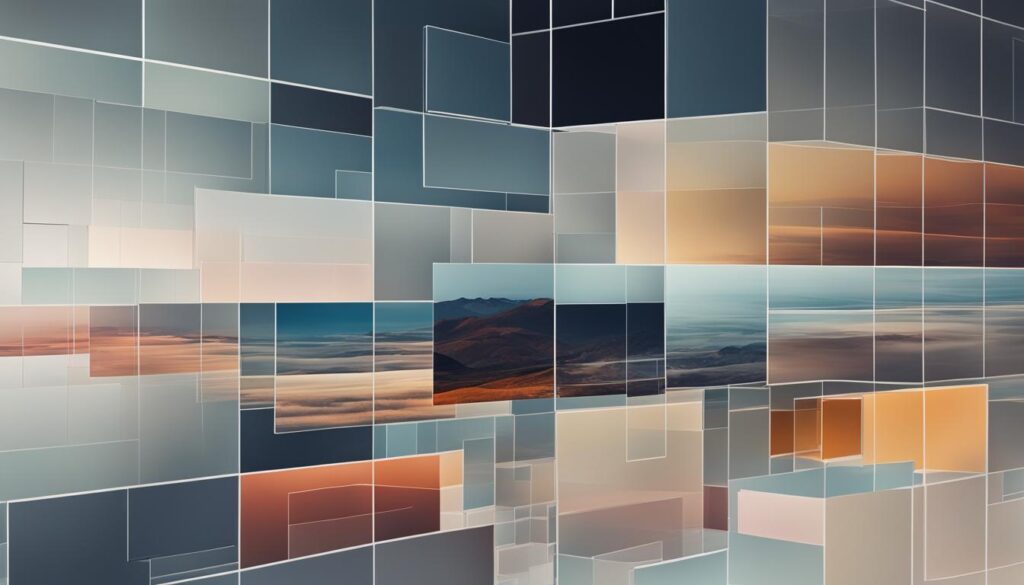
The Importance of Screen Resolution in Web Design
Screen resolution refers to the number of pixels displayed on a device’s screen. It determines the level of detail and clarity with which images, text, and other design elements are rendered. Higher screen resolutions generally offer sharper visuals and finer details, enhancing the overall viewing experience.
However, it’s important to strike a balance between high-resolution designs and accessibility for users with lower-resolution screens. Opting for a design that’s too intricate or reliant on high-resolution assets may adversely affect loading times, readability, and overall usability for users with limited screen real estate.
Monitor Size and Its Impact on User Experience
Monitor size refers to the dimensions of the physical display device. It plays a critical role in determining how much content can be displayed at once and how users interact with the website. Larger monitor sizes provide more screen space, allowing for a wider layout and the inclusion of additional content. This can be particularly advantageous for websites that showcase extensive product catalogs, multimedia galleries, or complex visualizations.
However, it’s crucial to design with responsiveness in mind, ensuring that the layout and content adapt to fit smaller monitor sizes without compromising usability. This way, users with smaller screens can still navigate and engage with the website comfortably.
Monitor Resolution Trends: Insights for Screen Size Optimization
Analyzing monitor resolution trends can provide valuable insights when optimizing screen size compatibility. By understanding how users’ screen resolutions are evolving over time, web designers can identify the most prevalent resolutions and ensure their designs cater to the majority of users.
“Screen resolution trends are indicative of users’ preferences and technological advancements. By aligning your web design with these trends, you can deliver a user experience that meets evolving standards and expectations.”
The following table presents the distribution of screen resolutions among internet users:
| Screen Resolution | Percentage of Users |
|---|---|
| 1366×768 | 25% |
| 1920×1080 | 20% |
| 1280×800 | 15% |
| 1024×768 | 10% |
| 1440×900 | 8% |
| Other Resolutions | 22% |
By taking into account these trends and statistics, designers can make informed decisions when optimizing screen size compatibility. This data suggests a need to prioritize layouts for common resolutions like 1366×768, 1920×1080, and 1280×800, while also accounting for the significant percentage of users with other resolutions.
Remember, optimizing your website for various screen resolutions and monitor sizes will ensure that users have a positive experience regardless of the device they use. By accommodating the diverse needs and preferences of your audience, you can increase engagement, reduce bounce rates, and foster a loyal user base.
Option 1: Optimize Design for 800 x 600
When it comes to web design, one size doesn’t fit all. That’s why it’s essential to optimize your website for different screen resolutions. In this section, we’ll explore the benefits of designing for an 800 x 600 resolution and how it can enhance user experience and design simplicity.
Designing for an 800 x 600 resolution ensures that the majority of users can view your website without the need for horizontal scrolling. This resolution is a safe bet as it caters to a wide range of devices, from small laptops to older desktop monitors. By prioritizing accessibility and simplicity, you provide users with a consistent and seamless experience across different screen sizes.
By focusing on an 800 x 600 resolution, you can simplify your design and eliminate clutter. The limited screen real estate challenges you to prioritize essential elements and streamline your content. This approach not only enhances the user experience but also allows for faster loading times, as fewer resources are required to render the page.
“Design is not just what it looks like and feels like. Design is how it works.” – Steve Jobs
Optimizing for an 800 x 600 resolution encourages a design-centric mindset, where simplicity and functionality take center stage. With less space to work with, you’ll be encouraged to focus on what truly matters, ensuring that every element serves a purpose and contributes to the overall user experience.
While designing for an 800 x 600 resolution offers many benefits, it is important to note that it may restrict the use of additional screen space available on higher-resolution monitors. Users with larger monitors may experience blank spaces on the sides of the website. Therefore, it’s crucial to strike a balance between optimizing for this resolution and accommodating higher-resolution screens.
Remember, the key to an effective website design is finding the optimal balance between user experience, design simplicity, and screen resolution compatibility.
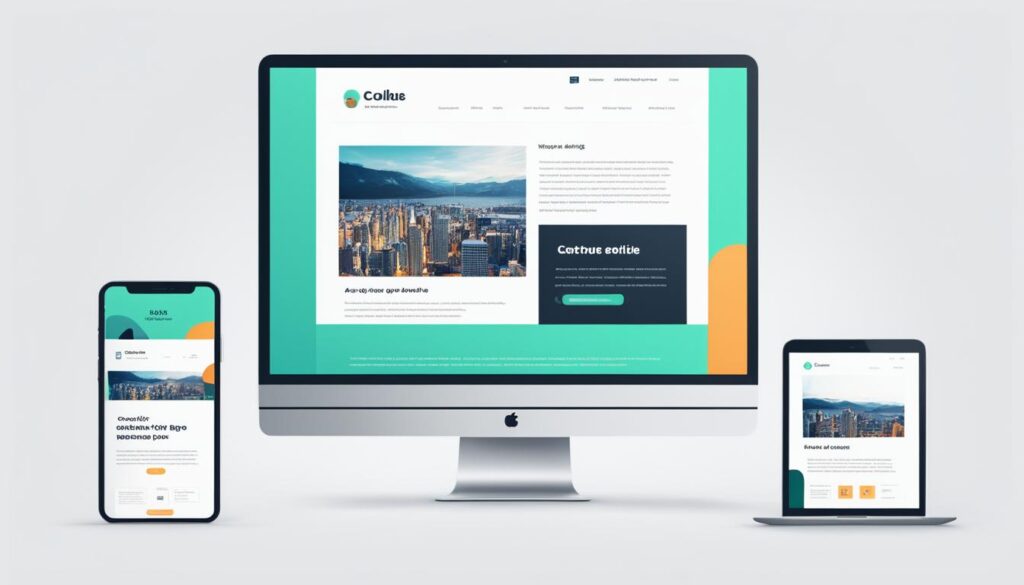
Stay tuned for the next section, where we’ll explore another option: optimizing design for 1024 x 768 resolution.
Option 2: Optimize Design for 1024 x 768
When it comes to optimizing your website for screen size, designing for a 1024 x 768 resolution can be a strategic choice. This resolution takes advantage of the larger screen space available on higher-resolution monitors, offering numerous benefits for your users.
Enhanced Content Visibility on Higher-Resolution Monitors
By optimizing your design for the 1024 x 768 resolution, you can accommodate more content on the screen without compromising readability. This means that users with larger screens can view more information at once, leading to improved content discoverability and engagement.
With the increasing popularity of higher-resolution monitors, it’s essential to embrace this design approach to cater to the needs of your audience. By making the most of the available screen real estate, you can provide a rich and immersive browsing experience on these devices.
Potential Drawbacks for Lower-Resolution Monitors
However, it’s crucial to consider that designing for a higher resolution may result in blank space on lower-resolution monitors. Users with smaller screens may experience reduced content visibility and may need to scroll more to access all the information. This compromise in accessibility should be taken into account when assessing the needs of your target audience.
It’s important to strike a balance between maximizing content visibility for users with higher-resolution monitors while still ensuring accessibility and a seamless user experience for those with smaller screens.
Our goal is to create web designs that provide the best possible experience for all users, regardless of their screen size. We recognize the importance of accommodating different resolutions and will work closely with you to find the optimal solution for your website.
Designing for a 1024 x 768 resolution allows for more content and enhances the user experience for users with larger screens. It’s a strategic choice to make the most of the available screen space on higher-resolution monitors. However, it’s essential to consider the potential drawbacks, such as blank space on lower-resolution monitors, to ensure accessibility for all users.
Conclusion
In conclusion, optimizing your website for screen size is crucial in providing a seamless user experience across various devices. By understanding responsive design, adaptive design, and the importance of mobile-friendly websites, you can make informed decisions to enhance your website’s performance.
Considering the screen resolutions of your target audience is essential when designing or redesigning your website. Implementing best practices for creating a mobile-friendly website, such as simplifying the design, optimizing images, and using responsive navigation, can significantly improve user engagement.
By optimizing your site for screen size, you can adapt to the ever-changing digital landscape and ensure that your content is easily accessible to users on different devices. So why wait? Visit our website, WebsiteDesigner.Business, to order a plan and start optimizing your website for screen size today!
FAQ
Why is web design for screen size important?
Web design for screen size is important because users access websites on various devices with different screen sizes. It ensures a seamless user experience and optimal viewing on any device.
What is responsive web design?
Responsive web design is an approach that creates websites with flexible and adaptable layouts and elements. It automatically adjusts and resizes based on the screen size to provide optimal viewing and interaction experiences.
What is adaptive web design?
Adaptive web design offers different fixed layouts for multiple screen sizes. The website selects the best fitting layout based on the screen size, optimizing the website for different devices.
How does responsive web design enhance the user experience?
Responsive web design adjusts and resizes the layout and elements of a website based on the available screen space. This ensures that users can navigate and consume content seamlessly, without manual resizing or zooming.
What are the best practices for creating a mobile-friendly website?
The best practices for creating a mobile-friendly website include simplifying design by minimizing clutter, using clear navigation menus, optimizing images and media, and implementing responsive navigation that adapts to different screen sizes.
Should I consider screen resolutions when designing a website?
Yes, it is important to consider the screen resolutions of your target audience when designing a website. Analyzing statistics and trends can help you make informed decisions for optimizing screen size compatibility.
What is the optimal screen resolution to design for?
Designing for an 800 x 600 resolution ensures that the majority of users can view the website without horizontal scrolling, providing a consistent user experience across different screen sizes.
Can I optimize my design for higher-resolution monitors?
Yes, designing for a 1024 x 768 resolution takes advantage of the larger screen space available on higher-resolution monitors. This allows for more content and enhances the user experience for users with larger screens.

Leave a Reply