Welcome to WebsiteDesigner.Business, where we specialize in helping you master the art of optimized web design for various devices. In today’s digital landscape, it is crucial to create websites that are not only visually appealing but also responsive and user-friendly across different devices. Whether it’s a desktop, tablet, or smartphone, our expertise in responsive web design ensures that your website adapts seamlessly to any screen size.
Responsive web design is the key to providing users with a consistent and enjoyable browsing experience. With mobile devices becoming increasingly popular, it’s essential to have a website that is mobile-friendly and accessible on the go. Our team of experts understands the importance of cross-device compatibility and will work closely with you to create a website that is optimized for multi-platform usage.
Key Takeaways
- Responsive web design is essential for providing a seamless user experience across various devices.
- Mobile-friendly websites are crucial in today’s mobile-centric world.
- Cross-device compatibility ensures that your website reaches a wider audience.
- Optimizing user experience through responsive design leads to increased engagement and higher search engine rankings.
- Mastering responsive design is key to standing out in a competitive digital landscape.
Understanding Responsive Web Design
Responsive web design is the cornerstone of creating websites that adapt effortlessly to different screen sizes and devices. In today’s mobile-centric world, where users access websites on a wide range of devices, responsive design is essential for delivering an optimal user experience. By implementing responsive design principles, businesses can reap numerous benefits, such as:
- Improved User Experience: Responsive websites automatically adjust their layout, content, and navigation to suit each user’s device, ensuring a seamless and intuitive browsing experience.
- Increased Engagement: With a responsive design, users can easily interact with your website, which encourages longer sessions, increased page views, and higher conversion rates.
- Higher Search Engine Rankings: Search engines favor responsive websites because they provide a consistent user experience across devices. This can lead to higher search engine rankings and increased organic traffic.
In our mobile-centric world, where users rely on smartphones, tablets, and other devices to access the internet, responsive design is no longer an option but a necessity. With WebsiteDesigner.Business, we can help you harness the power of responsive web design to create websites that stand out in today’s mobile-centric world.
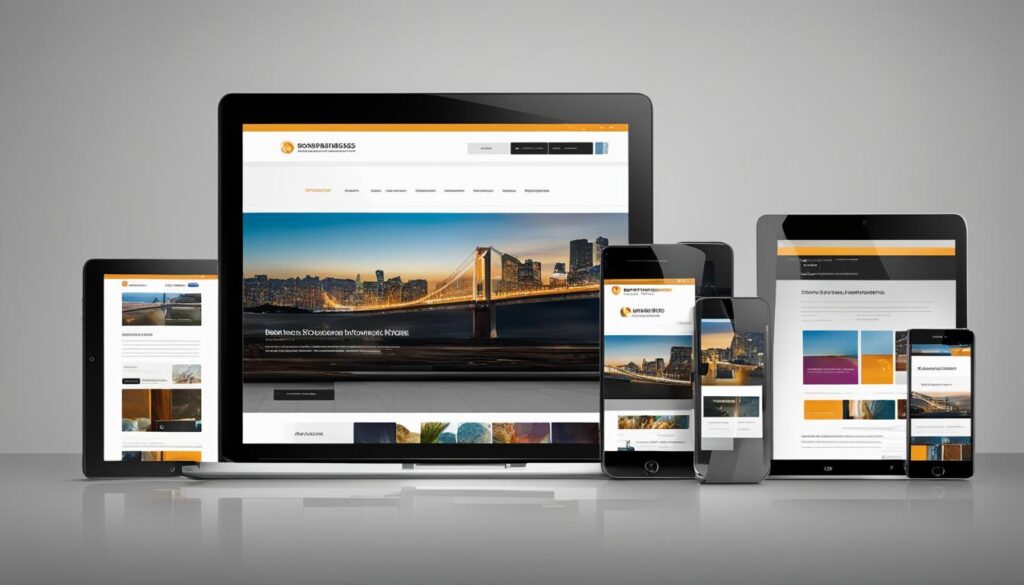
“Responsive design allows websites to adapt to different devices, delivering an exceptional user experience and keeping users engaged. By embracing responsive design, businesses can stay ahead in today’s mobile-centric world.”
Essential Components of Responsive Web Design
When it comes to responsive web design, several key components are essential for creating websites that adapt seamlessly to different devices and screen sizes. These components include:
- Fluid Grid Systems: By utilizing fluid grid systems, we can create flexible layouts that adjust to the screen size, ensuring consistent and visually appealing designs across devices.
- Media Queries: Media queries play a crucial role in responsive web design by allowing us to adapt the styles of elements based on the screen size. This ensures optimal readability and usability on various devices.
- Responsive Images: To enhance the visual experience on different screen sizes, responsive images are employed. These images dynamically adjust their size and resolution based on the device, optimizing load times and maintaining image quality.
- Mobile-First Approach: A mobile-first approach involves designing websites with a focus on smaller screens first, and then progressively enhancing the design for larger devices. This approach ensures a seamless and user-friendly experience for mobile users, who constitute a significant portion of website visitors.
By incorporating these essential components into our responsive web design process, we can create websites that are visually appealing, user-friendly, and optimized for all devices.
Optimizing User Experience
When it comes to responsive web design, optimizing user experience is paramount. We prioritize the following aspects to ensure your website delivers an exceptional browsing experience:
- Touch-Friendly Interfaces: With the increasing use of touchscreens, it’s crucial to create interfaces that respond seamlessly to touch gestures. We design intuitive and user-friendly interfaces that make navigation effortless on any device.
- Consistent Navigation: A consistent navigation structure is key to providing a seamless browsing experience. We ensure that menus and navigation elements remain consistent across different screen sizes, enabling users to easily explore your website.
- Content Prioritization: We understand the importance of presenting key information in a way that is easily accessible to users. By prioritizing content, we guide users to the most valuable and relevant information, enhancing their overall browsing experience.
- Performance Optimization: Slow loading times can significantly impact user experience. Our performance optimization techniques focus on improving website speed and responsive design performance, ensuring quick and smooth page loading.
At WebsiteDesigner.Business, we believe that a user-centric approach is vital to creating websites that engage and delight users. By optimizing user experience through touch-friendly interfaces, consistent navigation, content prioritization, and performance optimization, we help you create websites that leave a lasting impression.
To illustrate the impact of optimized user experience, consider the following scenario:

| Website A | Website B |
|---|---|
| Touch-friendly interfaces | Non-responsive design |
| Consistent navigation | Inconsistent menu structure |
| Content prioritization | Cluttered layout |
| Performance optimization | Slow loading times |
In comparison, Website A, which incorporates optimized user experience principles, provides a more seamless and engaging browsing experience for users. It features touch-friendly interfaces, consistent navigation, content prioritization, and better performance optimization. These elements contribute to a positive user experience, leading to increased user satisfaction, higher engagement, and ultimately better conversions.
By focusing on optimizing user experience, we ensure that your website stands out in today’s competitive digital landscape. Partner with us at WebsiteDesigner.Business to create responsive web designs that prioritize user needs and deliver exceptional results.
Testing and Debugging
Testing and debugging are critical processes in responsive web design. They ensure that the design functions flawlessly across various platforms and devices. Let’s explore the essential aspects of testing and debugging in responsive web design.
1. Cross-browser Compatibility Testing
One of the key challenges in responsive design is ensuring compatibility with different web browsers. Cross-browser compatibility testing helps identify design issues and inconsistencies that may arise when viewing a website on various browsers such as Chrome, Safari, Firefox, and Internet Explorer. By conducting thorough testing, we can ensure a consistent user experience across all major browsers.
2. Emulators and Device Testing Tools
To simulate the experience of viewing a website on different devices, emulators and device testing tools play a crucial role. These tools help developers gain insight into how a design performs on a wide range of devices, screen resolutions, and orientations. By utilizing emulators and device testing tools, we can identify any responsive design issues and make necessary adjustments to ensure a seamless user experience.
3. Debugging Responsive Design Issues
Responsive design issues, such as layout inconsistencies, can occur due to the complexity of designing for multiple devices and screen sizes. Debugging techniques help identify and rectify these issues, ensuring that the design displays correctly on all devices. By examining the responsiveness of elements, adjusting CSS properties, and resolving any layout conflicts, we can create a visually consistent and user-friendly website.
“Testing and debugging are crucial steps in responsive web design. Cross-browser compatibility testing ensures that the design functions properly across different browsers. Emulators and device testing tools help simulate various devices for comprehensive testing. Debugging involves identifying and fixing common responsive design issues, such as layout inconsistencies.” – Our WebsiteDesigner.Business Team
| Testing and Debugging Techniques | Benefits |
|---|---|
| Cross-browser compatibility testing | – Ensures consistent experience across browsers – Identifies and resolves browser-specific issues |
| Emulators and device testing tools | – Simulates diverse device environments – Helps identify responsive design issues |
| Debugging responsive design issues | – Rectifies layout inconsistencies – Enhances visual consistency and user experience |

By incorporating cross-browser compatibility testing, utilizing emulators and device testing tools, and actively debugging responsive design issues, we ensure that our websites perform optimally across all devices and browsers. These testing and debugging practices are essential for delivering exceptional user experiences and achieving the desired outcomes with responsive web design.
Future Trends and Technologies
In the ever-evolving field of responsive web design, staying ahead of the curve is essential. Let’s explore some future trends and technologies that are shaping the future of web development.
Adaptive Design
One exciting development is the emergence of adaptive design, which takes personalization to the next level. By analyzing user preferences, browsing habits, and device capabilities, we can create tailored experiences that cater to individual needs.
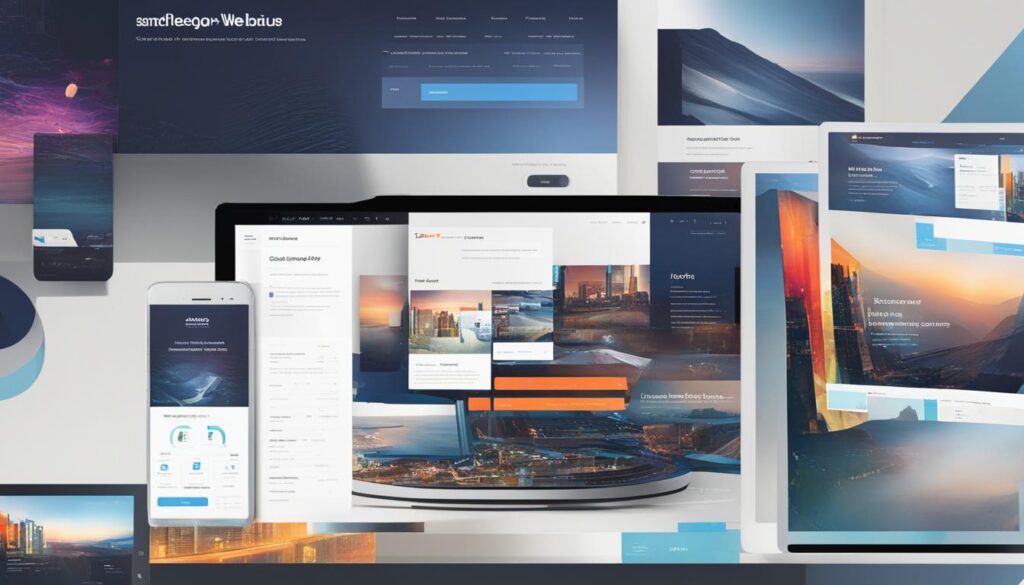
Innovative Server-Side Components
Server-side components are revolutionizing the way websites adapt to different devices. By offloading some processing tasks to servers, we can provide faster and more efficient user experiences. This approach improves performance, optimizes content delivery, and enhances the overall responsiveness of websites.
Progressive Web Apps (PWAs)
Progressive Web Apps (PWAs) are transforming the way we interact with the web on various devices. Combining the best of web and app functionalities, PWAs offer users app-like experiences without the need for installation. These versatile applications work seamlessly across devices, adapting to different screen sizes and operating systems.
Voice User Interfaces (VUIs)
Voice user interfaces (VUIs) are paving the way for a new era of natural and intuitive interactions with websites. With the rise of voice assistants and smart speakers, optimizing websites for voice interactions is becoming increasingly important. Designing responsive and engaging VUIs requires careful consideration of user context, syntax, and specific voice platforms.
“The future of responsive web design lies in the seamless integration of adaptive design, server-side components, progressive web apps, and voice user interfaces.”
As we embrace these future trends and technologies, it’s crucial to adapt our web design practices to meet the evolving needs of users. By leveraging adaptive design, server-side components, progressive web apps, and voice user interfaces, we can create websites that are future-proof and provide exceptional user experiences on any device.
| Future Trends and Technologies | Benefits |
|---|---|
| Adaptive Design |
|
| Innovative Server-Side Components |
|
| Progressive Web Apps (PWAs) |
|
| Voice User Interfaces (VUIs) |
|
Conclusion
As the digital landscape continues to evolve, web design for various devices has become crucial. With the increasing variety of devices used to access the internet, it is essential to create user-friendly websites that offer cross-device compatibility. By implementing responsive web design principles and best practices, you can ensure that your website stands out on any device and provides an exceptional user experience.
At WebsiteDesigner.Business, we specialize in creating responsive websites that excel in user-friendly design and cross-device compatibility. Our team of experts is dedicated to ensuring that your website adapts seamlessly to different screen sizes, providing a consistent and intuitive browsing experience for your users.
We understand the importance of responsive web design in today’s digital era. Whether it’s a smartphone, tablet, or desktop computer, your website should be accessible and visually appealing on any device. With our expertise in responsive design, we can help you maximize your online presence and reach a wider audience.
Why Choose Us?
When it comes to web design for various devices, WebsiteDesigner.Business stands out from the crowd. Here’s why you should choose us:
- Experience: With years of experience in web design, we have mastered the art of creating user-friendly websites that adapt to different devices.
- Expertise: Our team of skilled designers and developers are well-versed in the latest techniques and technologies to ensure optimal cross-device compatibility.
- Custom Solutions: We understand that every business is unique, and we tailor our web design services to meet your specific needs and goals.
- Professionalism: We pride ourselves on delivering high-quality work, adhering to deadlines, and providing excellent customer service throughout the entire web design process.
Trust WebsiteDesigner.Business for all your web design needs, and let us help you master the art of responsive design. Contact us today and take your website to the next level of user-friendly, cross-device compatibility.
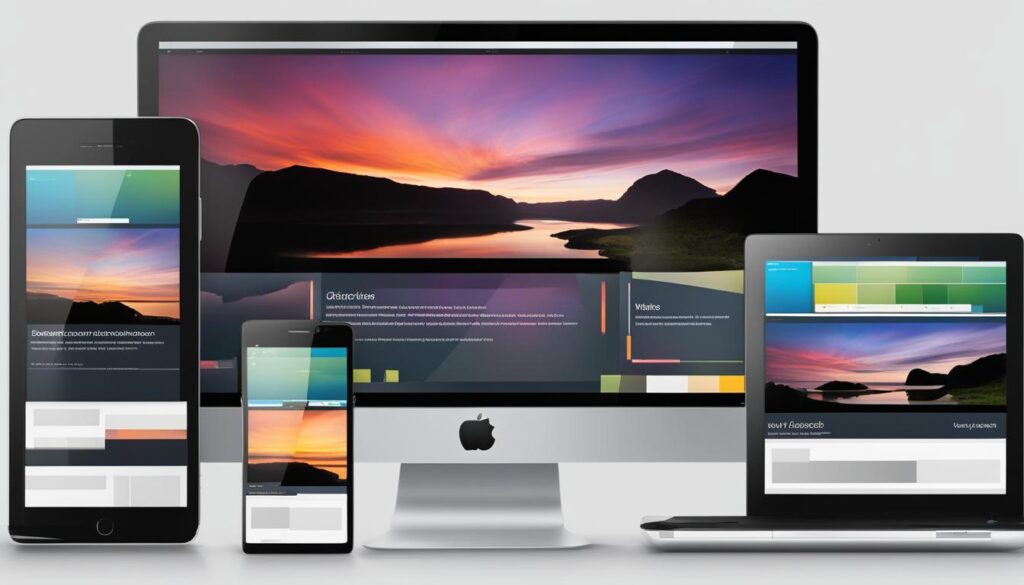
With our expertise and dedication to user-friendly web design, your website will shine on any device.
The History and Evolution of Responsive Design
Responsive design has a fascinating history that traces back to the growing need for websites to adapt to different screen sizes and devices. It has come a long way since its inception, with several key advancements shaping its evolution.
It all began with the introduction of fluid grid layouts, which provided a way to design websites using relative units instead of fixed pixels. This allowed the content to flow and adjust proportionally to the screen size, creating flexible layouts that could adapt to various devices.
As technology progressed, media queries emerged as a powerful tool in responsive design. With media queries, designers could apply different styles and layouts based on the screen size and other device characteristics. This breakthrough allowed websites to optimize their appearance and functionality for different devices, enhancing the user experience.
“Media queries revolutionized responsive design by allowing websites to adapt to the diverse range of devices available today.”

More recent advancements have further refined responsive design techniques. Flexible typography has given designers the ability to create adaptable and visually appealing text that adjusts seamlessly across different screens. This has significantly improved the readability and aesthetics of responsive websites.
Another important development in responsive design is the CSS (Cascading Style Sheets) grid. CSS grid provides a comprehensive grid system that simplifies the creation of complex and multi-column layouts. By leveraging CSS grid, designers can achieve more efficient and visually appealing responsive designs.
Overall, the history and evolution of responsive design showcase an ongoing commitment to improving the user experience across devices. By embracing fluid grid layouts, utilizing media queries, implementing flexible typography, and harnessing the power of CSS grid, designers can create websites that are visually striking, user-friendly, and adaptable to any screen size.
Key Milestones in the History of Responsive Design:
| Year | Milestone |
|---|---|
| 2010 | Introduction of fluid grid layouts |
| 2012 | Emergence of media queries |
| 2017 | Integration of flexible typography |
| 2019 | Advancements in CSS grid |
Best Practices for Responsive Design
When it comes to responsive design, there are several best practices that can elevate your website and ensure a seamless browsing experience for users. By prioritizing user experience, implementing flexible grids and images, using media queries effectively, and thoroughly testing and debugging your design, you can create a website that adapts to different devices and meets user needs.
Prioritize User Experience
At the heart of responsive design is the user experience. By putting users first and understanding their needs and preferences, you can design a website that engages and delights. Consider factors such as ease of navigation, legible typography, intuitive interactions, and clear content hierarchy. By creating a website that is user-centric, you can enhance engagement and drive conversions.
Choose the Right Breakpoints
Breakpoints are key points at which your website’s layout changes to fit different screen sizes. It is crucial to choose breakpoints strategically to ensure a smooth transition between different device dimensions. Analyze your target audience and their common screen sizes to determine the breakpoints that will optimize the user experience.
Implement Flexible Grids and Images
A responsive website relies on a flexible grid system that adapts to different screen sizes. Flexible grids ensure that content is properly aligned and proportioned, regardless of the device being used. Additionally, implementing responsive images that scale proportionally with the grid helps optimize load times and overall performance, enhancing the user experience.

Use Media Queries Effectively
Media queries are CSS techniques that allow you to apply different styles based on various screen sizes and device characteristics. By utilizing media queries effectively, you can tailor the appearance and functionality of your website to different devices, ensuring optimal user experience across the board. Take advantage of media queries to optimize layouts and make content more accessible on smaller screens.
Thorough Testing and Debugging
Testing and debugging are essential steps in the responsive design process. It is crucial to test your website on various devices and screen sizes to ensure that it functions as intended. Cross-browser compatibility testing, emulators, and device testing tools can help you identify any layout inconsistencies or functional issues. Additionally, utilizing browser dev tools enables you to debug and fine-tune your design for optimal performance.
By following these best practices, you can create a responsive design that not only adapts to different devices but also provides an exceptional user experience. Prioritizing user experience, choosing the right breakpoints, implementing flexible grids and images, using media queries effectively, and conducting thorough testing and debugging are key to success in responsive design.
Tips for Testing and Debugging Responsive Design
When it comes to testing and debugging responsive design, the task can be challenging due to the need to ensure compatibility across various devices and screen sizes. At WebsiteDesigner.Business, we have gathered some valuable tips to help you navigate this process effectively and optimize your website’s performance.
- Test on Real Devices: Emulators and simulations can be helpful tools, but they don’t always replicate the exact behavior of real devices. It is essential to test your responsive design on real devices to ensure optimal performance and functionality.
- Utilize Emulators and Simulations: While real devices are crucial for testing, emulators and simulations can still provide valuable insights during the development phase. They allow you to preview your design across different screen sizes and devices without the need for physical access to each device.
- Make Use of Browser Dev Tools: Browser dev tools, such as the ones available in Chrome, Firefox, and Safari, offer powerful debugging capabilities. They allow you to inspect elements, modify styles, and test layout changes in real-time. Take advantage of these tools to identify and fix any layout or functionality issues.
Testing and Debugging Checklist:
Use this checklist to ensure thorough testing and debugging of your responsive design:
- Test your design on a variety of real devices.
- Verify the responsiveness of your design by resizing browser windows.
- Utilize emulators and simulations to simulate different devices.
- Check for layout inconsistencies and alignment issues.
- Inspect and debug using browser dev tools.
- Ensure proper functionality across devices.
- Test for cross-browser compatibility.
By following these tips and using the right tools, you can streamline the testing and debugging process for your responsive design. This will result in a website that delivers a seamless user experience on all devices, enhancing your online presence and customer satisfaction.

In the next section, we’ll explore the importance of creating user-centered designs and how they contribute to the overall success of a responsive website.
Creating User-Centered Designs
In responsive web design, creating user-centered designs is of utmost importance. By conducting thorough user research, we gain valuable insights into their needs and preferences, ensuring that our designs meet their expectations. User research allows us to understand their behavior, motivations, and pain points, enabling us to craft a truly user-centric experience.
One effective way to incorporate user feedback is through usability testing. We observe users as they interact with our designs and gather their impressions and opinions. This firsthand information helps us identify areas of improvement and refine our designs accordingly.
In addition to usability testing, we continually monitor user behavior on our websites. By analyzing user interactions, click-through rates, and bounce rates, we can uncover patterns and trends. This data-driven approach helps us make informed decisions about design iterations, layout improvements, and content optimization.
“Design is not just what it looks like and feels like. Design is how it works.” – Steve Jobs
Good user-centered design is not just about aesthetics; it’s about creating an intuitive and seamless user experience (UI/UX Design). We focus on designing interfaces that are easy to navigate, visually appealing, and aligned with user preferences. By understanding our users’ goals, expectations, and pain points, we can tailor our designs to meet their needs effectively.
Furthermore, by implementing accessible design principles, we ensure that our websites are inclusive and usable for all users, regardless of their abilities. This commitment to accessibility enhances the user experience and demonstrates our dedication to creating designs that are user-centric and socially responsible.
At WebsiteDesigner.Business, our team of experts is skilled in creating user-centered designs that combine aesthetics and functionality. By integrating user research and UI/UX design principles, we deliver websites that not only look great but also provide exceptional user experiences across devices and platforms.

Key Benefits of User-Centered Designs:
- Enhanced user satisfaction and engagement
- Increase in conversion rates and user retention
- Improved usability and accessibility
- Higher customer trust and loyalty
- Positive brand perception
Conclusion
Mastering responsive design is essential in today’s digital landscape. With users accessing websites on various devices, it is crucial to create visually appealing and user-friendly websites that provide a seamless browsing experience. By understanding the history, implementing best practices, and staying abreast of future trends in responsive design, you can ensure that your website excels in user experience and accessibility.
At WebsiteDesigner.Business, we specialize in helping you navigate the world of responsive design. Our expert team of designers and developers can assist you in optimizing your website for different devices, ensuring it looks great and functions flawlessly across screens of all sizes. We prioritize website accessibility, ensuring that all users, regardless of their abilities or devices, can access and interact with your content.
By partnering with us, you can master responsive design and create websites that leave a lasting impression on your audience. Don’t miss out on the opportunity to provide a user-friendly experience that sets your website apart from the competition. Trust WebsiteDesigner.Business for all your web design needs and let us help you make a lasting impact in the digital world.
FAQ
What is responsive web design?
Responsive web design is the approach of designing websites that adapt to different screen sizes and devices.
Why is responsive web design important?
Responsive web design is important in today’s mobile-centric world where users access websites on a wide range of devices. It provides benefits such as improved user experience, increased engagement, and higher search engine rankings.
What are the essential components of responsive web design?
The essential components of responsive web design include fluid grid systems, media queries, responsive images, and a mobile-first approach.
How can I optimize user experience in responsive web design?
You can optimize user experience in responsive web design by creating touch-friendly interfaces, ensuring consistent navigation and menu structures, prioritizing content, and optimizing performance.
How do I test and debug responsive web design?
You can test and debug responsive web design by conducting cross-browser compatibility testing, using emulators and device testing tools, and identifying and fixing common responsive design issues.
What are the future trends and technologies in responsive web design?
Future trends and technologies in responsive web design include adaptive design, server-side components, progressive web apps, and voice user interfaces.
What is the history and evolution of responsive design?
Responsive design started with the introduction of fluid grid layouts and has evolved with the use of media queries, flexible typography, and CSS grid.
What are the best practices for responsive design?
Best practices for responsive design include prioritizing user experience, choosing the right breakpoints, implementing flexible grids and images, using media queries effectively, and conducting thorough testing and debugging.
What are some tips for testing and debugging responsive design?
Some tips for testing and debugging responsive design include testing on real devices, utilizing emulators and simulations, and using browser dev tools to identify and fix layout and functionality issues.
How can I create user-centered designs in responsive web design?
You can create user-centered designs in responsive web design by conducting user research, incorporating user feedback, and continuously iterating the design based on user needs and preferences.
What are the key benefits of mastering responsive design?
Mastering responsive design allows you to create visually appealing, user-friendly websites that are accessible across devices, improving user experience and website accessibility.
Source Links
- https://www.linkedin.com/pulse/mastering-responsive-web-design-ensuring-optimal-user-morshed-molla
- https://medium.com/@greennolgaa/mastering-responsive-web-design-best-practices-for-a-seamless-user-experience-aeea9bac3ad4
- https://bootcamp.uxdesign.cc/mastering-responsive-design-from-history-to-best-practices-ec230da0336d
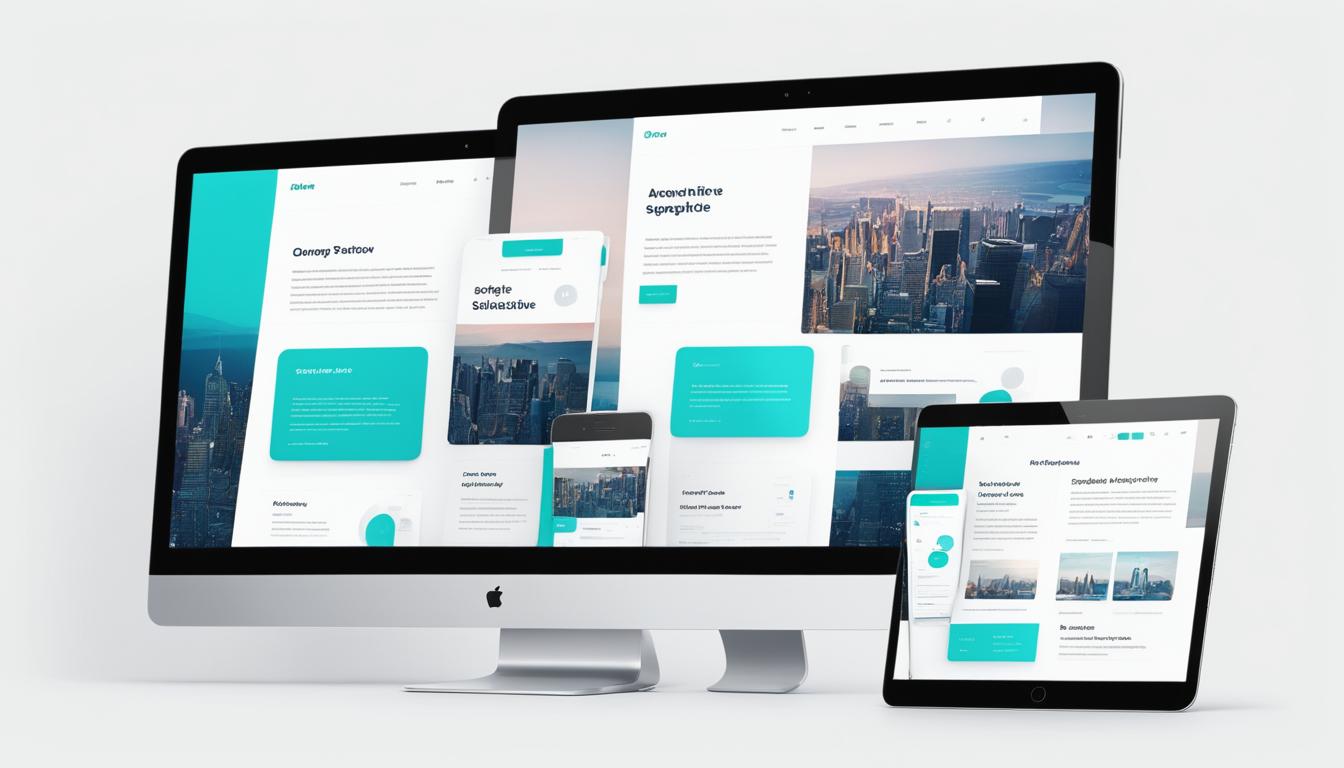
Leave a Reply