At
our company
, we believe that web design is an exciting journey that anyone can embark on, even beginners like you. Whether you’re looking to create a website for personal use or explore a new career path, understanding the basics of web design is essential. In this article, we will guide you through the process of unleashing your creativity and provide you with valuable tips to kickstart your web design journey. From choosing the right project to finding inspiration and implementing user-friendly designs, we have got you covered.
At the beginning of your web design journey, it’s important to start with something basic and beginner-friendly. Consider choosing a project like a blog, which allows you to learn how a Content Management System (CMS) works and experiment with different elements. Templates can also be a valuable resource as they provide a foundation for making changes and customizations. By taking on simple projects, you can build your skills and gain confidence as you progress.
Finding inspiration is crucial for beginners in web design. You can create an inspiration document or mood board with links to websites that inspire you. Explore curated collections of websites like Awwwards, Behance, Dribbble, and the Webflow showcase, which not only showcase fresh work but also offer feedback and interaction with other designers. Look outside the web for sources of inspiration, such as the cover of a graphic novel or the design elements in your favorite physical stores.
Typography plays a significant role in web design. Pay attention to the effect of typefaces on readability and aesthetics. Resources like Typewolf can help you explore popular fonts and see their practical applications. As a beginner, it’s important to understand the basics of user experience (UX) and user interface (UI) design. Designing a simple, intuitive, and user-friendly website will enhance the overall experience for your visitors.
Drawing inspiration from the fine arts can elevate your web design skills. Take the time to learn about art history and how it can inform your design choices. From color schemes to composition, the history of art offers valuable insights into how different elements come together to create a harmonious design.
Familiarize yourself with different types of design to expand your creative horizons. Learning about product design, illustration, and branding can provide new perspectives and tools for your web design projects. Online resources like Abduzeedo offer examples of design in various fields, providing you with inspiration that goes beyond web design.
Before you start the design process, make sure you have your content ready. Designing with content in mind ensures that you create a layout that optimizes the presentation of your text, images, and multimedia. Having content ready before you start also saves time and enables you to maintain a consistent flow of information on your website.
In web design, simplicity is key. Focus on creating a design that is clean, intuitive, and easy to navigate. A clutter-free layout will enhance the user experience and ensure that your visitors can find what they need without confusion. Keep in mind the principles of user experience (UX) design, which involve understanding your audience and designing with their needs in mind. User interface (UI) design is also important, as it focuses on providing users with tools and elements that make interacting with your website effortless.
To summarize, web design is an exciting journey that opens up a world of creativity and possibilities. As a beginner, starting with basic projects, finding inspiration, paying attention to typography, broadening your understanding of different types of design, and keeping simplicity and user experience in mind will set you on the path to success. Remember, web design is an ongoing learning process, so don’t be afraid to experiment and explore new ideas.
Key Takeaways:
- Start with a basic and beginner-friendly project, such as a blog, to learn the ropes of web design.
- Find inspiration from other designers and sources beyond the web.
- Pay attention to typography and understand its impact on readability and aesthetics.
- Explore different types of design to expand your creative horizons.
- Have your content ready before starting the design process and keep your design simple and intuitive.
Choose something basic for your first site design
When starting your journey in web design, it’s crucial to select a project that is simple and enjoyable. Opting for a basic design for your first website will help you grasp the fundamentals without feeling overwhelmed.
A great option for beginners is to start with a blog. Building a blog allows you to familiarize yourself with Content Management Systems (CMS) and gain hands-on experience with site structure and organization. Additionally, there are numerous pre-designed blog templates available that will serve as a solid foundation for your project.
“Building your first website should be like dipping your toes in the water, gradually getting familiar with the process before diving into more complex designs.”
If a blog doesn’t pique your interest, consider creating a showcase for a creative hobby or pursuit. This can be a wonderful opportunity to blend your passions with web design, resulting in a truly engaging and personalized website.
Remember, choosing something basic for your first site design sets the stage for a successful learning experience. So, take your time, enjoy the process, and let your creativity shine!

Example of Basic Website Design Ideas:
| Project | Description |
|---|---|
| Personal Blog | Create a platform where you can share your thoughts, experiences, and expertise with the world. Use a user-friendly CMS like WordPress or Blogger, and customize a template that aligns with your style and content. |
| Photography Portfolio | Showcase your photography skills by creating a simple, elegant portfolio website. Focus on clean layouts that allow your stunning visuals to take center stage. |
| Crafting Blog | If you’re passionate about crafting, a blog dedicated to sharing tutorials, DIY projects, and crafting inspiration can be a fantastic choice. Use vibrant colors and playful typography to reflect your creativity. |
| Pet Care Website | Create a website that provides valuable information and tips on pet care, training, and adoption. Use eye-catching visuals and a warm color palette to create a welcoming atmosphere for pet lovers. |
Find inspiration from other designers
In the world of web design, finding inspiration from other designers is crucial. It allows us to stay updated with the latest trends, learn new techniques, and push the boundaries of our creativity. When we feel stuck or in need of fresh ideas, turning to fellow designers can provide the spark we need.
One effective way to gather design inspiration is by creating an inspiration doc or mood board. This document serves as a collection of websites, designs, color schemes, and typography that resonate with us. By curating these sources, we can easily refer to them whenever we need inspiration for our projects.
There are various platforms where we can find a wealth of design inspiration. Websites like Awwwards, Behance, Dribbble, and the Webflow showcase feature curated collections of stunning websites created by talented designers. Browsing through these platforms not only exposes us to fresh work but also enables us to engage with other designers, receive valuable feedback, and participate in design conversations.
Looking beyond the web can also provide unexpected design inspiration. For example, the eye-catching cover of a graphic novel or the sleek digital kiosk at a bank can offer insights into effective design aesthetics. Opening ourselves up to diverse sources of inspiration helps us develop an eye for good design and expand our creative horizons.
“Inspiration is everywhere if we are open to seeing it. By immersing ourselves in the work of other designers and finding inspiration in unexpected places, we can continually push ourselves to create better and more impactful designs.”
Remember, finding inspiration from other designers is not about copying their work. Instead, it’s about studying their approaches, techniques, and creative choices to broaden our own design perspectives. Let their work inspire us to infuse our designs with unique elements that reflect our own style and creativity.

Platforms for Web Design Inspiration
| Platform | Description |
|---|---|
| Awwwards | A platform that recognizes and honors the talent and effort of web designers worldwide. It features a curated selection of websites that excel in design, usability, creativity, and innovation. |
| Behance | An online portfolio platform that showcases the work of creatives from various fields, including web design. It allows designers to connect with other professionals, gain exposure, and find inspiration. |
| Dribbble | A community-driven platform that focuses on showcasing design work, including web design. It provides designers with a space to share their projects, receive feedback, and discover inspiring work from others. |
| Webflow Showcase | A collection of websites built using Webflow, an intuitive web design tool. It serves as a source of inspiration, allowing designers to explore different design styles and approaches. |
Pay Attention to Typography
Typography is a crucial element of web design that shouldn’t be overlooked. The choice of fonts, spacing, and arrangement of text can greatly impact the readability and overall aesthetics of a website. To create a visually pleasing and user-friendly design, it’s essential to pay attention to typography.
When selecting typefaces for your website, consider their legibility and how they convey the intended message. Experiment with different fonts and sizes to find the right balance between style and readability. Remember, the main goal is to ensure that users can easily read and understand the content on your site.
An excellent resource for exploring popular fonts and their practical applications is Typewolf. This website provides valuable insights into typography trends and showcases real-life examples of fonts in action. It’s worth studying the good and bad uses of typography to refine your design skills and make informed choices.
| Main Principles of Typography | Description |
|---|---|
| Legibility | Choose fonts that are easy to read, even at different sizes |
| Alignment | Ensure that the text is properly aligned to maintain a clean and organized look |
| Hierarchy | Use font variations, sizes, and styles to indicate importance and create a visual hierarchy |
| Consistency | Create a consistent typography style throughout your website for a cohesive design |
| Whitespace | Utilize whitespace effectively to improve readability and enhance the overall design |
Developing a solid understanding of user experience (UX) basics is equally important in web design. UX focuses on creating designs that are simple, intuitive, and meet the needs of the target audience. By considering the user’s goals and expectations, you can design a website that provides a seamless and enjoyable experience.
Additionally, user interface (UI) basics play a vital role in web design. UI focuses on giving users the necessary tools to navigate a website easily. By designing intuitive interfaces and providing clear and accessible navigation, you can enhance the user experience and ensure that visitors can find what they’re looking for effortlessly.
Remember, the combination of good typography, UX principles, and UI design techniques is essential for creating effective and visually appealing websites.

By paying attention to typography and emphasizing user experience in web design, beginners can develop websites that are both visually stunning and user-friendly.
Let the Fine Arts Influence You
Drawing inspiration from the fine arts can greatly enhance web design. The history of art offers many monumental artistic achievements that can shape our work as web designers.
Studying art history and understanding the principles behind influential art movements allows us to expand our design knowledge and gain valuable insights on how to combine content and artistry to tell a compelling story.
Art history teaches us about the different styles, techniques, and aesthetics that have evolved over time. By exploring various art movements, such as Renaissance, Impressionism, Surrealism, or Abstract Expressionism, we can discover unique visual elements, color palettes, and composition techniques that can inspire our web designs.
For example, the harmonious color schemes used by the Impressionists to capture the play of light can be applied to create visually appealing websites. The bold and expressive brushwork of Abstract Expressionism can inspire innovative graphic designs.
When incorporating art history into web design, it is essential to understand the context and essence of each movement. By analyzing the works of renowned artists like Leonardo da Vinci, Vincent van Gogh, or Frida Kahlo, we can gain a deeper appreciation of their creative processes and find new ways to express ourselves visually.
Moreover, the principles of art, such as balance, contrast, rhythm, and proportion, can be translated into web design to create visually pleasing and engaging websites. Applying these principles helps us establish visual hierarchy, guide user attention, and create a harmonious user experience.
Let the fine arts be your muse as you embark on your web design journey. Explore different art movements, study the works of influential artists, and allow their creativity to inspire your own. By incorporating the richness of art history into your designs, you can create unique and visually captivating websites that leave a lasting impression.

Inspiring Quote:
” Every artist was first an amateur.” – Ralph Waldo Emerson
Research different types of design
Familiarizing ourselves with different types of design is a valuable step in the creative process of web design. At its core, web design is an interdisciplinary field that draws inspiration from various design domains. Gaining knowledge in product design, illustration, and branding can further develop our creative senses and provide us with fresh perspectives.
One great resource for exploring design in different fields is Abduzeedo. This online platform showcases brilliant examples of design across various disciplines, serving as a wellspring of inspiration for beginners and experienced designers alike. By immersing ourselves in the world of design beyond web design, we can expand our horizons and bring unique ideas to our web projects.
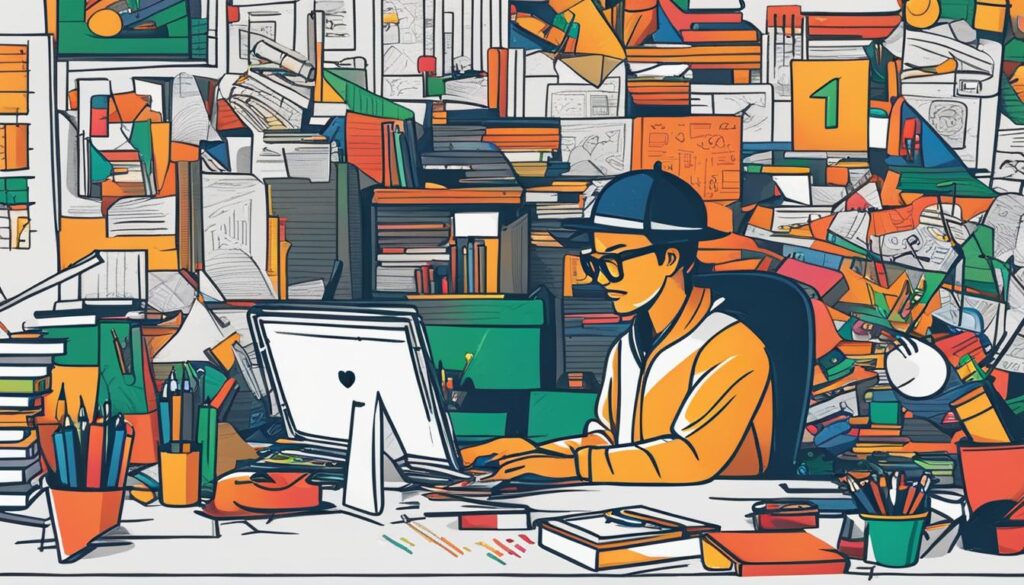
Exploring Different Design Fields
“Design is a constantly evolving field that finds inspiration and innovation in the most unexpected places. By venturing beyond web design and exploring design in other domains, we open ourselves up to a world of possibilities and the chance to create truly remarkable websites.”
Product design, for example, teaches us the art of creating physical and digital products that are both functional and aesthetically pleasing. By studying product design, we can gain insights into usability, ergonomics, and the overall user experience.
Illustration is another exciting design field that uses visual storytelling to communicate ideas. Exploring illustration can enhance our ability to create captivating visuals and engage users on a deeper level.
Branding, on the other hand, focuses on creating a cohesive and memorable identity for a company or product. Understanding the principles of branding can help us develop a strong visual identity for our web projects, imbuing them with personality and impact.
Takeaways
- Gain knowledge in product design, illustration, and branding to further develop your creative senses.
- Abduzeedo is an excellent online resource for exploring design inspiration across various fields.
- By exploring different design domains, you’ll expand your creative horizons and bring unique ideas to your web projects.
Have content ready before you start
When it comes to beginner-friendly website design, one crucial aspect often overlooked is having content ready before diving into the design process. By considering the content early on, you can optimize your layout and ensure that it seamlessly accommodates your text, images, and any other media you plan to include.
Having content prepared doesn’t mean it has to be perfect right from the start, though. You can always edit and optimize it later for search engine optimization (SEO) purposes. The important thing is to have a clear understanding of what you want to communicate and how it will be presented on your website.
If you’re creating a blog, it’s beneficial to have a few posts written before launching your website. This not only saves you time but also ensures a consistent flow of content for your readers. Remember, a well-designed website with engaging content is the key to attracting and retaining visitors.
The benefits of having content ready:
- Optimizing layout: By knowing your content in advance, you can design a layout that best showcases your text, images, and other media. This ensures that your website looks visually appealing and well-organized.
- Consistent flow of content: Having a few posts ready for a blog or relevant content for other types of websites helps you maintain a consistent publishing schedule. It keeps your audience engaged and encourages them to return for new updates.

Designing a website with content in mind is a fundamental step in the web design process. It sets the foundation for a visually appealing and informative website that captivates your audience. So, take the time to plan your content before you start designing, and you’ll be well on your way to creating a successful website.
Keep your design simple and intuitive
Simplicity and intuitiveness are key principles in beginner web design. When creating a website, our focus should be on designing a platform that is easy to navigate, read, and interact with. By adopting a logical and organized approach to design, we can enhance the user experience and ensure that visitors can effortlessly understand and utilize the website.
Designing a user-friendly website begins with a clean and clutter-free layout. Avoid overwhelming the user with excessive content or confusing visuals. Instead, strive for a minimalist design that emphasizes the most important elements and information. By removing unnecessary distractions, visitors can easily find what they are looking for and stay focused on the purpose of the website.
Navigation is another crucial aspect of user-friendly web design. Implementing a clear and intuitive navigation menu allows users to effortlessly navigate between pages and sections. Ensure that the menu is prominently placed and easily accessible from any page of the website. Additionally, labeling menu items clearly and using familiar icons or symbols can further enhance the user experience.
“Simplicity is the ultimate sophistication.” – Leonardo da Vinci
Avoid overcomplicating the design with excessive colors, fonts, or animations. Stick to a cohesive color scheme that complements the branding and enhances readability. Similarly, choose a font combination that is easy on the eyes and maintains consistency throughout the website. Remember, simplicity promotes clarity and helps users focus on the content and purpose of the website.
Optimizing the website for mobile devices is essential in today’s digital landscape. As a beginner web designer, it’s crucial to ensure that the website is responsive and adapts seamlessly to different screen sizes. A mobile-friendly design ensures that users can access and navigate the website easily, regardless of the device they are using.
Focusing on User Experience (UX)
Creating a user-friendly website goes beyond aesthetics. It requires a deep understanding of user experience (UX) principles. By prioritizing the needs and expectations of the target audience, you can design a website that aligns with their goals and delivers a seamless experience.
Consider the following beginner web design tips for enhancing user experience:
- Create clear and concise content: Make sure the website’s content is easy to read and understand. Break up information into sections, use headings to guide readers, and employ bullet points or numbered lists to enhance readability.
- Optimize loading speed: Users expect websites to load quickly, so optimize images, minify CSS and JavaScript files, and leverage caching techniques to improve the overall performance of the website.
- Include prominent calls to action (CTAs): Guide users towards their desired actions by incorporating clear and strategically placed CTAs throughout the website. Whether it’s purchasing a product, subscribing to a newsletter, or contacting you, ensure that the CTAs are easily visible and encourage engagement.
Designing for Accessibility
Web design should be accessible to all users, regardless of their abilities or disabilities. By considering accessibility from the start, you can design a website that accommodates a wider range of users. Some key considerations for accessibility include:
- Using descriptive alternative text (alt text) for images: Alt text ensures that visually impaired users can understand the content of images through screen readers or other assistive technologies.
- Implementing keyboard navigation: Some users rely on keyboards for navigation instead of a mouse. Ensuring that all interactive elements are accessible via keyboard navigation improves usability for these users.
Understand User Experience (UX) Basics
When it comes to web design, user experience (UX) is paramount. At its core, UX focuses on understanding the needs of the audience and creating a website that delivers a seamless and enjoyable experience. To achieve this, it is essential to design with a clear path and logical communication of concepts in mind, ensuring that users can easily navigate and interact with the website.
One of the key principles of UX design is meeting the audience’s needs. By conducting user research, we gain valuable insights into our target audience, their preferences, and pain points. This knowledge allows us to tailor the design to their specific requirements, creating a website that truly resonates with them.
“Understanding our audience is the first step towards creating a user-friendly web design.”
Creating a user-friendly web design involves more than just visual appeal. It requires careful consideration of the user’s journey and their goals when visiting the website. By designing a clear and intuitive navigation structure, we ensure that users can easily find the information they are looking for without feeling lost or overwhelmed.
A user-friendly web design not only improves the overall experience for visitors but also establishes trust and credibility. When users feel comfortable and confident while using a website, they are more likely to engage, convert, and become repeat visitors or customers.
Benefits of User Experience (UX) Design:
By prioritizing user experience in web design, we can reap several benefits:
- Increased user satisfaction and engagement.
- Improved conversion rates and customer loyalty.
- Reduced bounce rates and improved website performance.
- Enhanced brand reputation and credibility.
User Experience (UX) Design Best Practices:
To ensure an exceptional user experience, consider these best practices:
- Perform user research to understand your target audience.
- Create clear navigation paths and intuitive user flows.
- Optimize website performance for fast loading times.
- Design responsive layouts for seamless experiences across devices.
- Implement user-friendly forms and interactive elements.
- Ensure consistent branding and visual hierarchy.
- Conduct usability testing to gather feedback and identify areas for improvement.
| UX Design Elements | Description |
|---|---|
| Information Architecture | Organize and structure website content to facilitate easy navigation. |
| Wireframing | Create visual blueprints of the website’s layout and functionality. |
| Usability Testing | Conduct real-user testing to gather feedback and make necessary improvements. |
| Interaction Design | Create intuitive and engaging interactions for users on the website. |
Remember, user experience should be at the forefront of web design decisions. By designing with your audience in mind, you can create a website that not only looks visually appealing but also delivers a seamless and user-friendly experience.

Understand User Interface (UI) Basics
When it comes to creating a user-friendly website, understanding the basics of user interface (UI) design is essential. UI design focuses on making the website easy to use and navigate, ensuring a seamless and intuitive user experience. By following some basic web design techniques, you can create a visually appealing and user-friendly website that will leave a positive impression on your visitors.
The Principles of UI Design
UI design revolves around a few key principles that help guide the design process:
- Maintaining functionality: Making sure all elements of the website serve a purpose and function properly.
- Ensuring uniformity in usability: Creating consistency throughout the website to provide a seamless experience for users.
- Making clear design choices: Intentionally selecting elements, colors, and layouts that align with the website’s purpose and visual hierarchy.
Creating an Intuitive Design
When designing the user interface of your website, it’s crucial to keep functionality and ease of use in mind:
- Use clear and descriptive labels for buttons and navigation elements to guide users through the website.
- Ensure that important information is easily accessible and not buried deep within the website’s structure.
- Implement consistent design patterns and layouts, making it easier for users to understand and navigate the website.
“Good UI design is like a well-designed road. It guides users smoothly from point A to point B without any confusion.” – Web Design Expert
Optimizing User Interaction
UI design goes beyond visual aesthetics; it encompasses how users interact with the website:
- Offer feedback for user actions, such as button clicks, to provide reassurance and confirm successful completion of tasks.
- Ensure that interactive elements, like links and buttons, are easily clickable and have visual cues to indicate their purpose.
By implementing these basic UI design techniques, you can create a user-friendly website that engages visitors and encourages them to explore further.
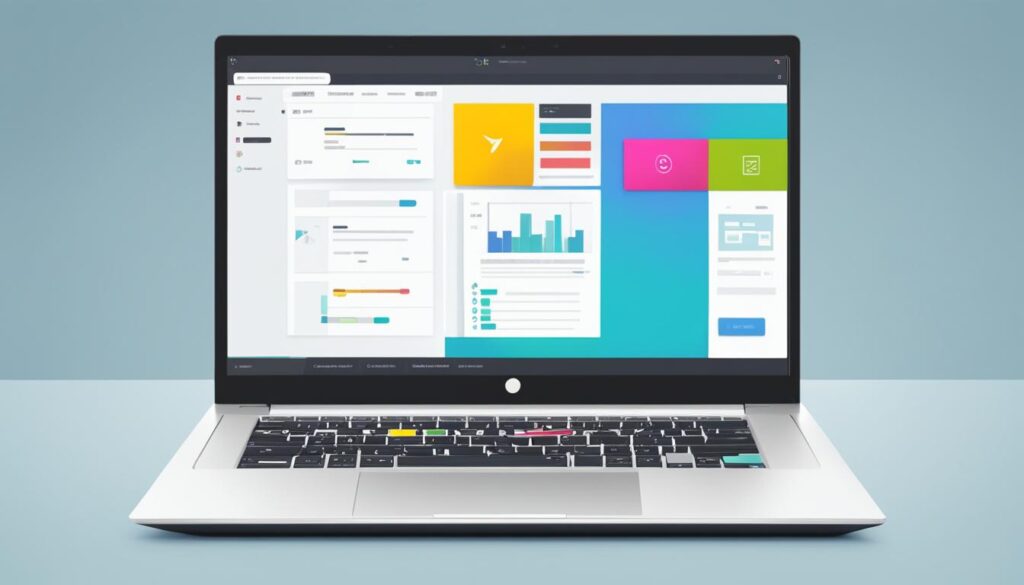
| Benefits of User-Friendly Web Design | Key Elements of User Interface (UI) Design |
|---|---|
| Enhanced user experience | Consistent design patterns |
| Increased user engagement | Clear and descriptive labels |
| Improved conversion rates | Functional and intuitive navigation |
| Higher customer satisfaction | User feedback and interaction |
Use the Principles of Design to Guide Your Beginner Web Design Process
Effective web design is guided by the principles of design. By understanding and applying these principles, you can simplify the design process and create a more refined final product that is both visually appealing and user-friendly.
Layout: Organize with Grids and Visual Hierarchy
A key aspect of web design is the layout, which determines how the elements are arranged on a web page. Utilizing grids and visual hierarchy helps to structure and organize the content in a logical and aesthetically pleasing way. Grids provide a framework for positioning elements consistently across the site, while visual hierarchy ensures that important information stands out and captures the user’s attention.
Creating a Visually Appealing and Ordered Layout
When designing a website, creating a visually appealing and ordered layout is crucial. Consider the balance and symmetry of the design, ensuring that elements are aligned and spaced consistently. Use whitespace effectively to create visual breaks and guide the eye. By maintaining a visually pleasing and ordered layout, you can enhance the overall user experience and make your website more appealing to visitors.
Consider Color Schemes, Typography, and Navigation
In addition to layout, design principles also extend to color schemes, typography, and navigation. Choose a color palette that aligns with the website’s purpose and target audience, using color psychology to evoke specific emotions or responses. Typography should be legible and complementary to the overall design, enhancing readability and reinforcing the website’s visual identity. Lastly, navigation should be intuitive and user-friendly, allowing visitors to easily find the information they seek. Incorporating these design principles into your web design process will result in a website that is visually cohesive and user-friendly.

| Principle | Key Elements |
|---|---|
| Layout | Grids, visual hierarchy |
| Visual Appeal | Balance, symmetry, whitespace |
| Color | Palette, psychology |
| Typography | Legibility, coherence |
| Navigation | Intuitiveness, user-friendliness |
Conclusion
Web design is an exciting and creative field that offers endless possibilities for beginners. Starting with simple projects and drawing inspiration from other designers is key to developing your skills. By paying attention to typography and researching different types of design, you can enhance the visual appeal and functionality of your websites.
Having content ready before the design process begins ensures that your layout is optimized to accommodate the content, resulting in a seamless user experience. Keeping your design simple and intuitive, and understanding the basics of user experience (UX) and user interface (UI), will help you create beginner-friendly websites that are easy for visitors to navigate.
Remember, web design is a continuous learning process. Don’t be afraid to experiment and explore new ideas. By applying the principles of design and staying up-to-date with industry trends, you can unlock fresh web design ideas for beginners and create stunning websites that leave a lasting impression.
FAQ
What kind of project should I choose for my first web design?
It is recommended to choose something basic and fun, like a blog or a showcase for a creative pursuit or hobby.
How can I find inspiration for my web design?
You can find inspiration from other designers by creating an inspiration doc or mood board, and by exploring curated collections of websites on platforms like Awwwards, Behance, Dribbble, and the Webflow showcase. You can also look outside the web for sources of inspiration, such as the cover of a graphic novel or the digital kiosk at a bank.
Why is typography important in web design?
Typography plays a crucial role in web design as it affects readability and aesthetics. Paying attention to the choice of typefaces and understanding what makes good typography can greatly enhance your design.
How can art history influence my web design?
Drawing inspiration from the fine arts and learning about art history can expand your design knowledge and provide valuable insights into how content and artistry can come together to tell a story.
What types of design should I research?
Researching different types of design, such as product design, illustration, and branding, can further develop your creative senses and inform your web design process.
Should I have content ready before starting the web design?
Yes, it is important to have the content ready before starting the design process. This ensures that the layout is optimized to accommodate the content. For blogs, having a few posts written before launching can save time and ensure a consistent flow of content.
How can I keep my web design simple and intuitive?
Keeping the design simple and intuitive involves creating a website that is easy to navigate, read, and interact with. A logical and organized design will enhance the user experience and ensure that visitors can easily understand and use the website.
What is user experience (UX) in web design?
User experience (UX) in web design involves understanding the audience and designing a website that meets their needs and provides a smooth and enjoyable experience. It focuses on creating a design that has a clear path, communicates concepts effectively, and meets the audience’s needs.
What is user interface (UI) in web design?
User interface (UI) in web design focuses on making the website easy to use and free from complications. It involves creating a design that guides users through the website without confusion. UI design provides users with tools and elements that help them navigate the website with ease.
How can I apply the principles of design to my web design process?
Applying the principles of design, such as utilizing grids and visual hierarchy, considering color schemes and typography, and creating a visually appealing and organized layout, can greatly enhance your web design process.

Leave a Reply